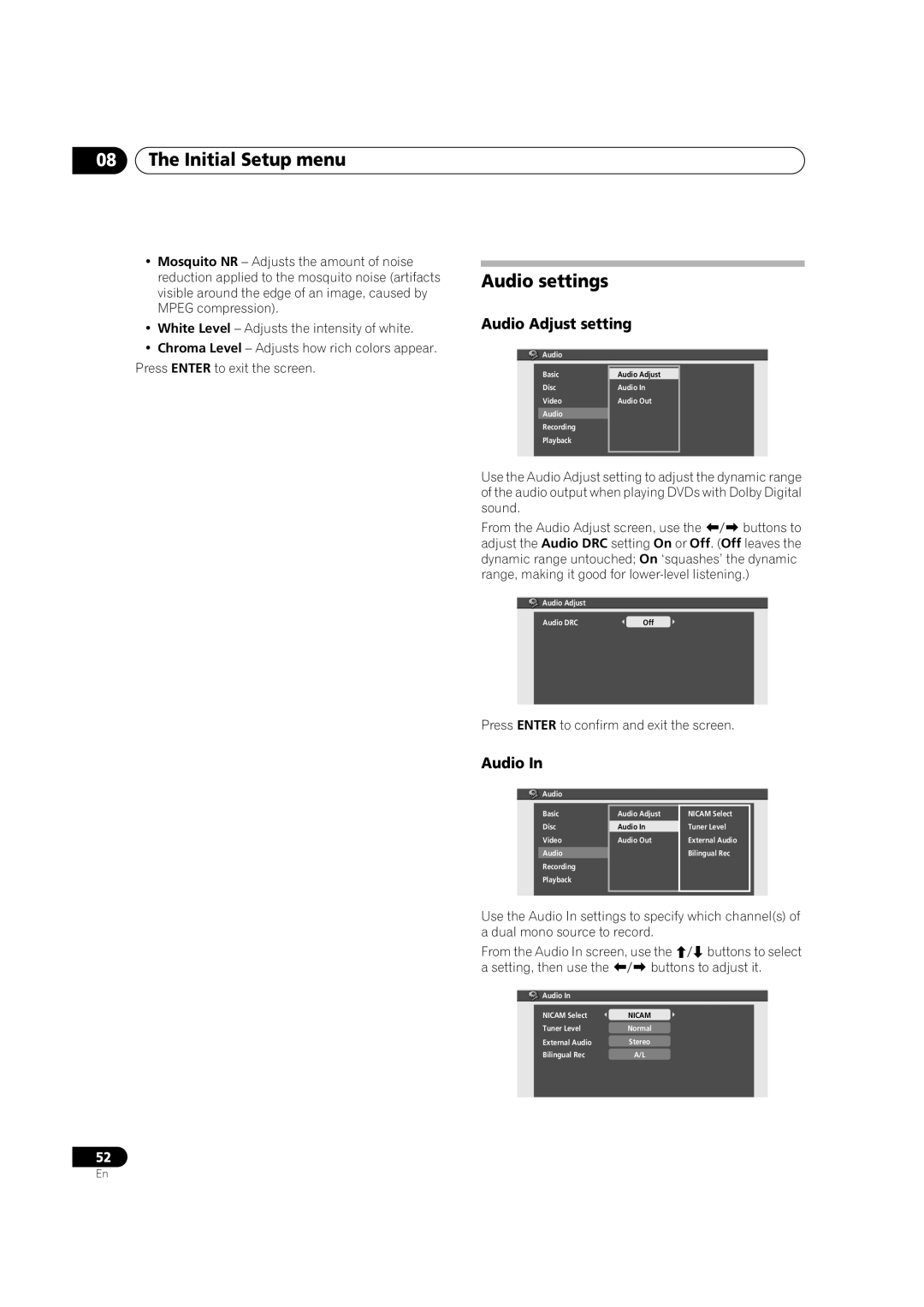08The Initial Setup menu
•Mosquito NR – Adjusts the amount of noise reduction applied to the mosquito noise (artifacts visible around the edge of an image, caused by MPEG compression).
•White Level – Adjusts the intensity of white.
•Chroma Level – Adjusts how rich colors appear. Press ENTER to exit the screen.
Audio settings
Audio Adjust setting
![]() Audio
Audio
Basic | Audio Adjust |
|
Disc | Audio In |
|
Video | Audio Out |
|
Audio |
|
|
Recording |
|
|
Playback |
|
|
|
|
|
|
|
|
Use the Audio Adjust setting to adjust the dynamic range of the audio output when playing DVDs with Dolby Digital sound.
From the Audio Adjust screen, use the buttons to adjust the Audio DRC setting On or Off. (Off leaves the dynamic range untouched; On ‘squashes’ the dynamic range, making it good for
![]() Audio Adjust
Audio Adjust
Audio DRC | Off |
Press ENTER to confirm and exit the screen.
Audio In
![]()
![]()
![]() Audio
Audio
Basic | Audio Adjust | NICAM Select |
Disc | Audio In | Tuner Level |
Video | Audio Out | External Audio |
Audio |
| Bilingual Rec |
Recording |
|
|
Playback |
|
|
|
|
|
Use the Audio In settings to specify which channel(s) of a dual mono source to record.
From the Audio In screen, use the | buttons to select | |
a setting, then use the | buttons to adjust it. | |
Audio In |
|
|
NICAM Select | NICAM |
|
Tuner Level | Normal |
|
External Audio | Stereo |
|
Bilingual Rec | A/L |
|
52
En