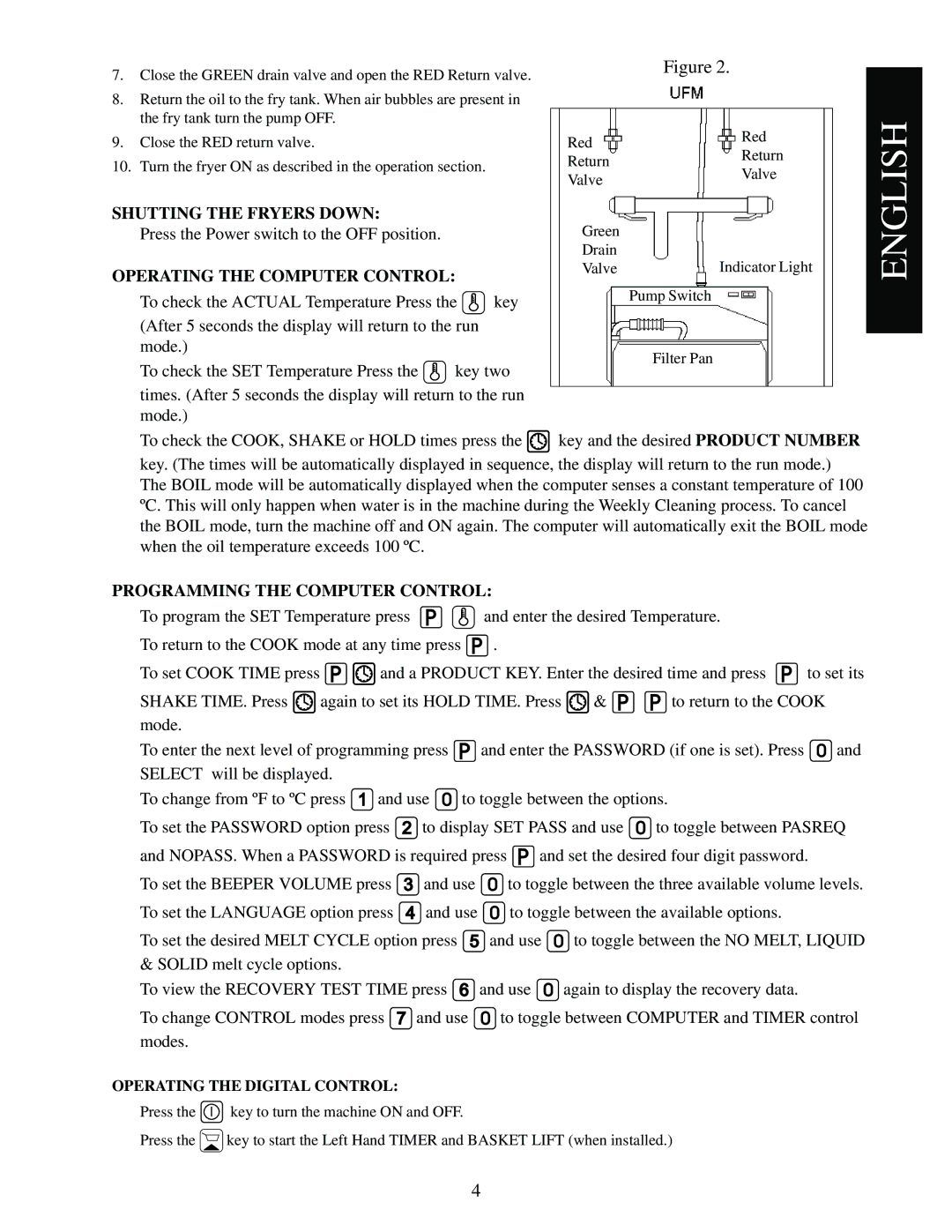7.Close the GREEN drain valve and open the RED Return valve.
8.Return the oil to the fry tank. When air bubbles are present in the fry tank turn the pump OFF.
9.Close the RED return valve.
10.Turn the fryer ON as described in the operation section.
SHUTTING THE FRYERS DOWN:
Press the Power switch to the OFF position.
OPERATING THE COMPUTER CONTROL:
To check the ACTUAL Temperature Press the ![]() key (After 5 seconds the display will return to the run mode.)
key (After 5 seconds the display will return to the run mode.)
To check the SET Temperature Press the ![]() key two times. (After 5 seconds the display will return to the run mode.)
key two times. (After 5 seconds the display will return to the run mode.)
Figure 2.
Red | Red | |
Return | ||
Return | ||
Valve | ||
Valve | ||
| ||
Green |
| |
Drain |
| |
Valve | Indicator Light | |
| Pump Switch | |
| Filter Pan |
ENGLISH
To check the COOK, SHAKE or HOLD times press the ![]() key and the desired PRODUCT NUMBER key. (The times will be automatically displayed in sequence, the display will return to the run mode.) The BOIL mode will be automatically displayed when the computer senses a constant temperature of 100 ºC. This will only happen when water is in the machine during the Weekly Cleaning process. To cancel the BOIL mode, turn the machine off and ON again. The computer will automatically exit the BOIL mode when the oil temperature exceeds 100 ºC.
key and the desired PRODUCT NUMBER key. (The times will be automatically displayed in sequence, the display will return to the run mode.) The BOIL mode will be automatically displayed when the computer senses a constant temperature of 100 ºC. This will only happen when water is in the machine during the Weekly Cleaning process. To cancel the BOIL mode, turn the machine off and ON again. The computer will automatically exit the BOIL mode when the oil temperature exceeds 100 ºC.
PROGRAMMING THE COMPUTER CONTROL:
To program the SET Temperature press ![]()
![]() and enter the desired Temperature. To return to the COOK mode at any time press
and enter the desired Temperature. To return to the COOK mode at any time press ![]() .
.
To set COOK TIME press ![]()
![]() and a PRODUCT KEY. Enter the desired time and press
and a PRODUCT KEY. Enter the desired time and press ![]() to set its
to set its
SHAKE TIME. Press ![]() again to set its HOLD TIME. Press
again to set its HOLD TIME. Press ![]() &
& ![]()
![]() to return to the COOK mode.
to return to the COOK mode.
To enter the next level of programming press ![]() and enter the PASSWORD (if one is set). Press
and enter the PASSWORD (if one is set). Press ![]() and SELECT will be displayed.
and SELECT will be displayed.
To change from ºF to ºC press ![]() and use
and use ![]() to toggle between the options.
to toggle between the options.
To set the PASSWORD option press ![]() to display SET PASS and use
to display SET PASS and use ![]() to toggle between PASREQ and NOPASS. When a PASSWORD is required press
to toggle between PASREQ and NOPASS. When a PASSWORD is required press ![]() and set the desired four digit password.
and set the desired four digit password.
To set the BEEPER VOLUME press ![]() and use
and use ![]() to toggle between the three available volume levels. To set the LANGUAGE option press
to toggle between the three available volume levels. To set the LANGUAGE option press ![]() and use
and use ![]() to toggle between the available options.
to toggle between the available options.
To set the desired MELT CYCLE option press ![]() and use
and use ![]() to toggle between the NO MELT, LIQUID & SOLID melt cycle options.
to toggle between the NO MELT, LIQUID & SOLID melt cycle options.
To view the RECOVERY TEST TIME press ![]() and use
and use ![]() again to display the recovery data.
again to display the recovery data.
To change CONTROL modes press ![]() and use
and use ![]() to toggle between COMPUTER and TIMER control modes.
to toggle between COMPUTER and TIMER control modes.
OPERATING THE DIGITAL CONTROL:
Press the ![]() key to turn the machine ON and OFF.
key to turn the machine ON and OFF.
Press the ![]() key to start the Left Hand TIMER and BASKET LIFT (when installed.)
key to start the Left Hand TIMER and BASKET LIFT (when installed.)
4