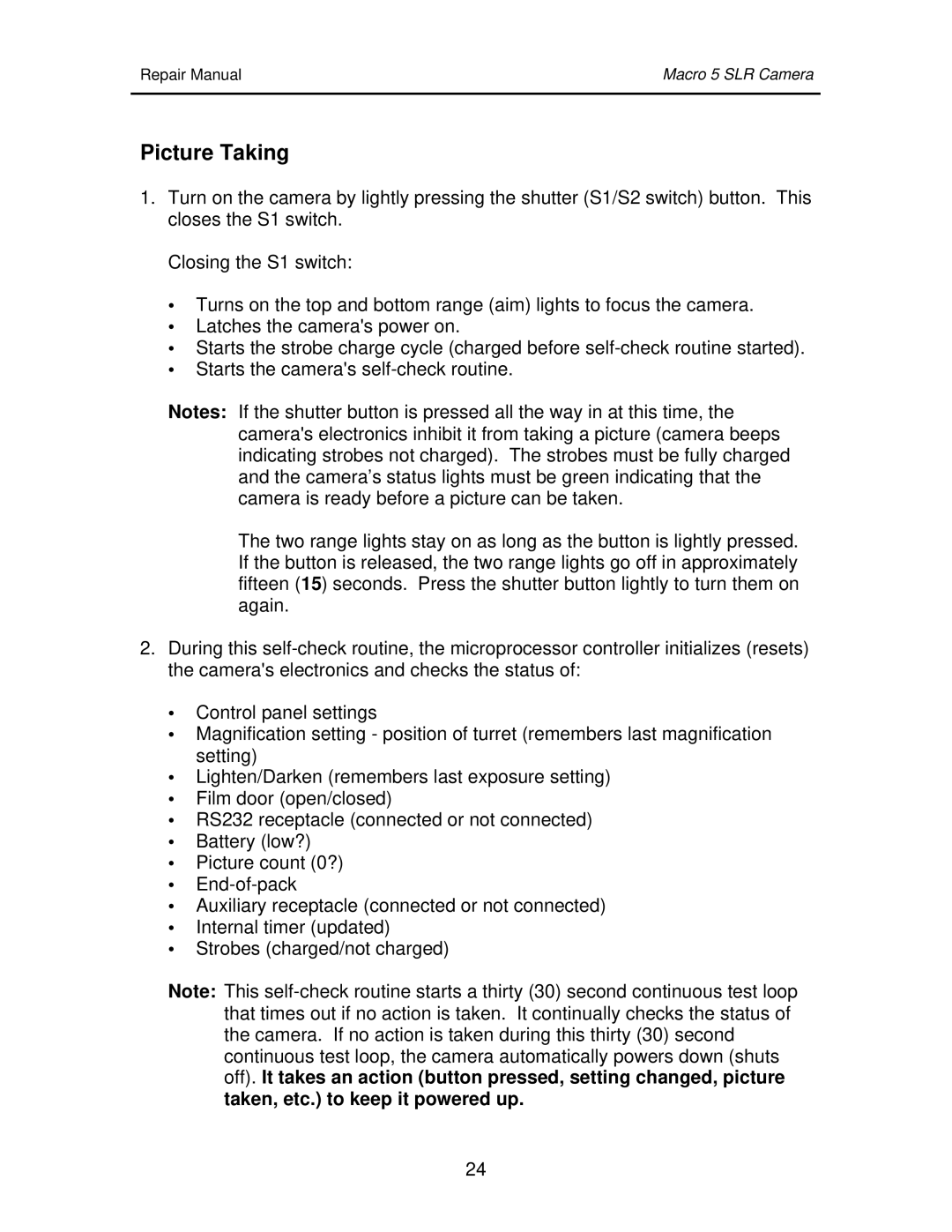Repair Manual | Macro 5 SLR Camera |
|
|
Picture Taking
1.Turn on the camera by lightly pressing the shutter (S1/S2 switch) button. This closes the S1 switch.
Closing the S1 switch:
•Turns on the top and bottom range (aim) lights to focus the camera.
•Latches the camera's power on.
•Starts the strobe charge cycle (charged before
•Starts the camera's
Notes: If the shutter button is pressed all the way in at this time, the camera's electronics inhibit it from taking a picture (camera beeps indicating strobes not charged). The strobes must be fully charged and the camera’s status lights must be green indicating that the camera is ready before a picture can be taken.
The two range lights stay on as long as the button is lightly pressed. If the button is released, the two range lights go off in approximately fifteen (15) seconds. Press the shutter button lightly to turn them on again.
2.During this
•Control panel settings
•Magnification setting - position of turret (remembers last magnification setting)
•Lighten/Darken (remembers last exposure setting)
•Film door (open/closed)
•RS232 receptacle (connected or not connected)
•Battery (low?)
•Picture count (0?)
•
•Auxiliary receptacle (connected or not connected)
•Internal timer (updated)
•Strobes (charged/not charged)
Note: This
24