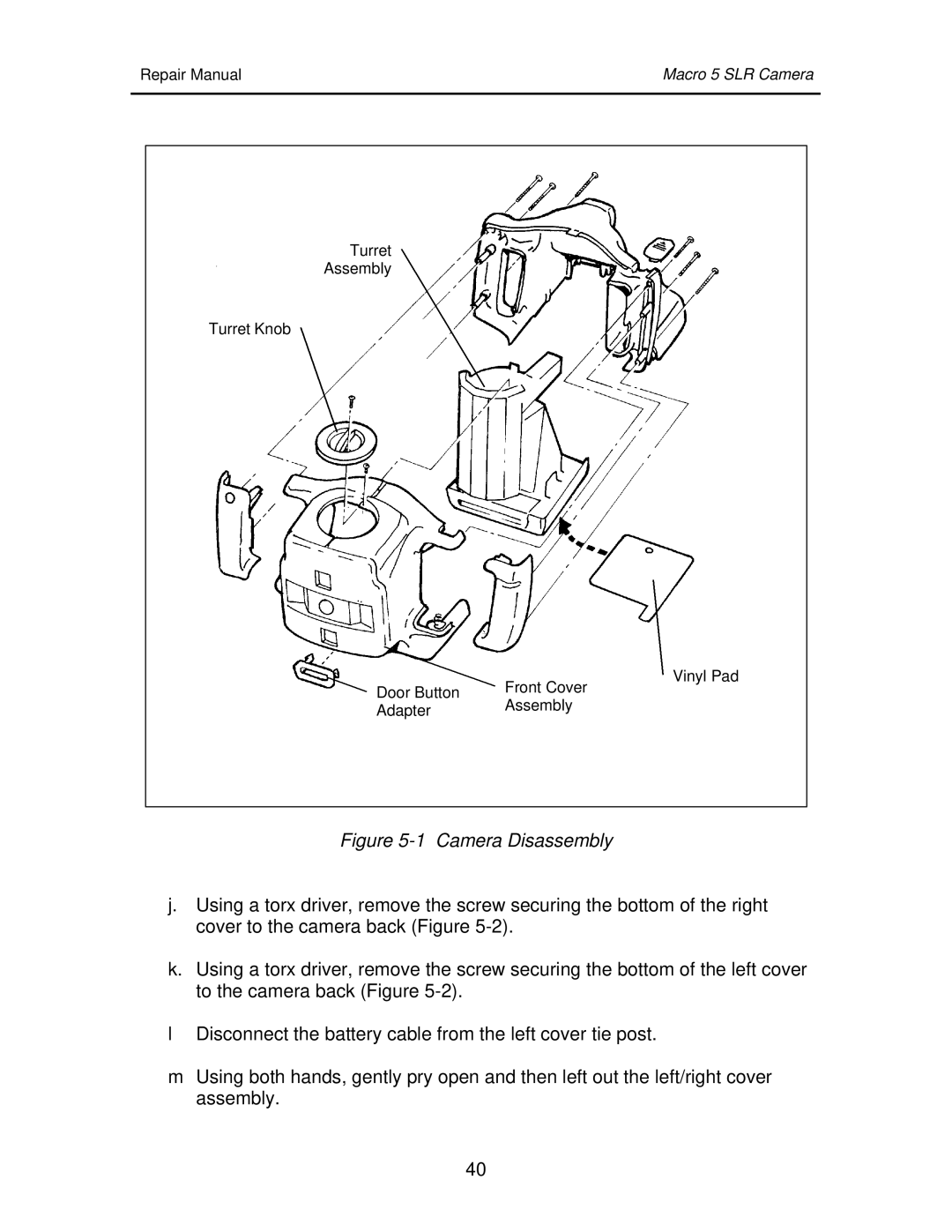Repair Manual | Macro 5 SLR Camera |
|
|
Turret
Assembly
Turret Knob
| Vinyl Pad | |
Door Button | Front Cover | |
Assembly | ||
Adapter | ||
|
Figure 5-1 Camera Disassembly
j.Using a torx driver, remove the screw securing the bottom of the right cover to the camera back (Figure
k.Using a torx driver, remove the screw securing the bottom of the left cover to the camera back (Figure
lDisconnect the battery cable from the left cover tie post.
mUsing both hands, gently pry open and then left out the left/right cover assembly.
40