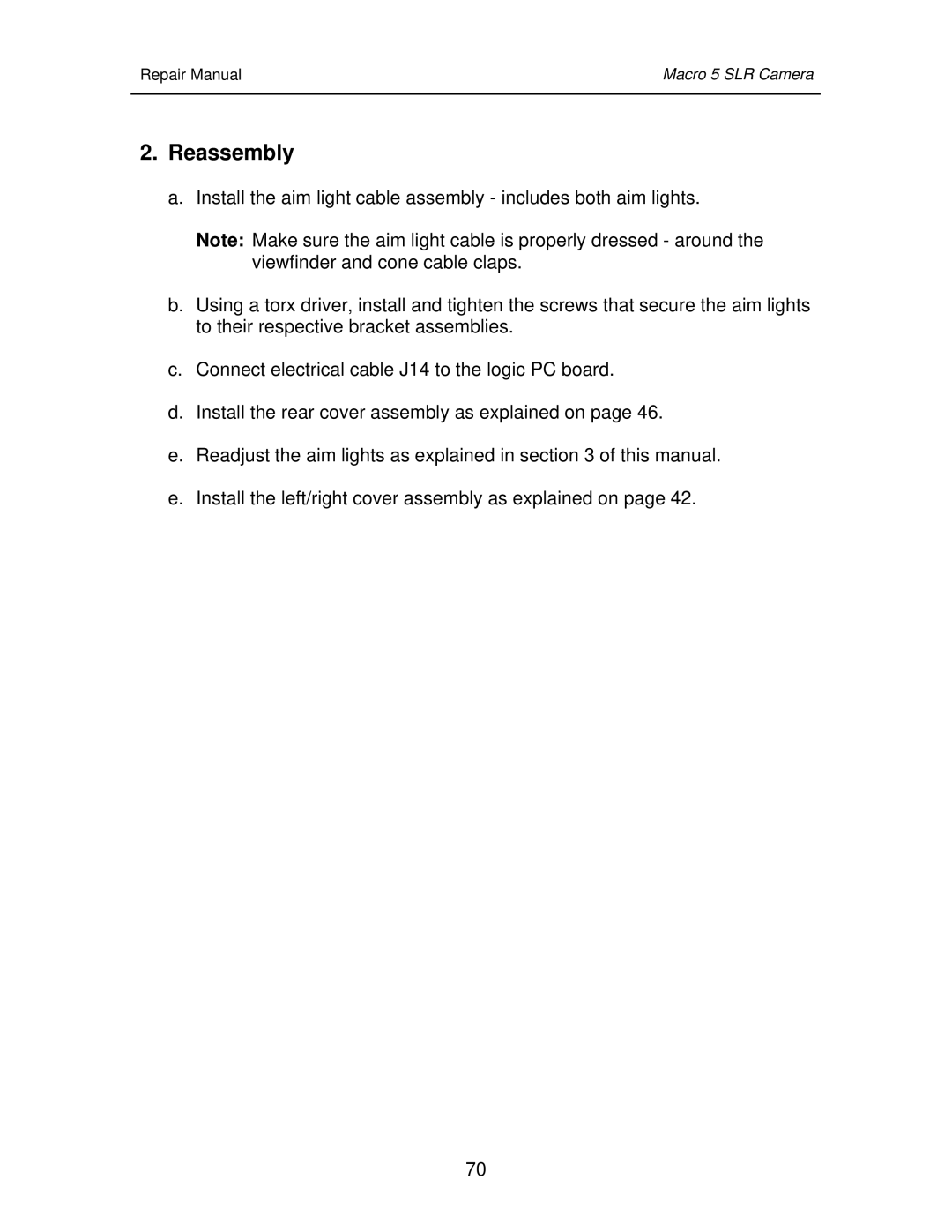Repair Manual | Macro 5 SLR Camera |
|
|
2.Reassembly
a.Install the aim light cable assembly - includes both aim lights.
Note: Make sure the aim light cable is properly dressed - around the viewfinder and cone cable claps.
b.Using a torx driver, install and tighten the screws that secure the aim lights to their respective bracket assemblies.
c.Connect electrical cable J14 to the logic PC board.
d.Install the rear cover assembly as explained on page 46.
e.Readjust the aim lights as explained in section 3 of this manual.
e. Install the left/right cover assembly as explained on page 42.
70