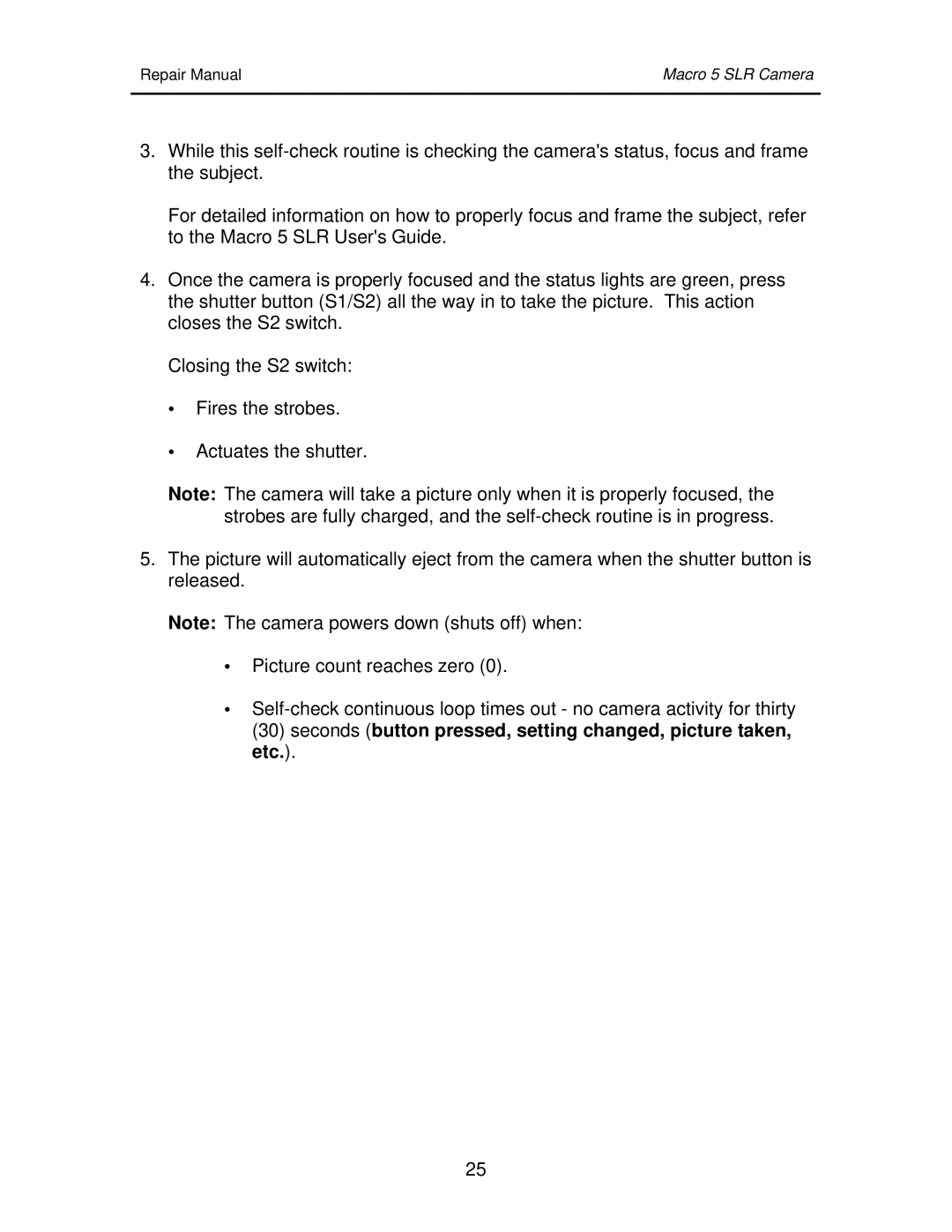Repair Manual | Macro 5 SLR Camera |
|
|
3.While this
For detailed information on how to properly focus and frame the subject, refer to the Macro 5 SLR User's Guide.
4.Once the camera is properly focused and the status lights are green, press the shutter button (S1/S2) all the way in to take the picture. This action closes the S2 switch.
Closing the S2 switch:
•Fires the strobes.
•Actuates the shutter.
Note: The camera will take a picture only when it is properly focused, the strobes are fully charged, and the
5.The picture will automatically eject from the camera when the shutter button is released.
Note: The camera powers down (shuts off) when:
•Picture count reaches zero (0).
•
25