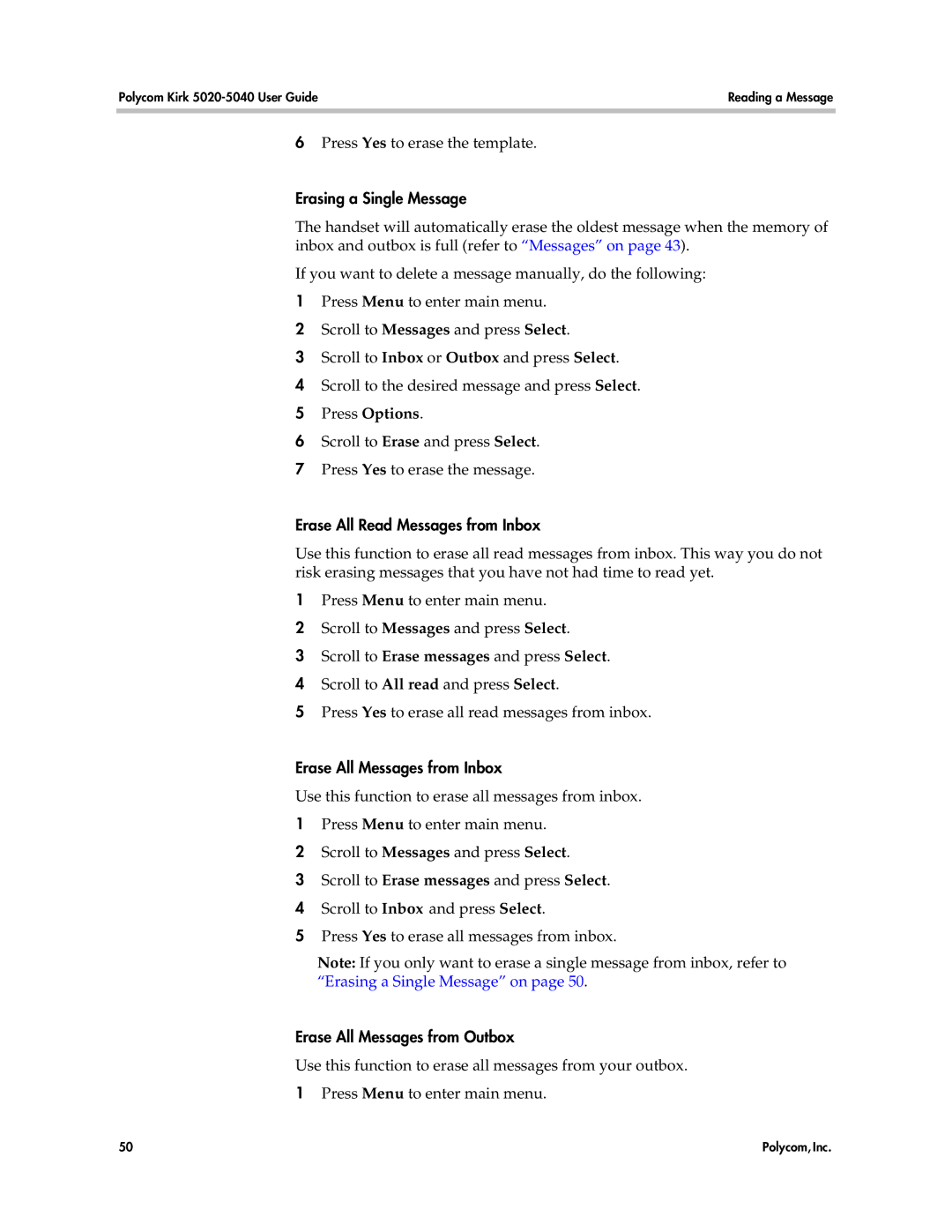Polycom Kirk | Reading a Message |
|
|
|
|
6Press Yes to erase the template.
Erasing a Single Message
The handset will automatically erase the oldest message when the memory of inbox and outbox is full (refer to “Messages” on page 43).
If you want to delete a message manually, do the following:
1Press Menu to enter main menu.
2Scroll to Messages and press Select.
3Scroll to Inbox or Outbox and press Select.
4Scroll to the desired message and press Select.
5Press Options.
6Scroll to Erase and press Select.
7Press Yes to erase the message.
Erase All Read Messages from Inbox
Use this function to erase all read messages from inbox. This way you do not risk erasing messages that you have not had time to read yet.
1Press Menu to enter main menu.
2Scroll to Messages and press Select.
3Scroll to Erase messages and press Select.
4Scroll to All read and press Select.
5Press Yes to erase all read messages from inbox.
Erase All Messages from Inbox
Use this function to erase all messages from inbox.
1Press Menu to enter main menu.
2Scroll to Messages and press Select.
3Scroll to Erase messages and press Select.
4Scroll to Inbox and press Select.
5Press Yes to erase all messages from inbox.
Note: If you only want to erase a single message from inbox, refer to “Erasing a Single Message” on page 50.
Erase All Messages from Outbox
Use this function to erase all messages from your outbox.
1Press Menu to enter main menu.
50 | Polycom, Inc. |