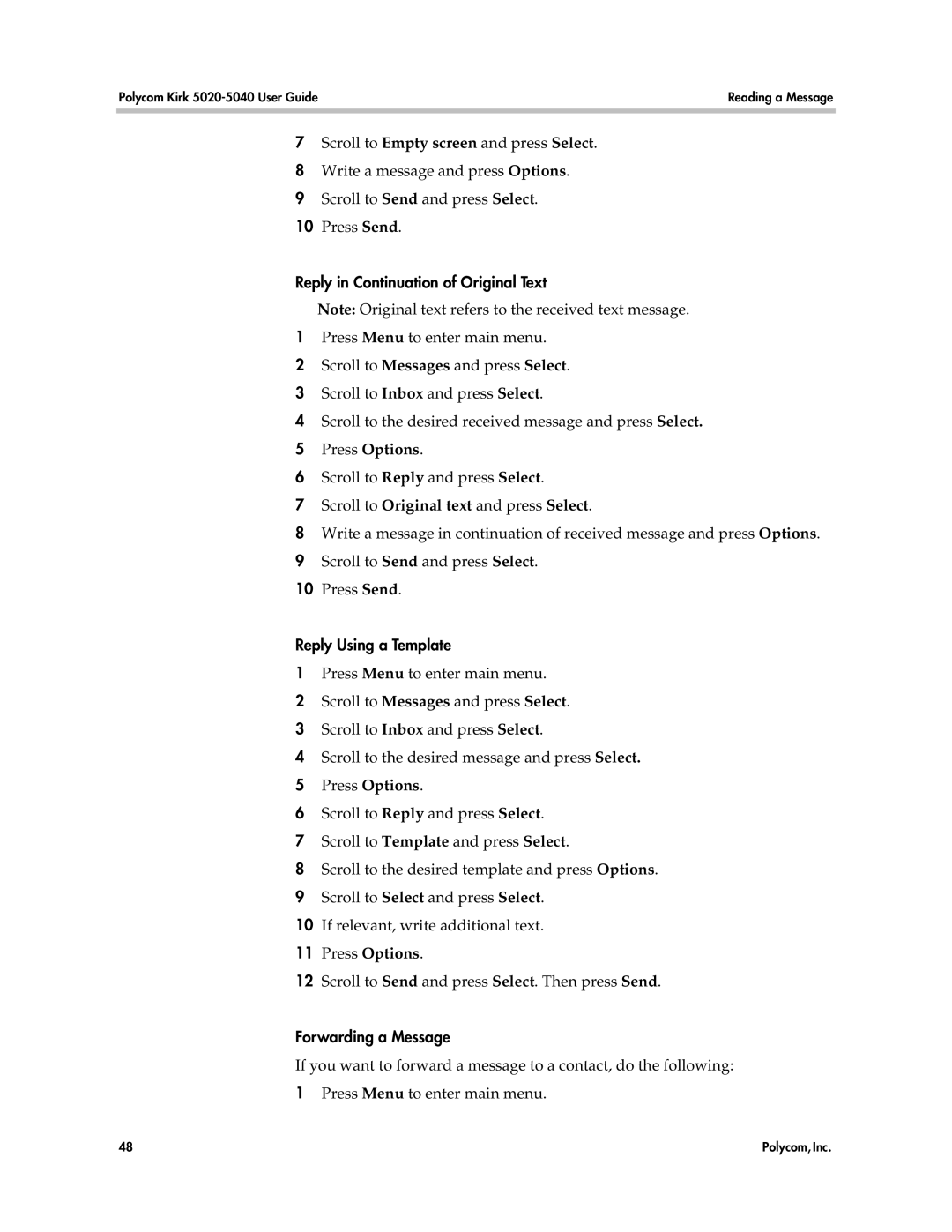Polycom Kirk | Reading a Message |
|
|
|
|
7Scroll to Empty screen and press Select.
8Write a message and press Options.
9Scroll to Send and press Select.
10Press Send.
Reply in Continuation of Original Text
Note: Original text refers to the received text message.
1Press Menu to enter main menu.
2Scroll to Messages and press Select.
3Scroll to Inbox and press Select.
4Scroll to the desired received message and press Select.
5Press Options.
6Scroll to Reply and press Select.
7Scroll to Original text and press Select.
8Write a message in continuation of received message and press Options.
9Scroll to Send and press Select.
10Press Send.
Reply Using a Template
1Press Menu to enter main menu.
2Scroll to Messages and press Select.
3Scroll to Inbox and press Select.
4Scroll to the desired message and press Select.
5Press Options.
6Scroll to Reply and press Select.
7Scroll to Template and press Select.
8Scroll to the desired template and press Options.
9Scroll to Select and press Select.
10If relevant, write additional text.
11Press Options.
12Scroll to Send and press Select. Then press Send.
Forwarding a Message
If you want to forward a message to a contact, do the following:
1Press Menu to enter main menu.
48 | Polycom, Inc. |