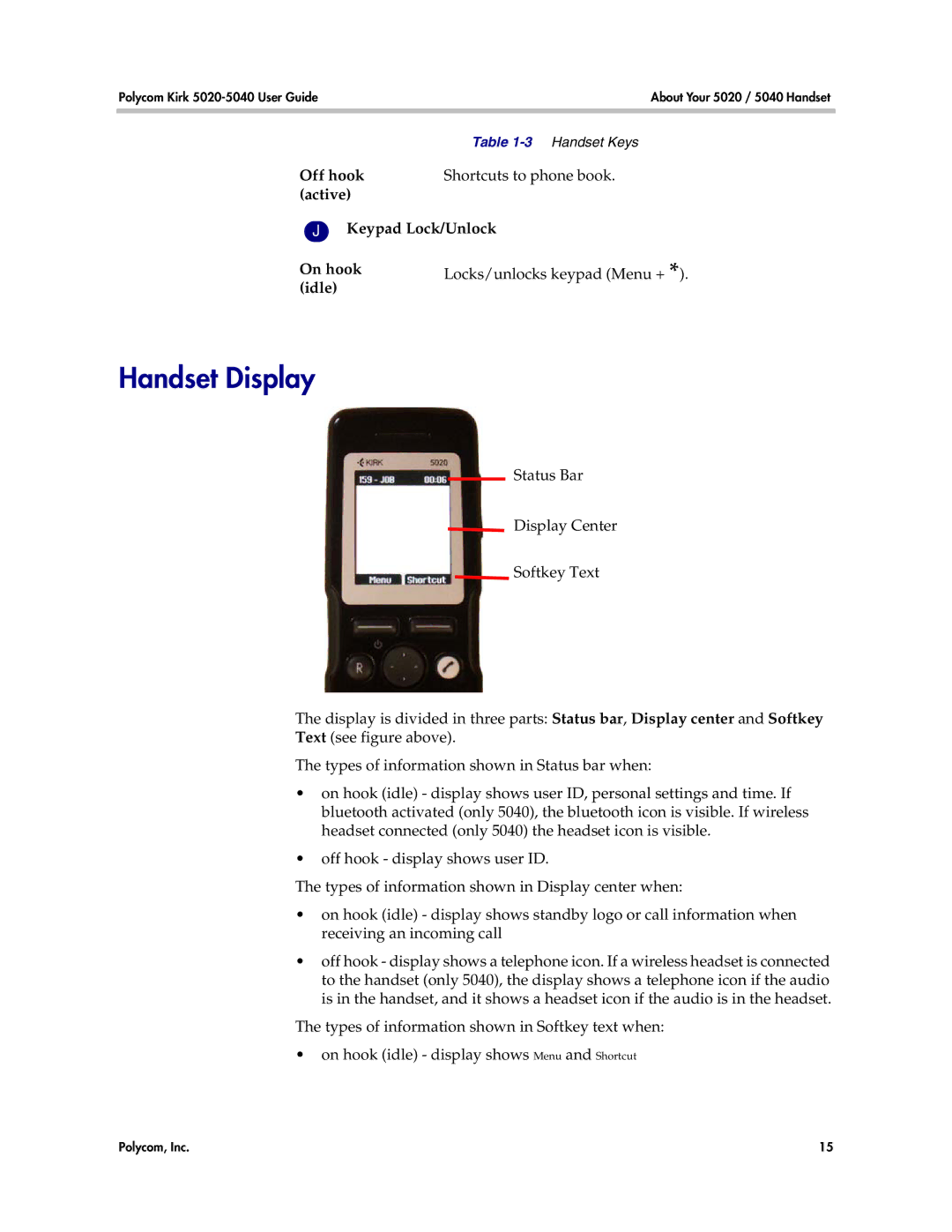Polycom Kirk | About Your 5020 / 5040 Handset |
|
|
|
|
| Table |
Off hook | Shortcuts to phone book. |
(active) |
|
J Keypad Lock/Unlock | |
On hook | Locks/unlocks keypad (Menu + *). |
(idle) |
|
Handset Display
Status Bar
Display Center
Softkey Text
The display is divided in three parts: Status bar, Display center and Softkey
Text (see figure above).
The types of information shown in Status bar when:
•on hook (idle) - display shows user ID, personal settings and time. If bluetooth activated (only 5040), the bluetooth icon is visible. If wireless headset connected (only 5040) the headset icon is visible.
•off hook - display shows user ID.
The types of information shown in Display center when:
•on hook (idle) - display shows standby logo or call information when receiving an incoming call
•off hook - display shows a telephone icon. If a wireless headset is connected to the handset (only 5040), the display shows a telephone icon if the audio is in the handset, and it shows a headset icon if the audio is in the headset.
The types of information shown in Softkey text when:
•on hook (idle) - display shows Menu and Shortcut
Polycom, Inc. | 15 |