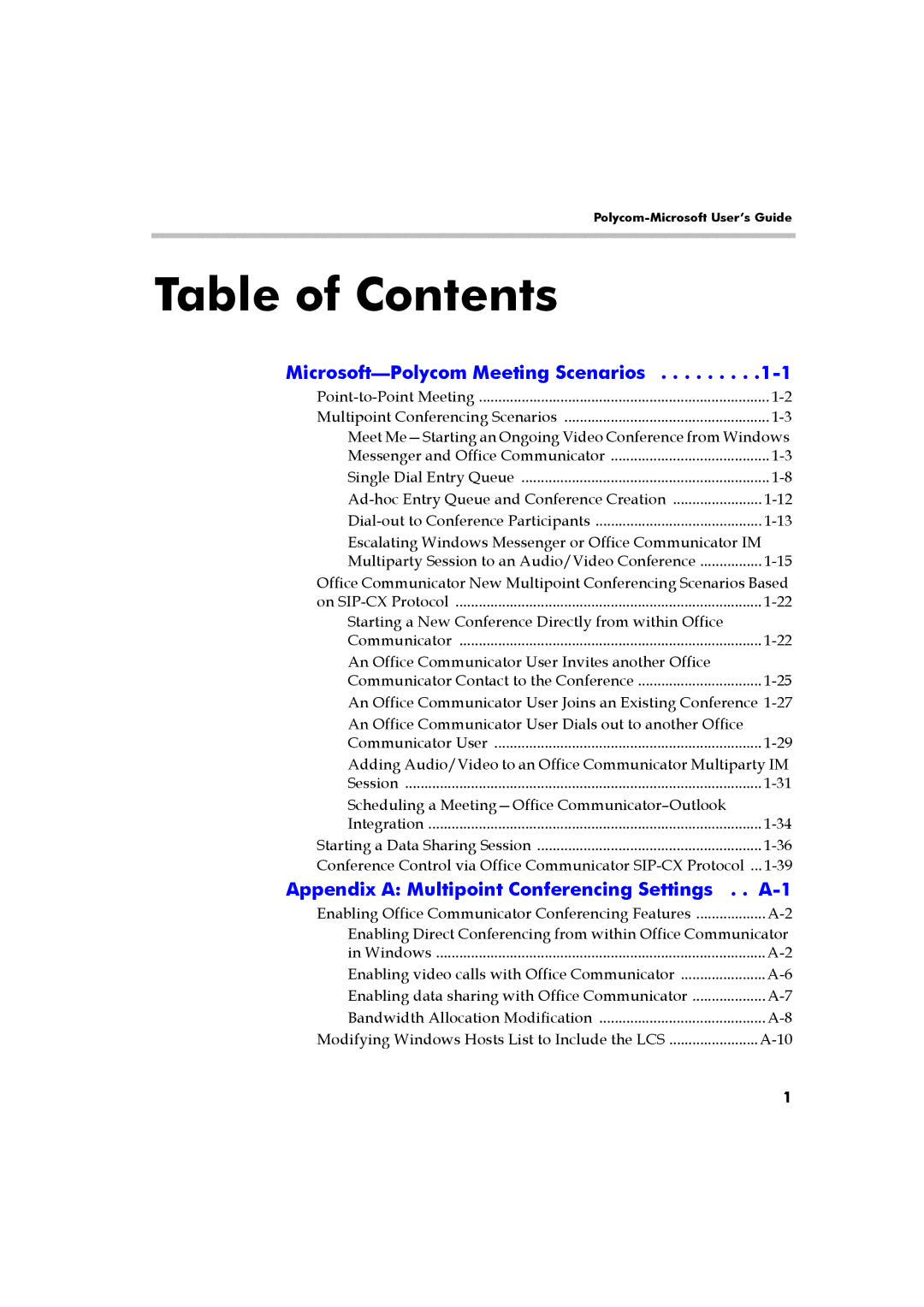Table of Contents
Multipoint Conferencing Scenarios | |
Meet | |
Messenger and Office Communicator | |
Single Dial Entry Queue | |
Escalating Windows Messenger or Office Communicator IM | |
Multiparty Session to an Audio/Video Conference | |
Office Communicator New Multipoint Conferencing Scenarios Based | |
on | |
Starting a New Conference Directly from within Office |
|
Communicator | |
An Office Communicator User Invites another Office |
|
Communicator Contact to the Conference | |
An Office Communicator User Joins an Existing Conference | |
An Office Communicator User Dials out to another Office |
|
Communicator User | |
Adding Audio/Video to an Office Communicator Multiparty IM | |
Session | |
Scheduling a |
|
Integration | |
Starting a Data Sharing Session | |
Conference Control via Office Communicator | |
Appendix A: Multipoint Conferencing Settings . . | |
Enabling Office Communicator Conferencing Features | |
Enabling Direct Conferencing from within Office Communicator | |
in Windows | |
Enabling video calls with Office Communicator | |
Enabling data sharing with Office Communicator | |
Bandwidth Allocation Modification | |
Modifying Windows Hosts List to Include the LCS | |
1