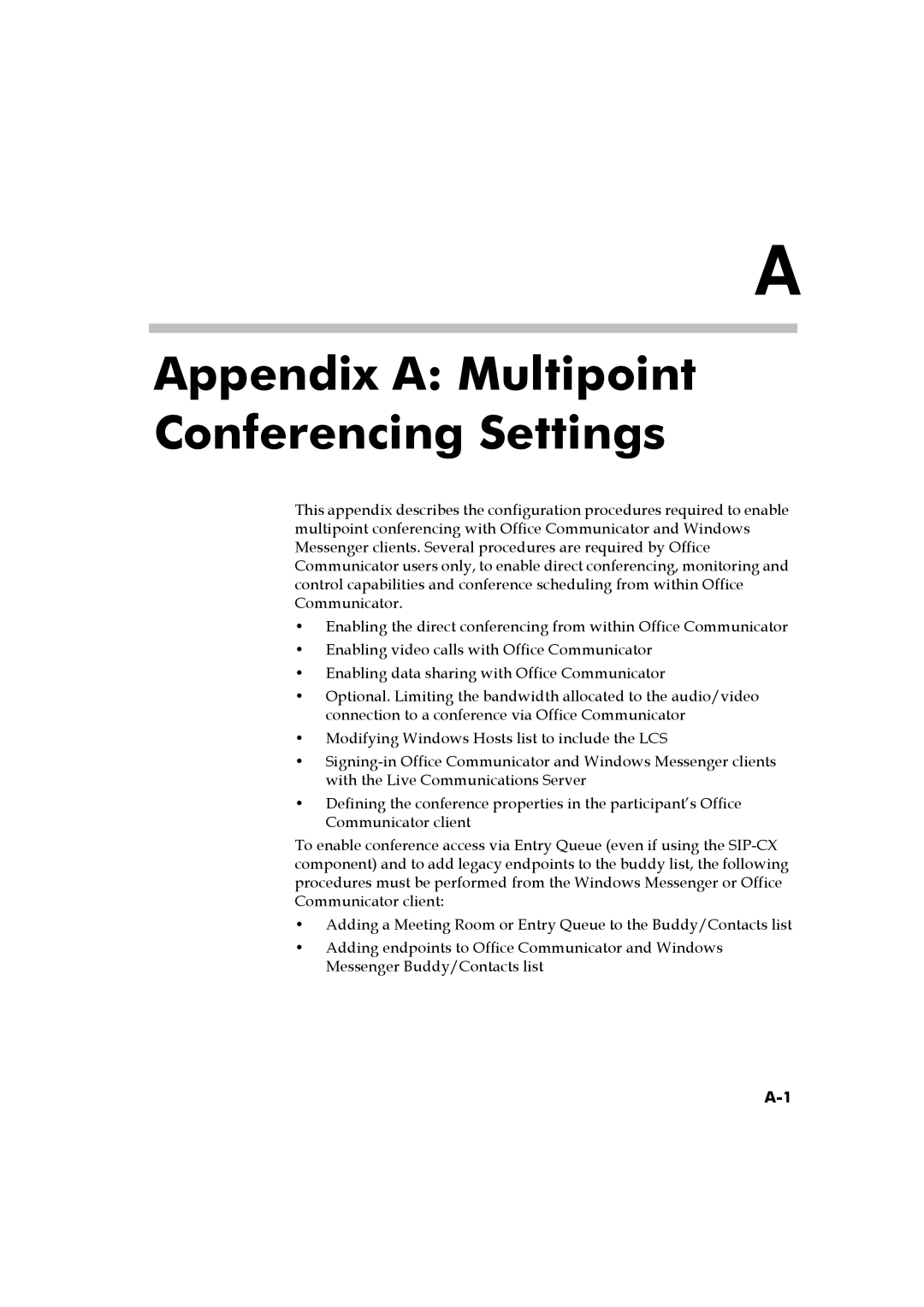A
Appendix A: Multipoint Conferencing Settings
This appendix describes the configuration procedures required to enable multipoint conferencing with Office Communicator and Windows Messenger clients. Several procedures are required by Office Communicator users only, to enable direct conferencing, monitoring and control capabilities and conference scheduling from within Office Communicator.
•Enabling the direct conferencing from within Office Communicator
•Enabling video calls with Office Communicator
•Enabling data sharing with Office Communicator
•Optional. Limiting the bandwidth allocated to the audio/video connection to a conference via Office Communicator
•Modifying Windows Hosts list to include the LCS
•
•Defining the conference properties in the participant’s Office Communicator client
To enable conference access via Entry Queue (even if using the
•Adding a Meeting Room or Entry Queue to the Buddy/Contacts list
•Adding endpoints to Office Communicator and Windows Messenger Buddy/Contacts list