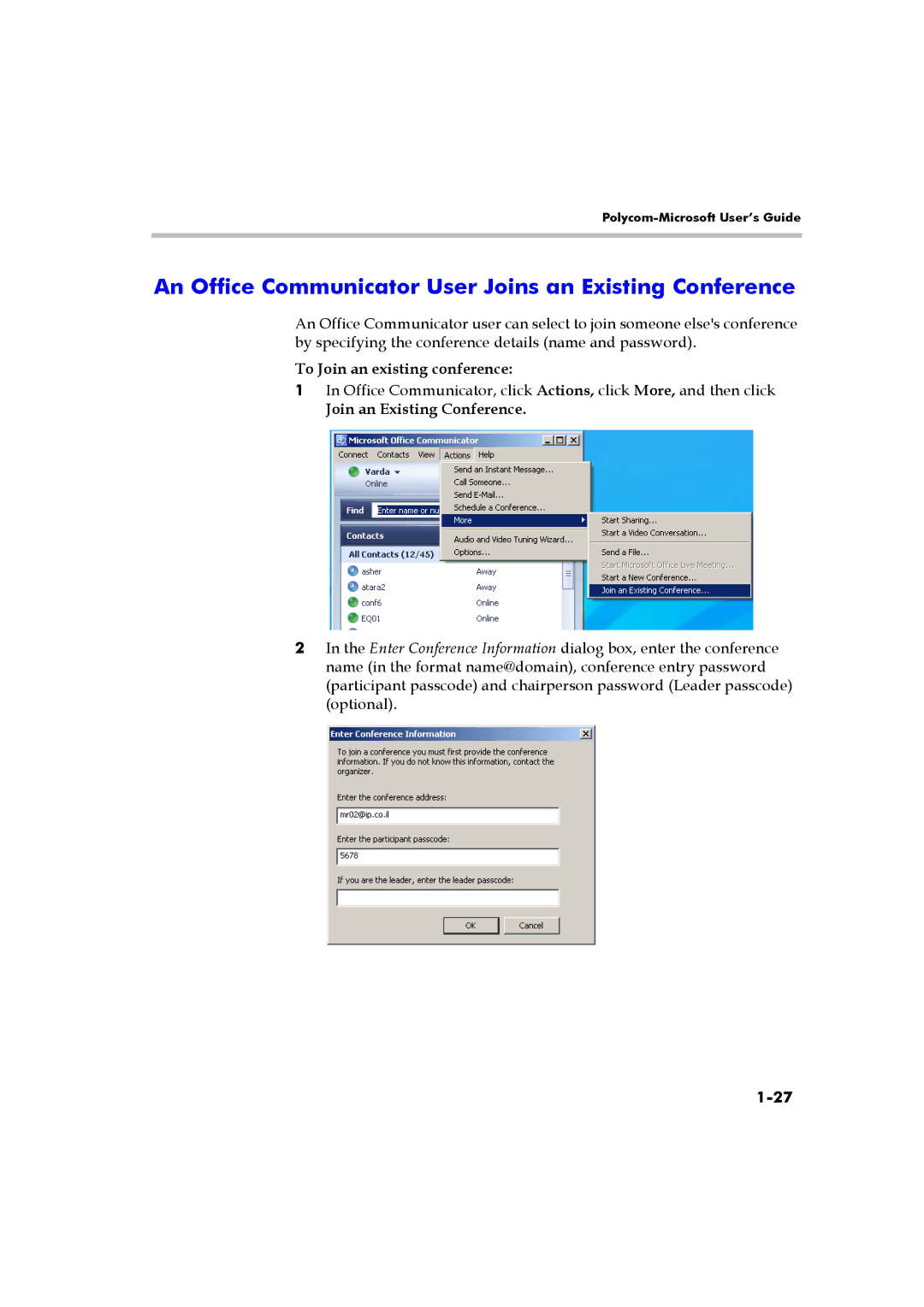Polycom-Microsoft User’s Guide
An Office Communicator User Joins an Existing Conference
An Office Communicator user can select to join someone else's conference by specifying the conference details (name and password).
To Join an existing conference:
1In Office Communicator, click Actions, click More, and then click
Join an Existing Conference.
2In the Enter Conference Information dialog box, enter the conference name (in the format name@domain), conference entry password (participant passcode) and chairperson password (Leader passcode) (optional).