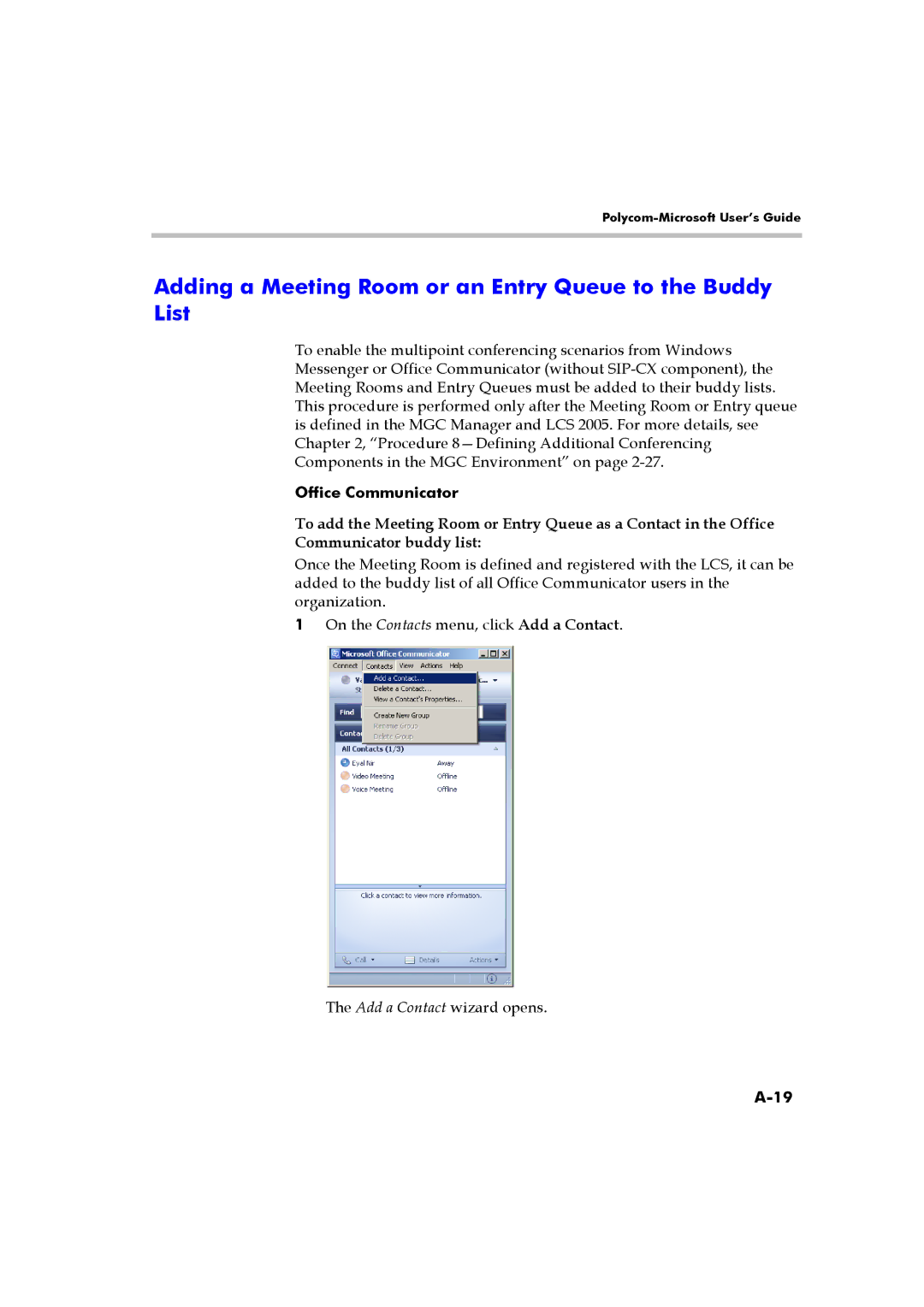Polycom-Microsoft User’s Guide
Adding a Meeting Room or an Entry Queue to the Buddy List
To enable the multipoint conferencing scenarios from Windows Messenger or Office Communicator (without
Office Communicator
To add the Meeting Room or Entry Queue as a Contact in the Office
Communicator buddy list:
Once the Meeting Room is defined and registered with the LCS, it can be added to the buddy list of all Office Communicator users in the organization.
1On the Contacts menu, click Add a Contact.
The Add a Contact wizard opens.