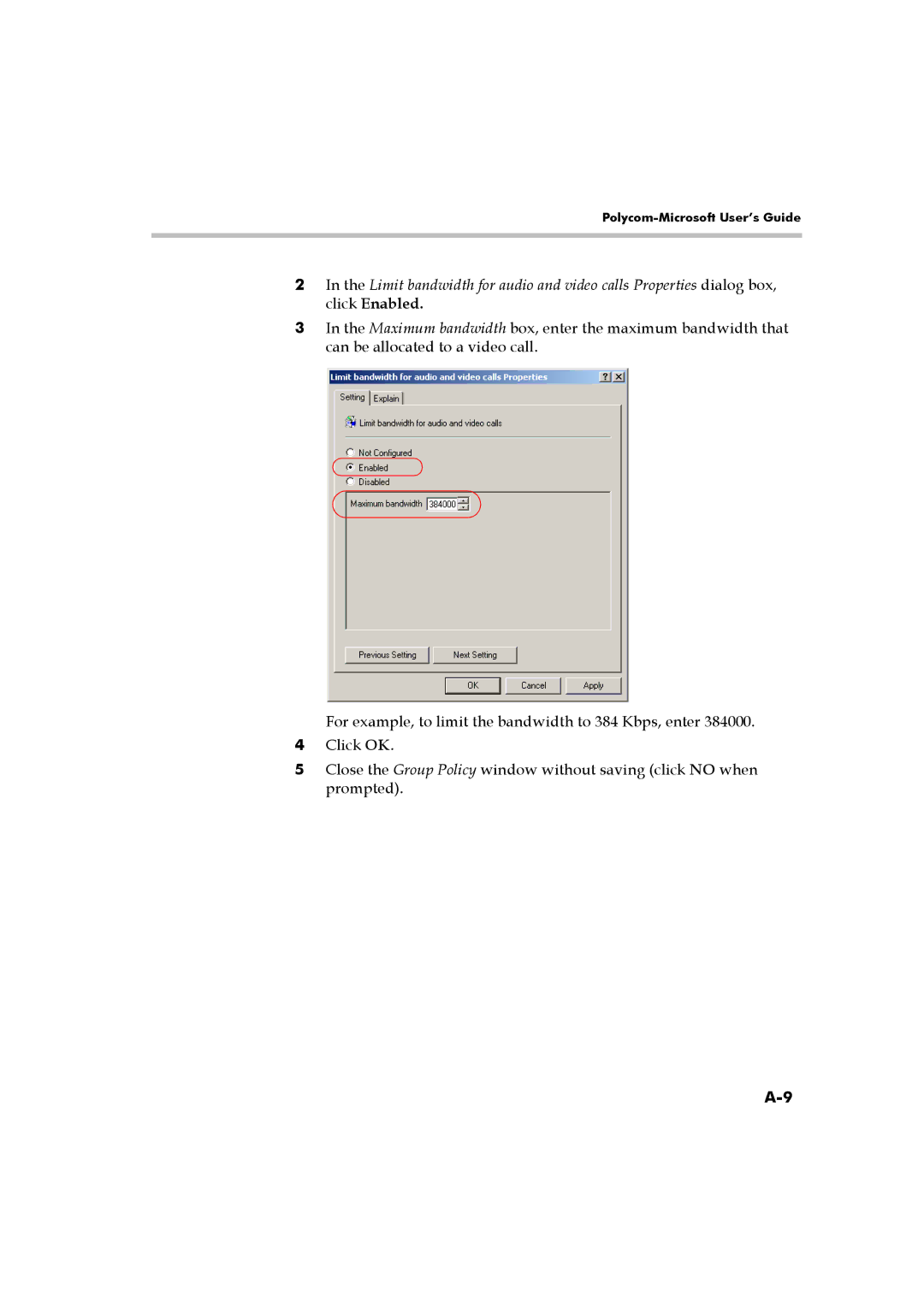Polycom-Microsoft User’s Guide
2In the Limit bandwidth for audio and video calls Properties dialog box, click Enabled.
3In the Maximum bandwidth box, enter the maximum bandwidth that can be allocated to a video call.
For example, to limit the bandwidth to 384 Kbps, enter 384000.
4Click OK.
5Close the Group Policy window without saving (click NO when prompted).