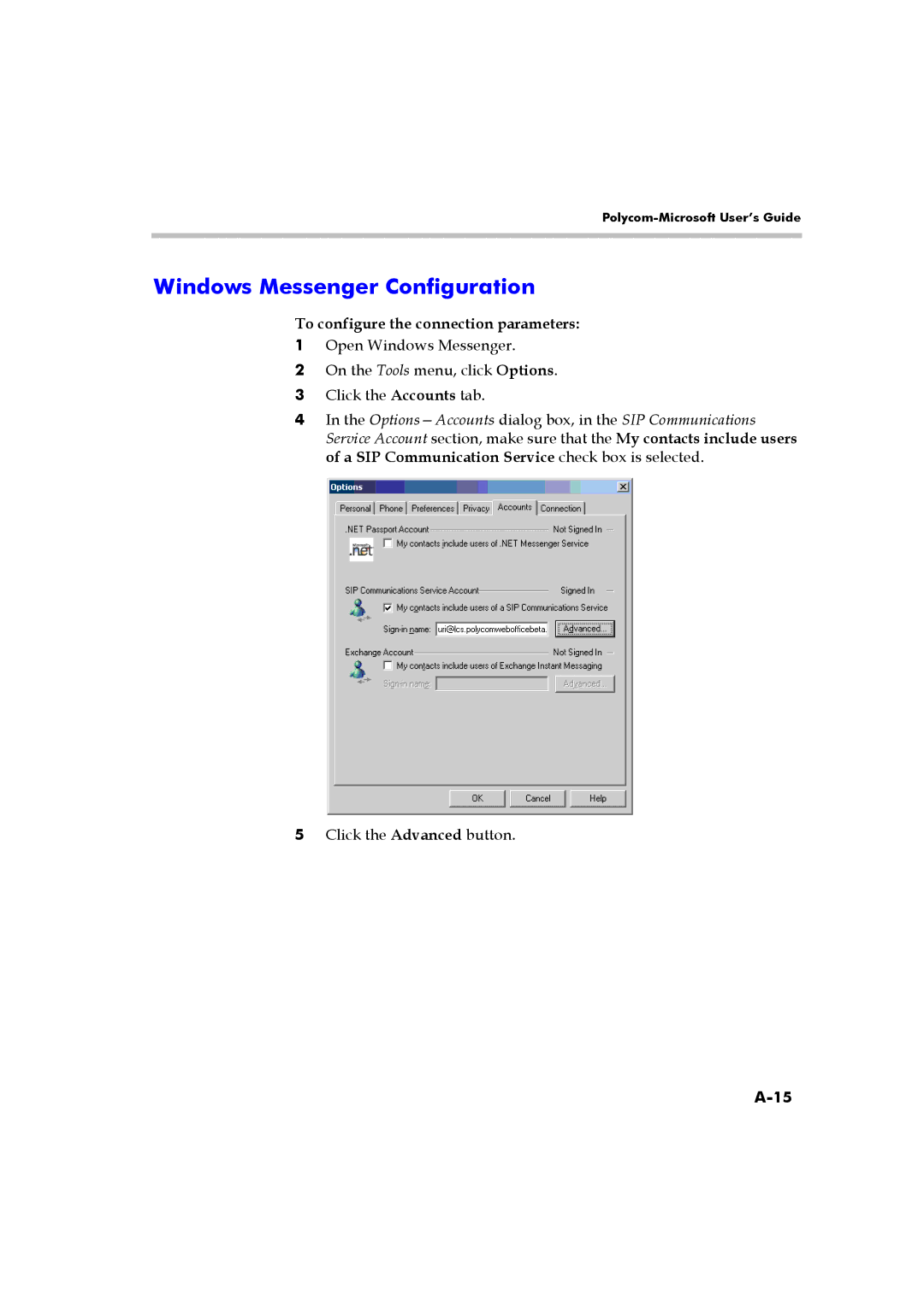Polycom-Microsoft User’s Guide
Windows Messenger Configuration
To configure the connection parameters:
1Open Windows Messenger.
2On the Tools menu, click Options.
3Click the Accounts tab.
4In the
5Click the Advanced button.