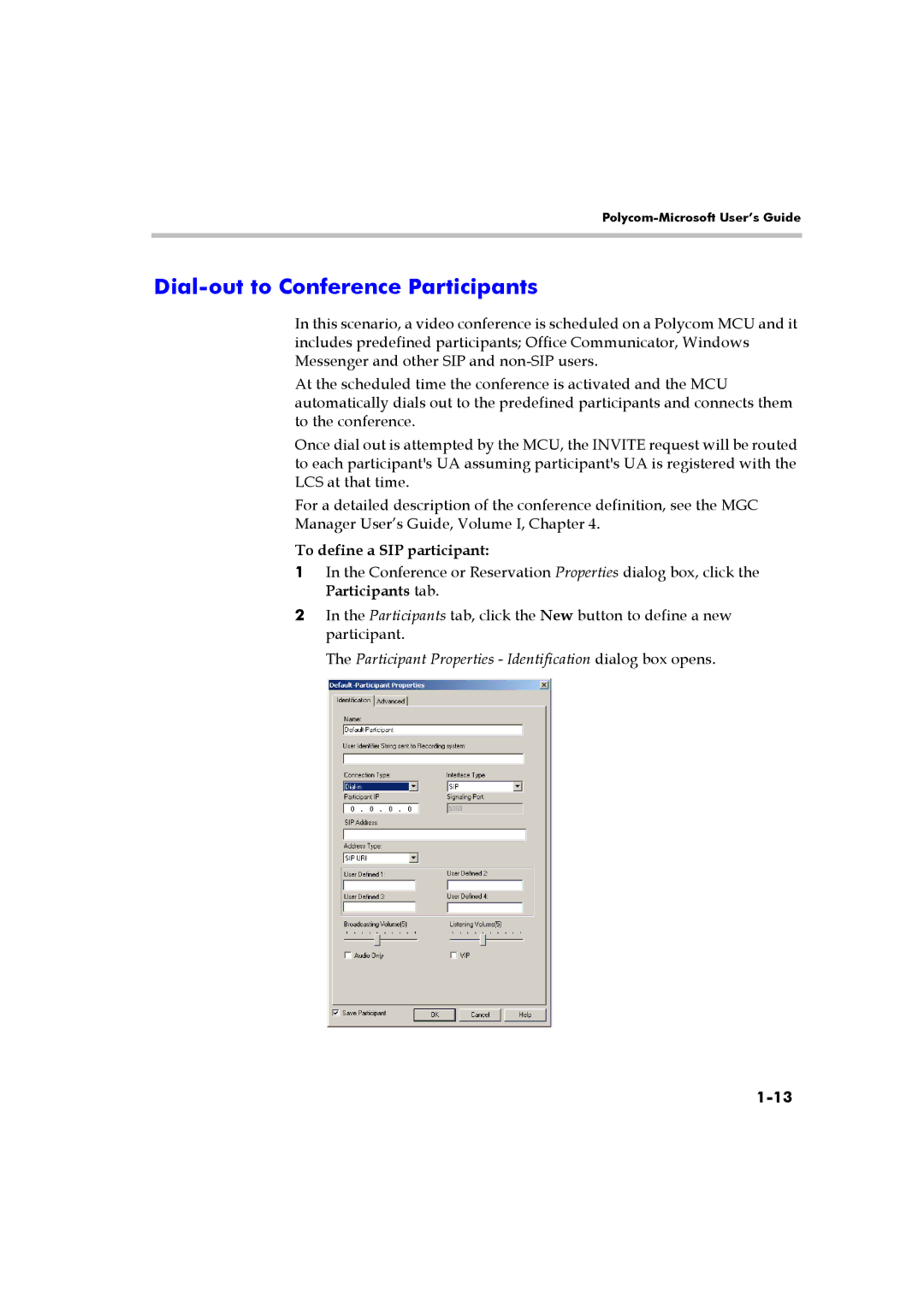Polycom-Microsoft User’s Guide
Dial-out to Conference Participants
In this scenario, a video conference is scheduled on a Polycom MCU and it includes predefined participants; Office Communicator, Windows Messenger and other SIP and
At the scheduled time the conference is activated and the MCU automatically dials out to the predefined participants and connects them to the conference.
Once dial out is attempted by the MCU, the INVITE request will be routed to each participant's UA assuming participant's UA is registered with the LCS at that time.
For a detailed description of the conference definition, see the MGC Manager User’s Guide, Volume I, Chapter 4.
To define a SIP participant:
1In the Conference or Reservation Properties dialog box, click the Participants tab.
2In the Participants tab, click the New button to define a new participant.