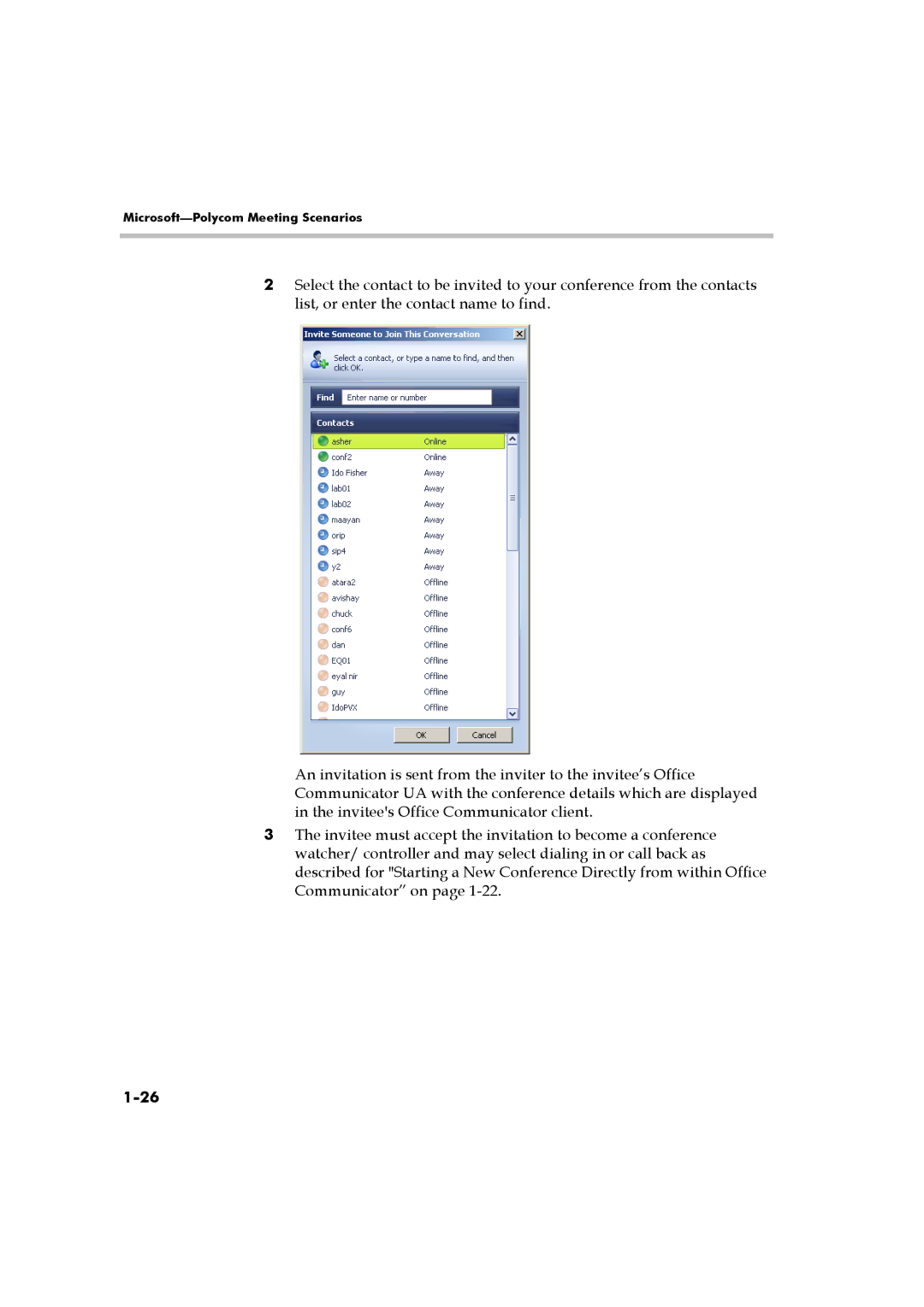Microsoft—Polycom Meeting Scenarios
2Select the contact to be invited to your conference from the contacts list, or enter the contact name to find.
An invitation is sent from the inviter to the invitee’s Office Communicator UA with the conference details which are displayed in the invitee's Office Communicator client.
3The invitee must accept the invitation to become a conference watcher/ controller and may select dialing in or call back as described for "Starting a New Conference Directly from within Office Communicator” on page