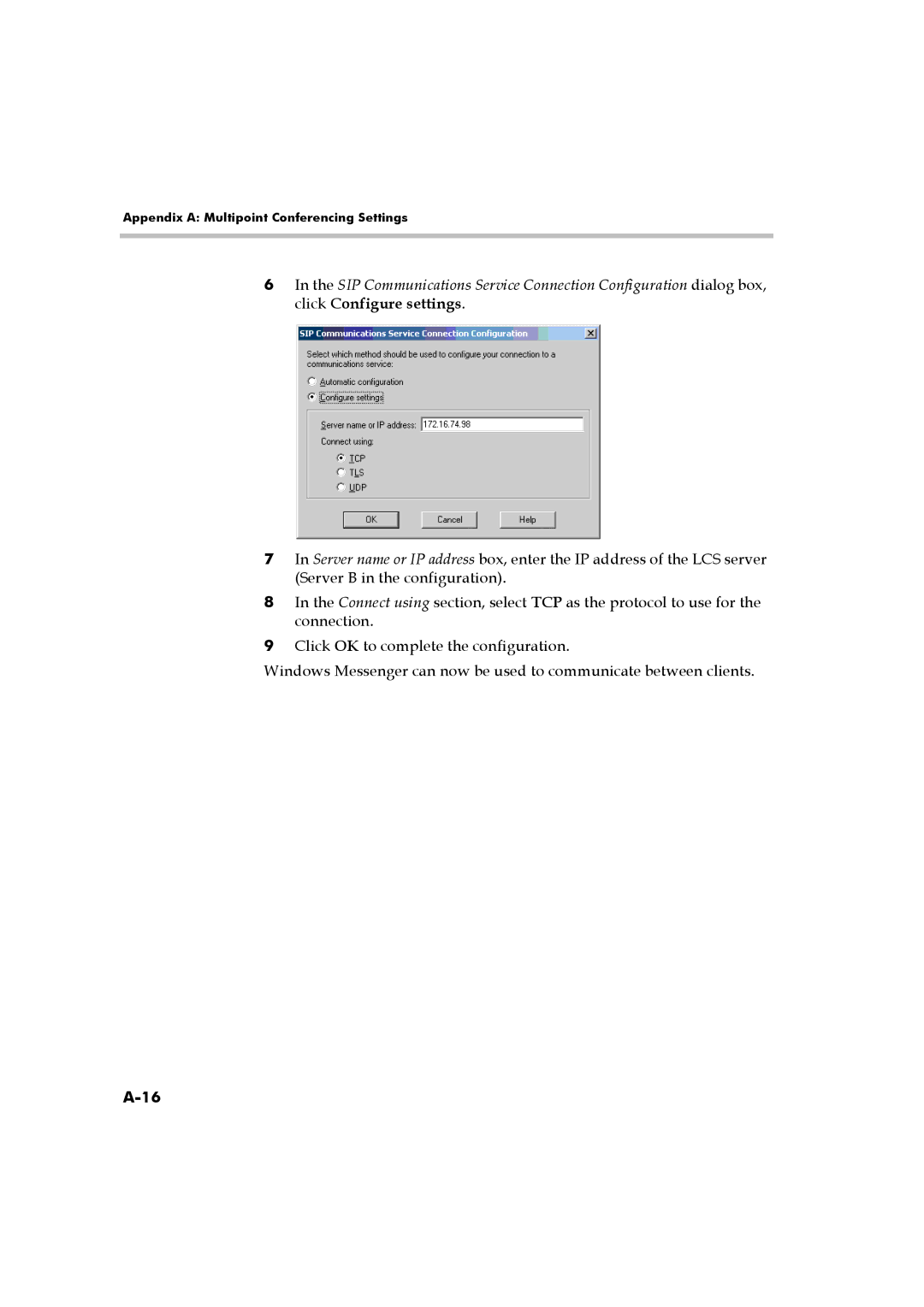Appendix A: Multipoint Conferencing Settings
6In the SIP Communications Service Connection Configuration dialog box, click Configure settings.
7In Server name or IP address box, enter the IP address of the LCS server (Server B in the configuration).
8In the Connect using section, select TCP as the protocol to use for the connection.
9Click OK to complete the configuration.
Windows Messenger can now be used to communicate between clients.