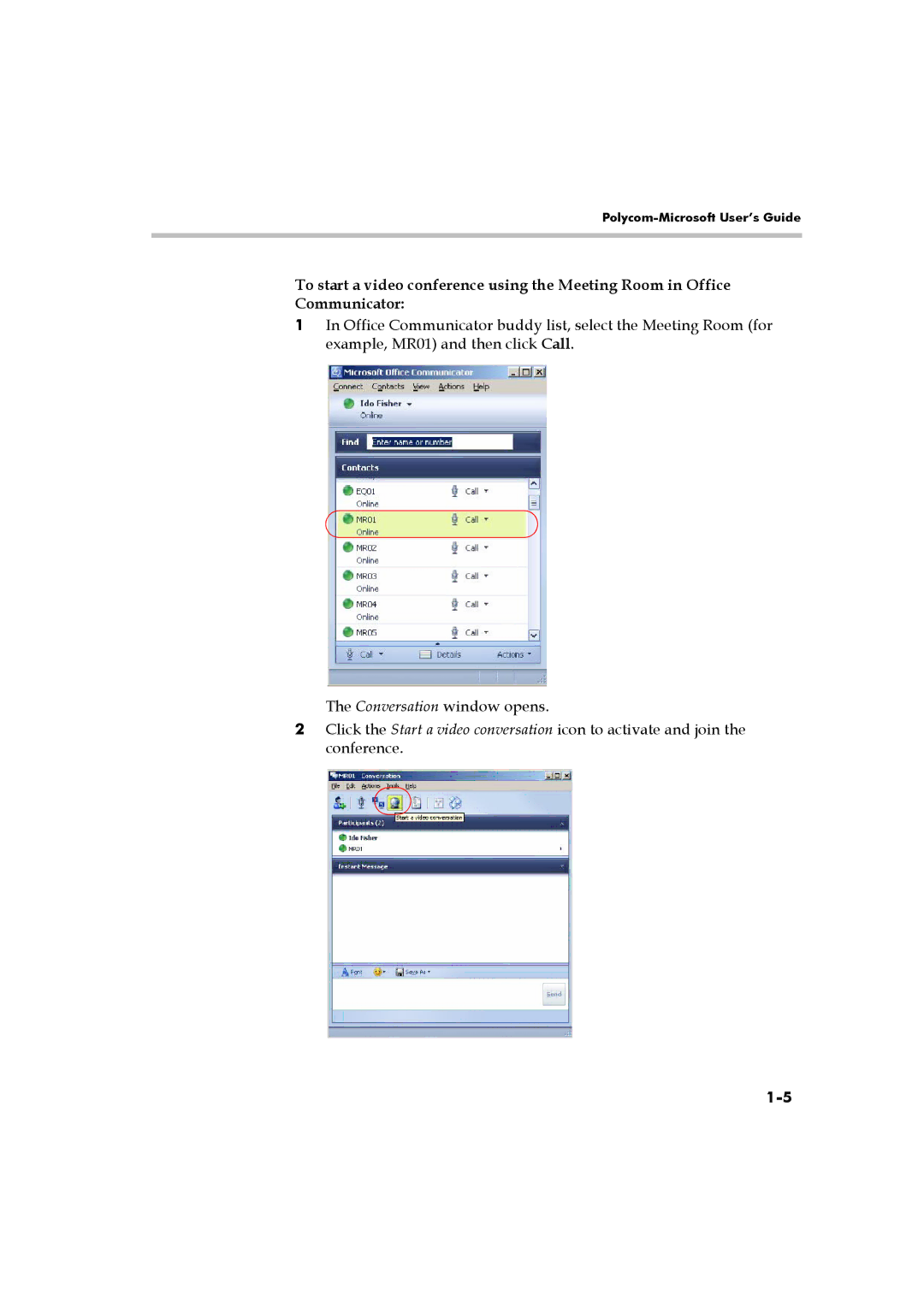Polycom-Microsoft User’s Guide
To start a video conference using the Meeting Room in Office Communicator:
1In Office Communicator buddy list, select the Meeting Room (for example, MR01) and then click Call.
The Conversation window opens.
2Click the Start a video conversation icon to activate and join the conference.