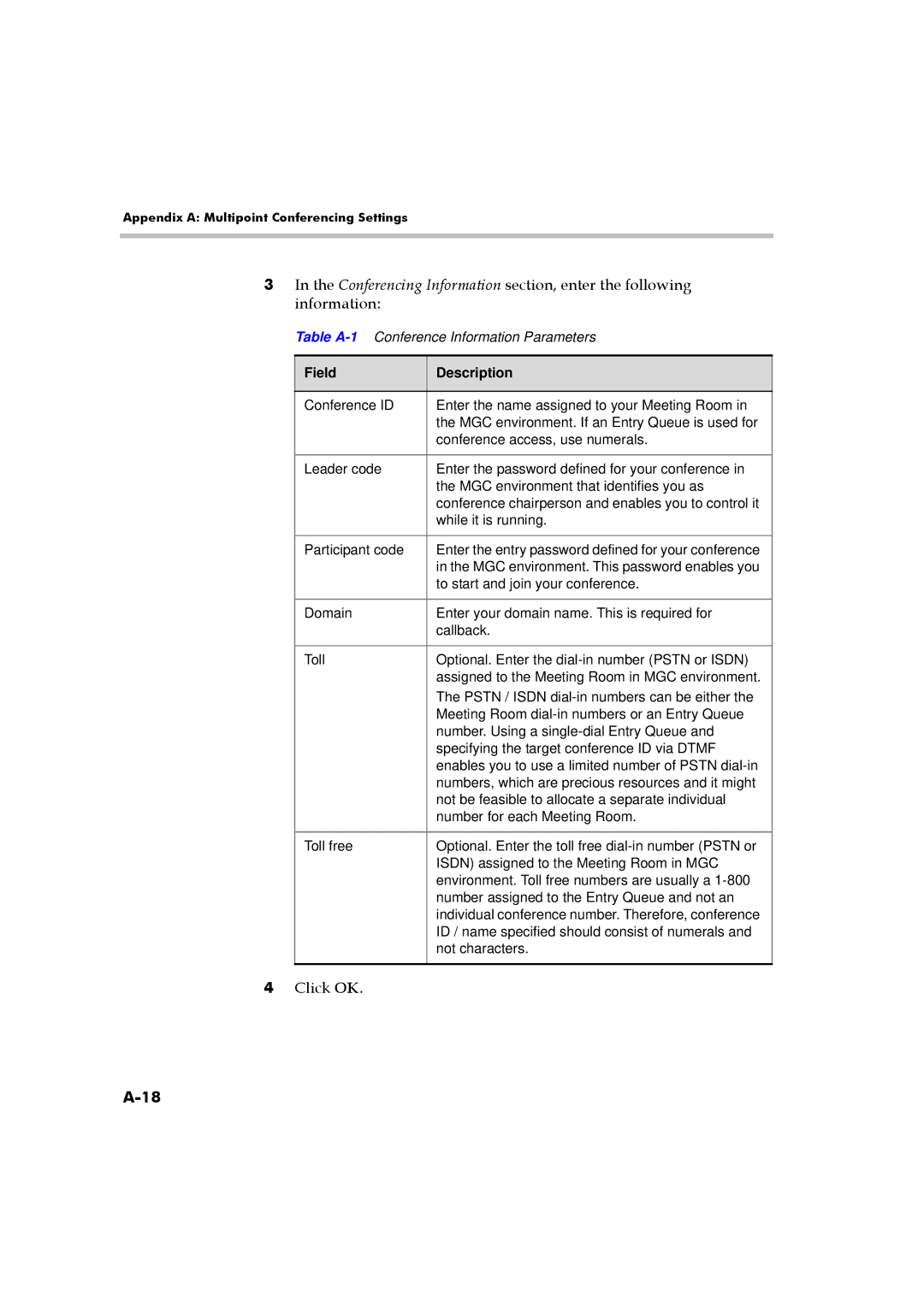Appendix A: Multipoint Conferencing Settings
3In the Conferencing Information section, enter the following information:
Table
Field | Description |
|
|
Conference ID | Enter the name assigned to your Meeting Room in |
| the MGC environment. If an Entry Queue is used for |
| conference access, use numerals. |
|
|
Leader code | Enter the password defined for your conference in |
| the MGC environment that identifies you as |
| conference chairperson and enables you to control it |
| while it is running. |
|
|
Participant code | Enter the entry password defined for your conference |
| in the MGC environment. This password enables you |
| to start and join your conference. |
|
|
Domain | Enter your domain name. This is required for |
| callback. |
|
|
Toll | Optional. Enter the |
| assigned to the Meeting Room in MGC environment. |
| The PSTN / ISDN |
| Meeting Room |
| number. Using a |
| specifying the target conference ID via DTMF |
| enables you to use a limited number of PSTN |
| numbers, which are precious resources and it might |
| not be feasible to allocate a separate individual |
| number for each Meeting Room. |
|
|
Toll free | Optional. Enter the toll free |
| ISDN) assigned to the Meeting Room in MGC |
| environment. Toll free numbers are usually a |
| number assigned to the Entry Queue and not an |
| individual conference number. Therefore, conference |
| ID / name specified should consist of numerals and |
| not characters. |
|
|
4Click OK.