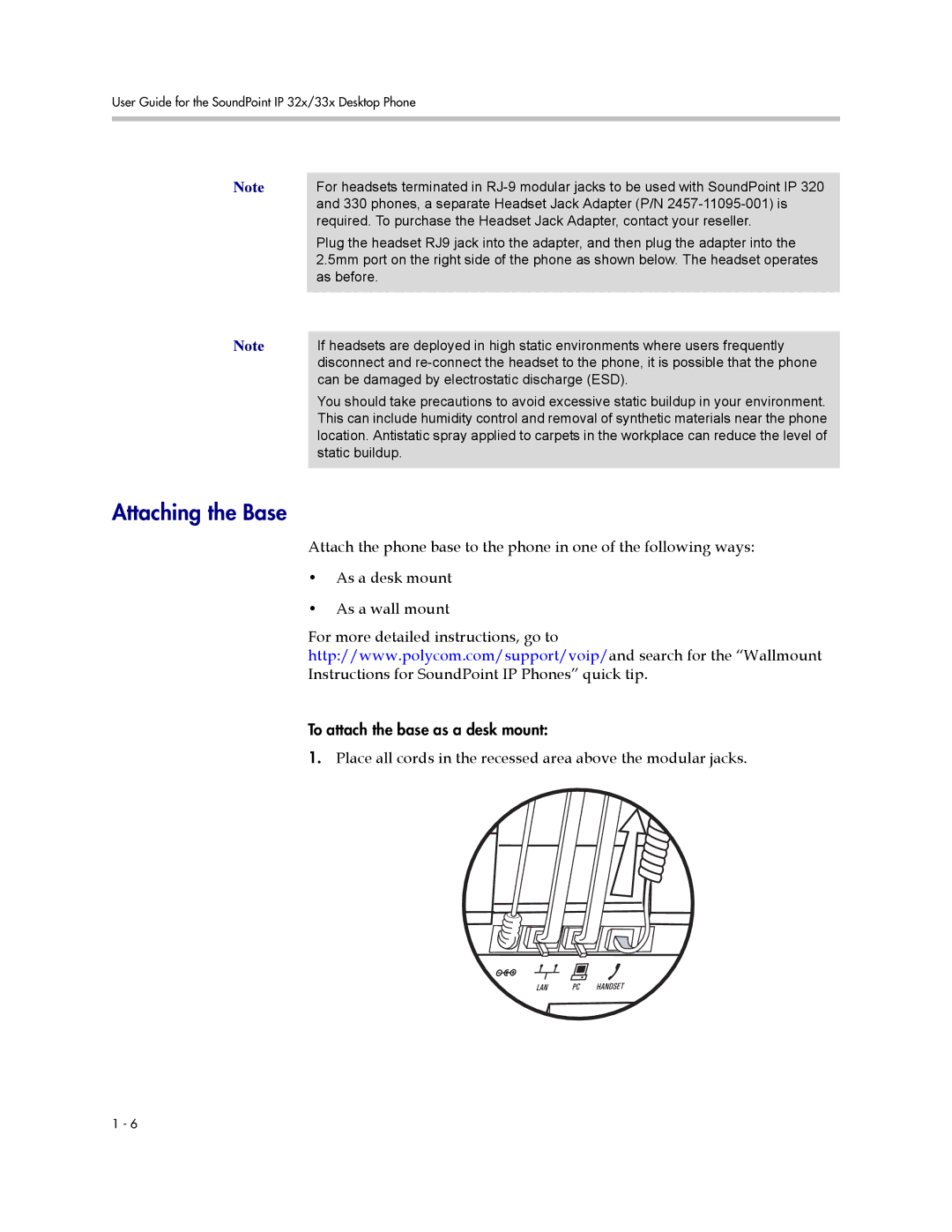User Guide for the SoundPoint IP 32x/33x Desktop Phone
Note | For headsets terminated in |
| and 330 phones, a separate Headset Jack Adapter (P/N |
| required. To purchase the Headset Jack Adapter, contact your reseller. |
| Plug the headset RJ9 jack into the adapter, and then plug the adapter into the |
| 2.5mm port on the right side of the phone as shown below. The headset operates |
| as before. |
Note |
|
| |
If headsets are deployed in high static environments where users frequently | |
| disconnect and |
| can be damaged by electrostatic discharge (ESD). |
| You should take precautions to avoid excessive static buildup in your environment. |
| This can include humidity control and removal of synthetic materials near the phone |
| location. Antistatic spray applied to carpets in the workplace can reduce the level of |
| static buildup. |
Attaching the Base |
|
| |
| Attach the phone base to the phone in one of the following ways: |
| • As a desk mount |
| • As a wall mount |
| For more detailed instructions, go to |
| http://www.polycom.com/support/voip/and search for the “Wallmount |
| Instructions for SoundPoint IP Phones” quick tip. |
To attach the base as a desk mount:
1.Place all cords in the recessed area above the modular jacks.
1 - 6