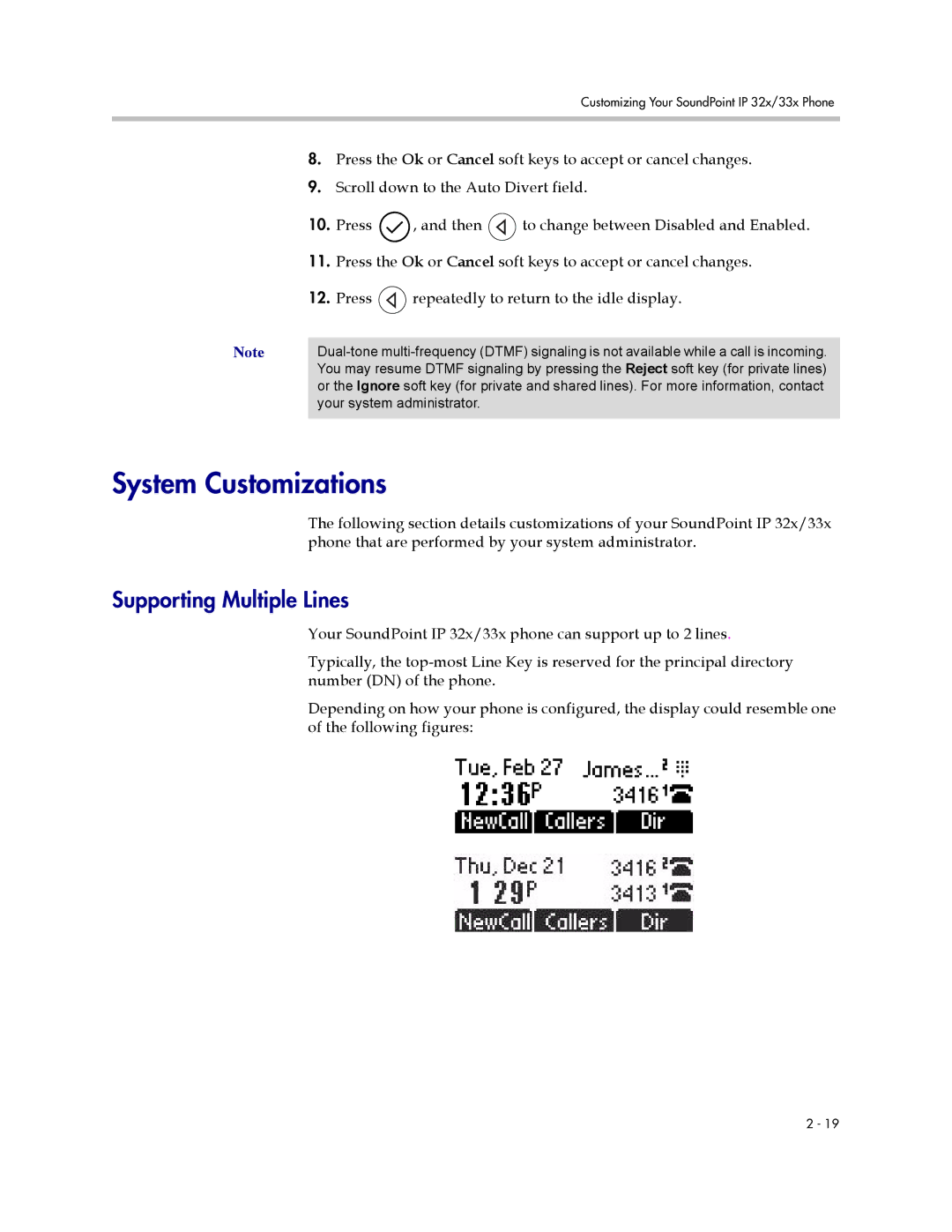|
|
| Customizing Your SoundPoint IP 32x/33x Phone |
|
| ||
8. | Press the Ok or Cancel soft keys to accept or cancel changes. | ||
9. | Scroll down to the Auto Divert field. | ||
10. | Press | , and then | to change between Disabled and Enabled. |
11. | Press the Ok or Cancel soft keys to accept or cancel changes. | ||
12. | Press | repeatedly to return to the idle display. | |
Note | |
| You may resume DTMF signaling by pressing the Reject soft key (for private lines) |
| or the Ignore soft key (for private and shared lines). For more information, contact |
| your system administrator. |
|
|
System Customizations
The following section details customizations of your SoundPoint IP 32x/33x phone that are performed by your system administrator.
Supporting Multiple Lines
Your SoundPoint IP 32x/33x phone can support up to 2 lines.
Typically, the
Depending on how your phone is configured, the display could resemble one of the following figures:
2 - 19