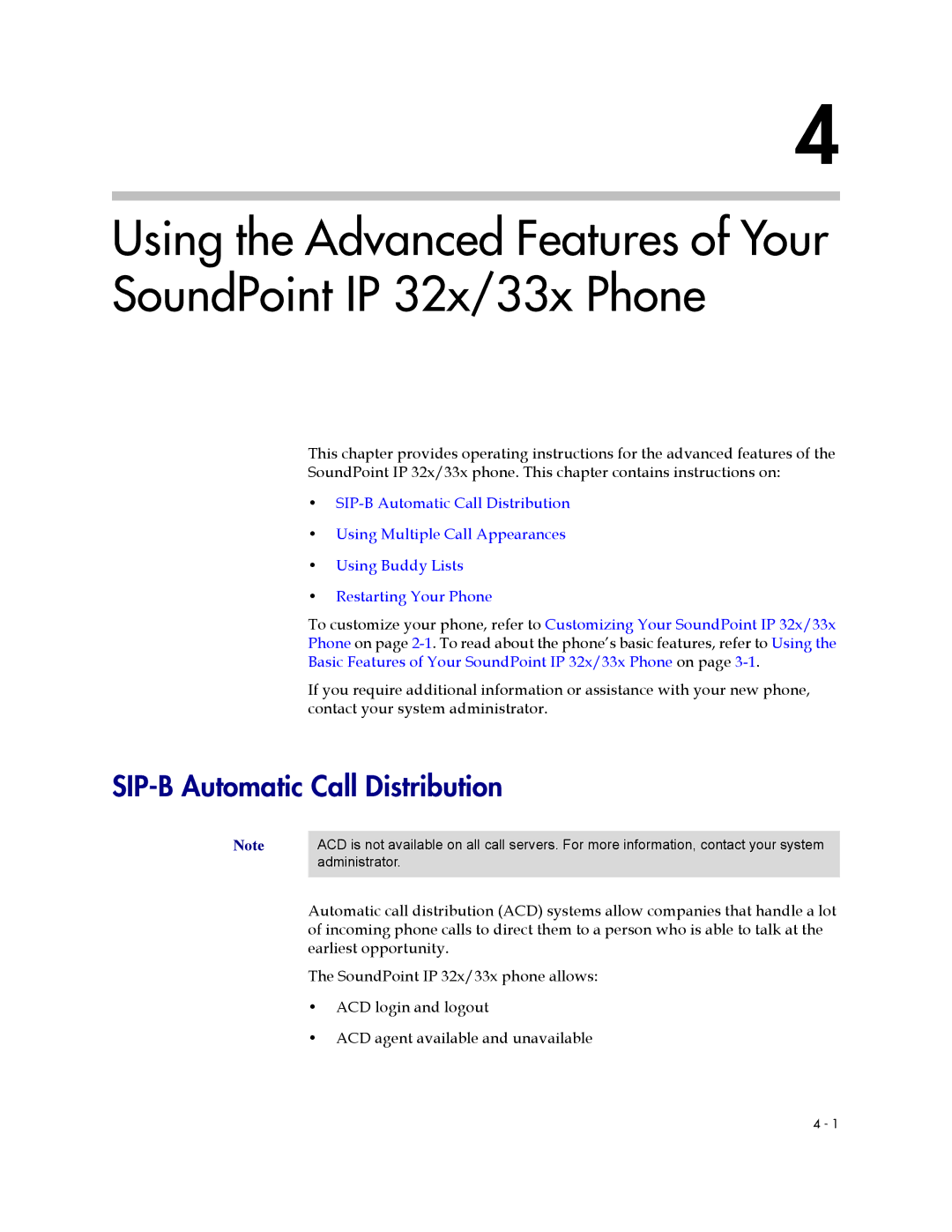4
Using the Advanced Features of Your SoundPoint IP 32x/33x Phone
This chapter provides operating instructions for the advanced features of the
SoundPoint IP 32x/33x phone. This chapter contains instructions on:
•
•Using Multiple Call Appearances
•Using Buddy Lists
•Restarting Your Phone
To customize your phone, refer to Customizing Your SoundPoint IP 32x/33x Phone on page
If you require additional information or assistance with your new phone, contact your system administrator.
SIP-B Automatic Call Distribution
Note | ACD is not available on all call servers. For more information, contact your system |
| administrator. |
|
|
Automatic call distribution (ACD) systems allow companies that handle a lot of incoming phone calls to direct them to a person who is able to talk at the earliest opportunity.
The SoundPoint IP 32x/33x phone allows:
•ACD login and logout
•ACD agent available and unavailable
4 - 1