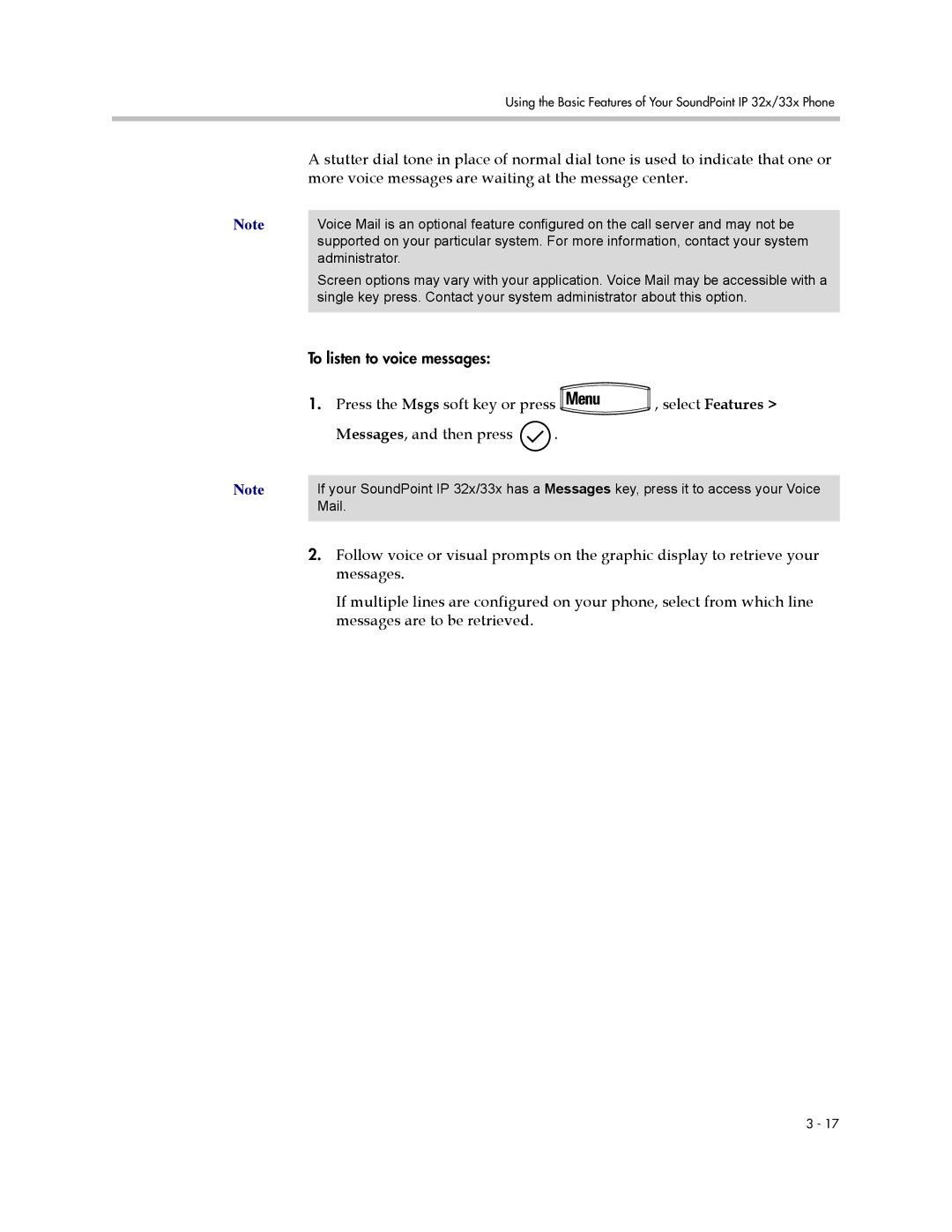| Using the Basic Features of Your SoundPoint IP 32x/33x Phone |
|
|
| A stutter dial tone in place of normal dial tone is used to indicate that one or |
| more voice messages are waiting at the message center. |
Note |
|
Voice Mail is an optional feature configured on the call server and may not be | |
| supported on your particular system. For more information, contact your system |
| administrator. |
| Screen options may vary with your application. Voice Mail may be accessible with a |
| single key press. Contact your system administrator about this option. |
|
|
To listen to voice messages:
1.Press the Msgs soft key or press ![]() , select Features >
, select Features >
Messages, and then press ![]() .
.
Note | If your SoundPoint IP 32x/33x has a Messages key, press it to access your Voice |
| Mail. |
|
|
2.Follow voice or visual prompts on the graphic display to retrieve your messages.
If multiple lines are configured on your phone, select from which line messages are to be retrieved.
3 - 17