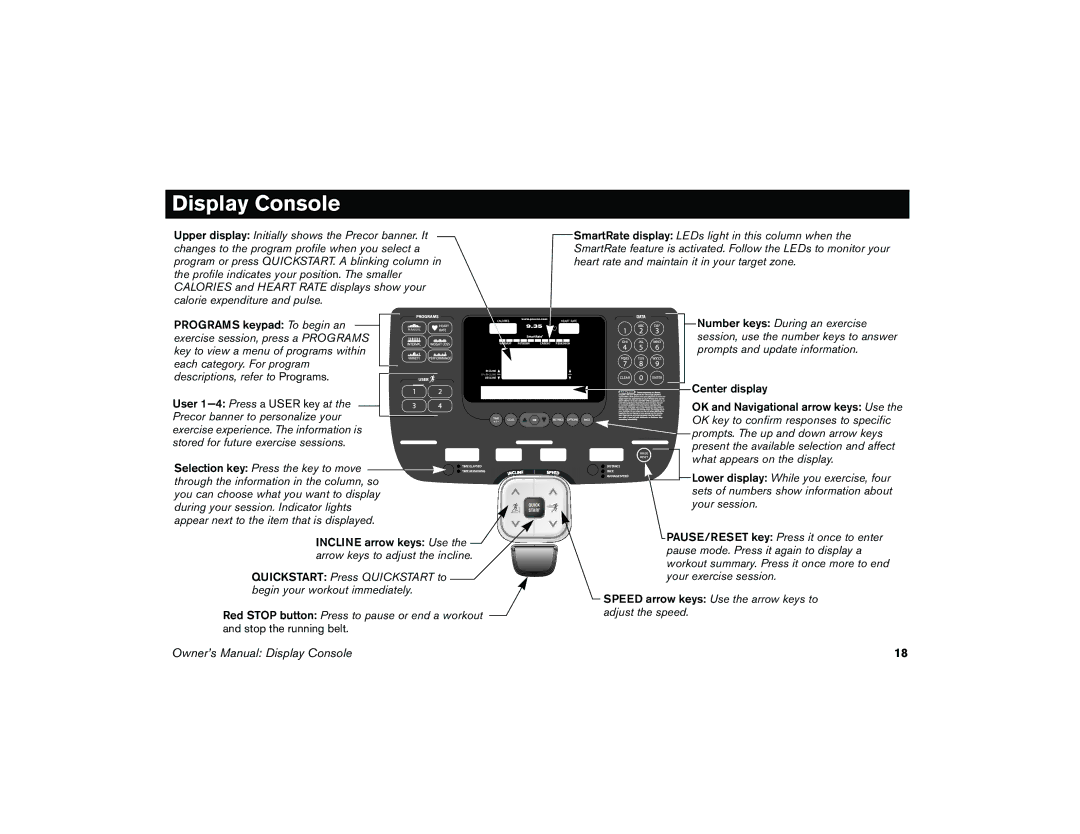Display Console
Upper display: Initially shows the Precor banner. It changes to the program profile when you select a program or press QUICKSTART. A blinking column in the profile indicates your position. The smaller CALORIES and HEART RATE displays show your calorie expenditure and pulse.
SmartRate display: LEDs light in this column when the SmartRate feature is activated. Follow the LEDs to monitor your heart rate and maintain it in your target zone.
PROGRAMS keypad: To begin an |
|
|
|
| MANUAL | |
|
|
|
| |||
exercise session, press a PROGRAMS |
|
|
|
| ||
key to view a menu of programs within |
|
|
|
| ||
each category. For program |
|
|
|
| ||
|
|
|
| |||
descriptions, refer to Programs. |
|
|
| |||
|
|
| ||||
User |
|
|
|
|
| |
|
|
|
|
| ||
Precor banner to personalize your |
|
|
| |||
|
|
| ||||
exercise experience. The information is |
|
|
| |||
stored for future exercise sessions. |
|
|
| |||
FATBURN | CARDIO | PEAK HIGH |
INCLINE ![]() 0% INCLINE
0% INCLINE ![]()
DECLINE
|
|
|
|
|
|
|
| Number keys: During an exercise |
|
|
|
|
|
|
|
| |
|
|
|
|
|
|
|
| session, use the number keys to answer |
|
|
|
|
|
|
|
| prompts and update information. |
|
|
|
|
|
|
| Center display | |
|
|
|
|
|
|
| ||
|
|
|
|
|
|
| ||
|
|
|
|
|
|
| OK and Navigational arrow keys: Use the | |
|
|
|
|
|
|
| OK key to confirm responses to specific | |
|
|
|
|
| prompts. The up and down arrow keys | |||
Copyright 2006 Precor Incorporated en |
| |||||||
|
|
|
|
|
|
| present the available selection and affect | |
|
|
|
|
|
|
| what appears on the display. | |
Selection key: Press the key to move ![]()
![]() through the information in the column, so
through the information in the column, so
you can choose what you want to display during your session. Indicator lights appear next to the item that is displayed.
![]() TIME ELAPSED
TIME ELAPSED ![]() TIME REMAINING
TIME REMAINING
INCLINE | SPEED |
QUICK
START
DISTANCE |
|
|
|
|
PACE |
|
|
| Lower display: While you exercise, four |
AVERAGE SPEED |
|
|
| |
|
|
|
| |
|
|
| ||
|
|
|
| sets of numbers show information about |
|
|
|
| your session. |
INCLINE arrow keys: Use the arrow keys to adjust the incline.
QUICKSTART: Press QUICKSTART to begin your workout immediately.
Red STOP button: Press to pause or end a workout and stop the running belt.
PAUSE/RESET key: Press it once to enter pause mode. Press it again to display a workout summary. Press it once more to end your exercise session.
SPEED arrow keys: Use the arrow keys to adjust the speed.
Owner’s Manual: Display Console | 18 |