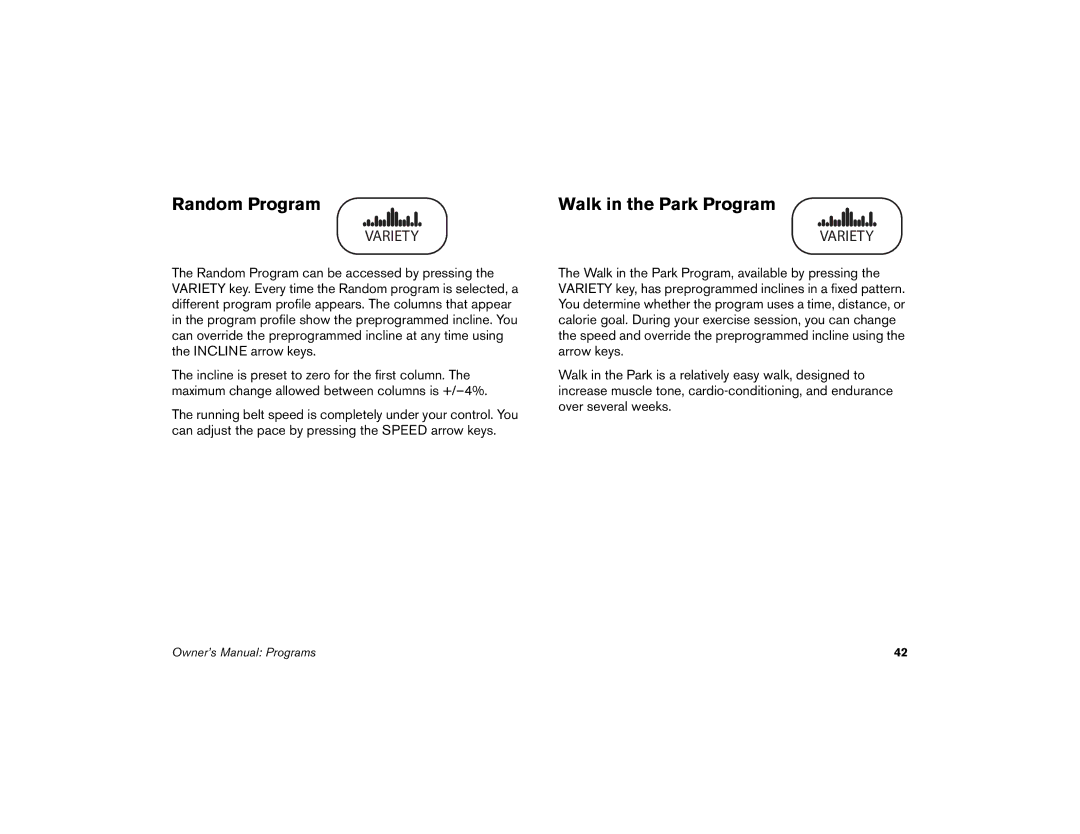Random Program
VARIETY
The Random Program can be accessed by pressing the VARIETY key. Every time the Random program is selected, a different program profile appears. The columns that appear in the program profile show the preprogrammed incline. You can override the preprogrammed incline at any time using the INCLINE arrow keys.
The incline is preset to zero for the first column. The maximum change allowed between columns is
The running belt speed is completely under your control. You can adjust the pace by pressing the SPEED arrow keys.
Walk in the Park Program
VARIETY
The Walk in the Park Program, available by pressing the VARIETY key, has preprogrammed inclines in a fixed pattern. You determine whether the program uses a time, distance, or calorie goal. During your exercise session, you can change the speed and override the preprogrammed incline using the arrow keys.
Walk in the Park is a relatively easy walk, designed to increase muscle tone,
Owner’s Manual: Programs | 42 |