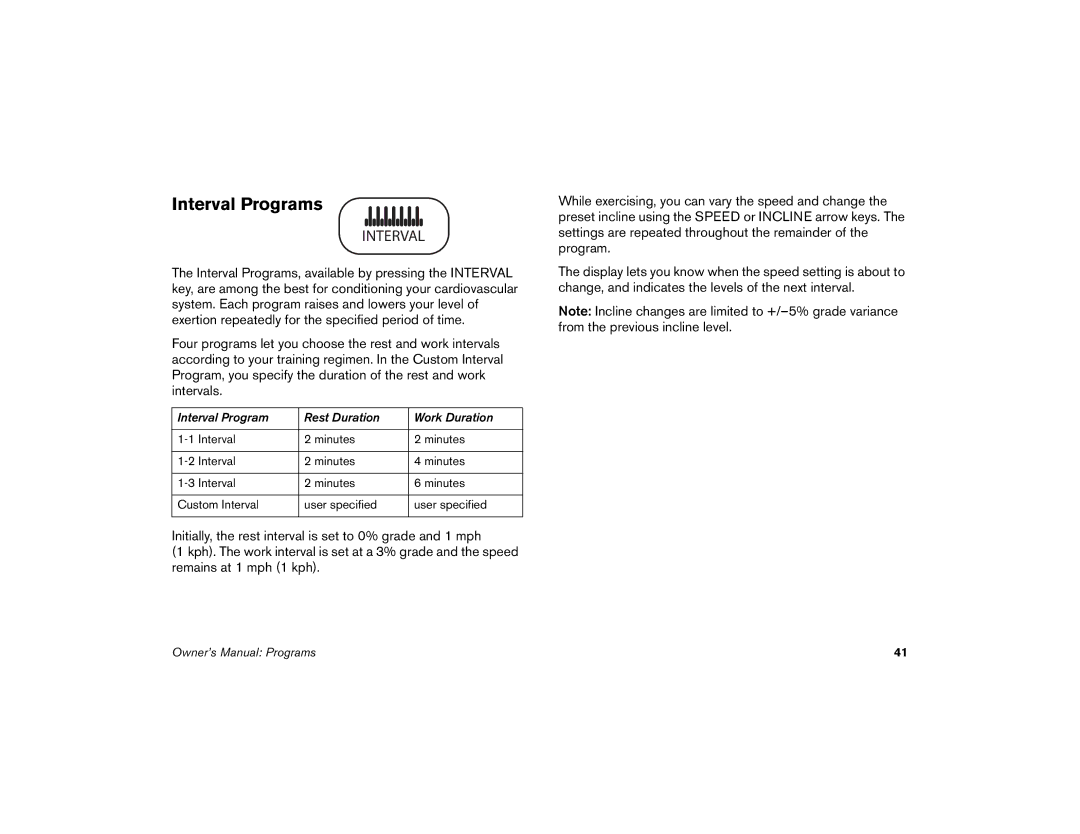Interval Programs
INTERVAL
The Interval Programs, available by pressing the INTERVAL key, are among the best for conditioning your cardiovascular system. Each program raises and lowers your level of exertion repeatedly for the specified period of time.
Four programs let you choose the rest and work intervals according to your training regimen. In the Custom Interval Program, you specify the duration of the rest and work intervals.
Interval Program | Rest Duration | Work Duration |
|
|
|
2 minutes | 2 minutes | |
|
|
|
2 minutes | 4 minutes | |
|
|
|
2 minutes | 6 minutes | |
|
|
|
Custom Interval | user specified | user specified |
|
|
|
Initially, the rest interval is set to 0% grade and 1 mph
(1 kph). The work interval is set at a 3% grade and the speed remains at 1 mph (1 kph).
While exercising, you can vary the speed and change the preset incline using the SPEED or INCLINE arrow keys. The settings are repeated throughout the remainder of the program.
The display lets you know when the speed setting is about to change, and indicates the levels of the next interval.
Note: Incline changes are limited to
Owner’s Manual: Programs | 41 |