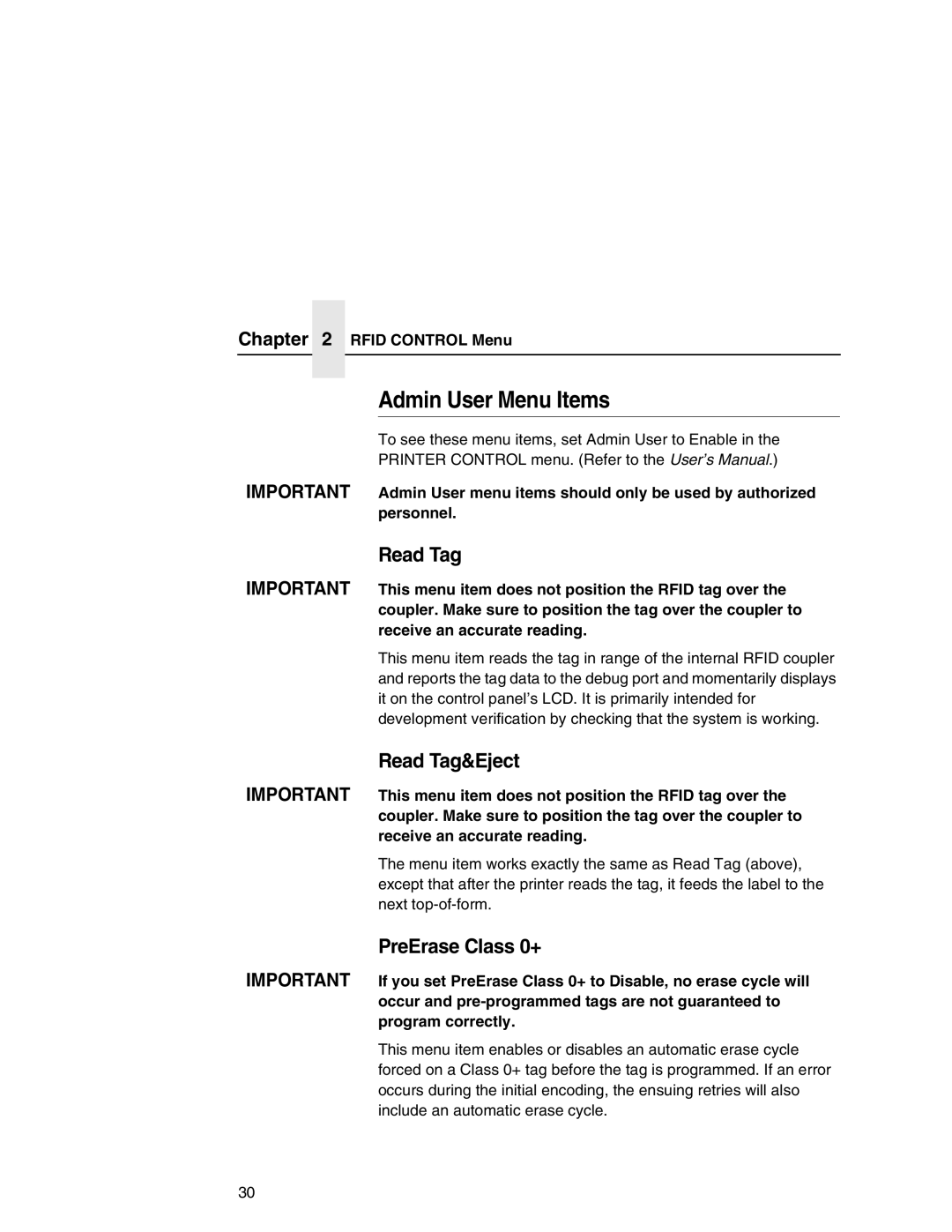Rfid Labeling Reference Manual
Page
Rfid Labeling Reference Manual
Trademark Acknowledgements
Table of Contents
MP2 Rfid
Table of Contents
Table of Contents
Rfid Smart Label Application Reference Notes
Overview
Overview
Overstruck Smart Labels
What To Expect When Running Your Rfid Application
Factors Affecting Smart Label Performance
Factors Affecting Smart Label Performance
Supported Tag Types
Smart Label Characteristics
What To Expect When Running Your Rfid Application
General Tag Type
Smart Label Characteristics
Technology Tag Class
Label Size
How Printronix Makes It Easy
How It Works
Transitioning From UCC/GTIN Applications
Hardware/Infrastructure Considerations
How It Works
Contact Information
Printronix Professional Services
How To Order More Smart Labels
Printronix Customer Support Center
Corporate Offices
Corporate Offices
Useful Industry Web Links
Smart Label Development
Rfid Control Menu
Rfid Control Menu
Cont. from previous
Cust Early Write Custom Run Cal
Tag Type
Rfid Control Menu Items
Rfid Reader
Rfid Control Menu Items
Page
Page
Page
Label Retry
Error Handling
Max Retry Error
Tag Write Cnt
Tag Read Cnt
Failed Tag Cnt
Tag Void Cnt
Clear Tag Stat
Overstrike Style
Read Tag&Eject
Admin User Menu Items
Read Tag
PreErase Class 0+
Custom Tag
Admin User Menu Items
Auto Retry
Custom Write Pwr
Custom Tag Class
Custom Read Pwr
Custom Tag Len
Custom Rd Tries
Custom Tag Pos
Custom Min Power
Custom Run Cal
Custom Start Pos
EPC Mgr Report
Custom Max Power
Requesting An Rfid Report
Non-RFID Warning
Stop
Rfid PGL Commands
Format RFWTAGLOCKnformatsizemem bank Bit Field+
LOCKnformat
Rfid PGL Commands
Step and startdata parameters using
DF command in the Execute
IDF command in the Execute
IDF command in the Execute mode
Printed before it is reset to the starting value. By
Repeated before it is incremented. The default repeat
Optional incremental reset count parameter to
Default, there is no reset count. The reset count
Rfwtag
Example
~CREATESGTIN-64432 RFWTAG64
Stop END ~EXECUTESGTIN-641 ~NORMAL
Stop END ~EXECUTESGTIN-64
SGTIN-64 ~CREATESGTIN-64432 RFWTAG64
Stop Alpha
~DF4*ABCDE
Stop END ~EXECUTESGTIN-64ICNT1500 ~NORMAL
~CREATESGTIN-96432 RFWTAG96
RFWTAG96EPC
Stop END ~EXECUTESGTIN-961 ~NORMAL
~CREATESGTIN216
Stop Barcode
~CREATESGTIN432
RFWTAGLOCKDF6D96EPC
Stop Rfrtag
END ~EXECUTESGTINFCNT3
Format RFRTAGUNLOCKnformatsizemem bank Bit Field+
UNLOCKnformat
Result. Replace n with a
Indicate dynamic data
Field to store the read
Number ranging from 1 to
Format
Stop RFRTAG64
Verify
Format VERIFYfieldformatDASCIIheaderD DASCIITrailerD
ASCIIheader
ASCIITrailer
Example
END ~EXECUTEVERIFY1 ~NORMAL
~CREATEVERIFY432NOMOTION RFRTAG64
Stop RFRTAG64 64DF2H
~CREATEREADONLY432 RFRTAG64
Rfid PGL Commands Example
Write Tag
Format
HEX
Write Tag
Rfwrite
Lock
RDI
Read Tag
Format RDIposition,length,format
Position
Rfid PPI/ZGL Commands
Read Tag
Format RT x, start, length, hex, retries, motion, reserved
Start
Rfid PPI/ZGL Commands
Comments
Retries
Write or Read Rfid Format
Write or Read Rfid Format
Format RFa,b,c,d
Calibrate Rfid Transponder Position
Define EPC Data Structure
Format HRa,b
Enable Rfid Motion
Rfid Setup
Specify Rfid Retries for a Block
Set Rfid Tag Password
Format RZa
Host Verification
Host Verification
PPI/ZGL EPC Programming Examples
Format HVx,y,ASCII
FO100,100A0N,60,60FN1FS //Print tag data in FN1
Rfid PPI/STGL Commands
Escrk 1,a,b,D16,c.c Escrk 1,a,b,D24,c.c Rfid Write
PPI/ZGL EPC Programming Examples
Return Status Port
Return Status Port
Software Migration Tools SMT
Tools List
Tools List
Page
Selecting The Tools
Selecting The Tools
Error Messages
Error Messages
Control Panel Error Messages Explanation Solution
Rfid TAG Failed
Rfid MAX Retry
Rfid TAG ERR
Rfid Unlock CMD
Troubleshooting the Rfid Encoder Symptom Solution
Troubleshooting
Troubleshooting
Setup Guide
MP2 Rfid
New Coupler System
Adjusting The Coupler Position
New Coupler System
Gen
Bit And 96 Bit EPC Data Formats
Class 1 Gen
Class 0+, Class Zuma, and Class
PGL EPC Format Handling Selected Size of Data Based on
Request from Result Comment
Length Program
64 bit Pad 0s on right for 64 bit = 64 bit
Example
When 64 Bit Data Is Sent To a 96 Bit Tag PGL
Moving From 64 Bit Tags To 96 Bit Tags
Moving From 64 Bit Tags To 96 Bit Tags
When 64 Bit Data Is Sent To a 96 Bit Tag ZGL
When 64 Bit Data Is Sent To a 96 Bit Tag ZGL
~NORMAL ~CREATETEST1216 RFWTAG64
END ~EXECUTETEST1 ~NORMAL ~CREATETEST1 RFWTAG64
Multiple Read/Write Commands On One Label
~NORMAL ~CREATETEST1NOMOTION RFRTAG64
END ~EXECUTETEST1 ~NORMAL
Splitting the EPC
Verify Command is not Rfid Specific
Verify Command is not Rfid Specific
Customer Scenario
Simplest Solution
Splitting the EPC
Using The Advanced Rfid Calibration
Tag Profiler
Tag Profiler
Custom Tag Configurator
Using The Advanced Rfid Calibration
Auto Inlay Locater
Page
178424-001