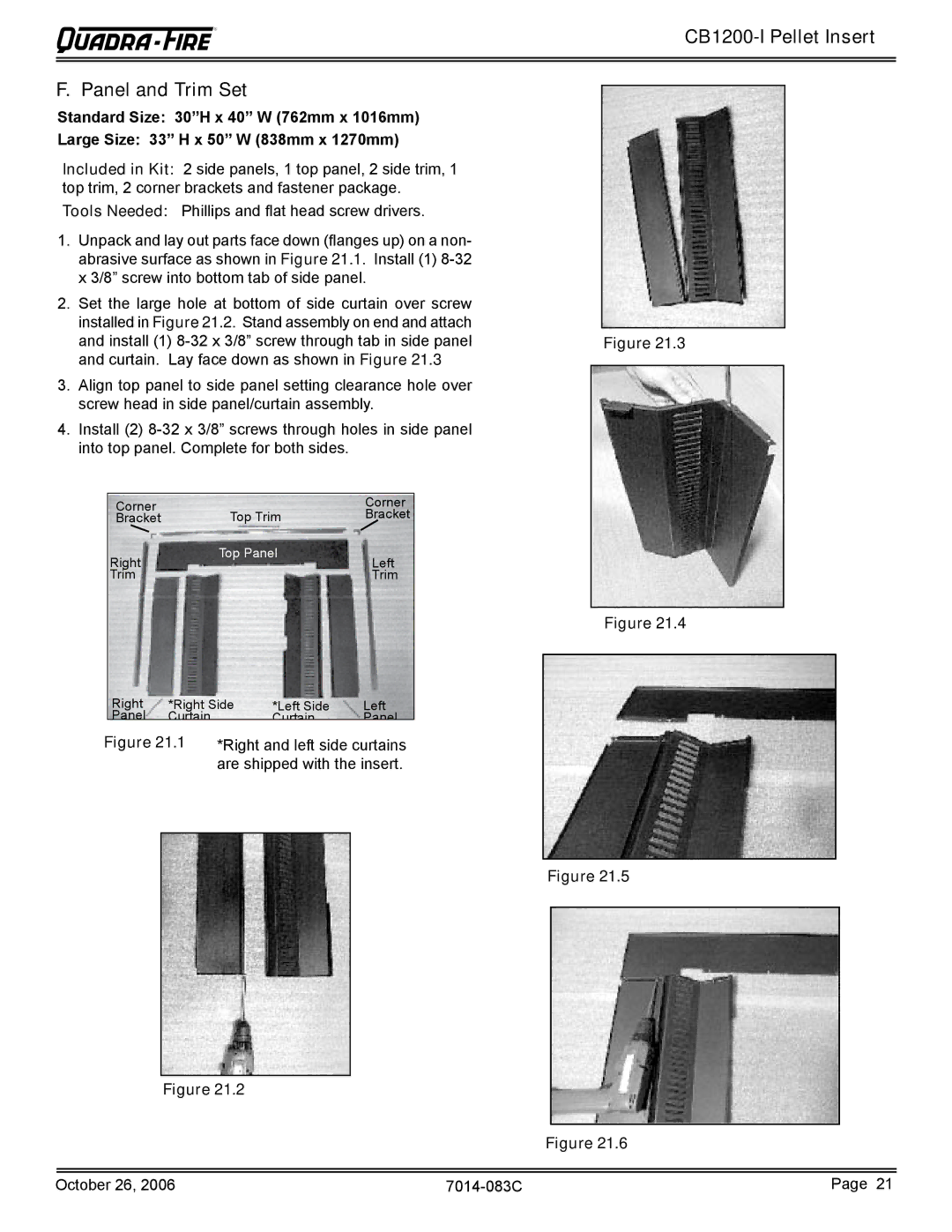R
CB1200-I Pellet Insert
F. Panel and Trim Set
Standard Size: 30”H x 40” W (762mm x 1016mm)
Large Size: 33” H x 50” W (838mm x 1270mm)
Included in Kit: 2 side panels, 1 top panel, 2 side trim, 1 top trim, 2 corner brackets and fastener package.
Tools Needed: Phillips and flat head screw drivers.
1.Unpack and lay out parts face down (flanges up) on a non- abrasive surface as shown in Figure 21.1. Install (1)
2.Set the large hole at bottom of side curtain over screw installed in Figure 21.2. Stand assembly on end and attach and install (1)
3.Align top panel to side panel setting clearance hole over screw head in side panel/curtain assembly.
4.Install (2)
Corner | Top Trim | Corner |
Bracket | Bracket | |
Right | Top Panel | Left |
| ||
Trim |
| Trim |
Right | *Right Side | *Left Side | Left | |
Panel | Curtain |
| Curtain | Panel |
Figure 21.1 |
| |||
*Right and left side curtains | ||||
|
| are shipped with the insert. | ||
Figure 21.3
Figure 21.4
Figure 21.5
Figure 21.2
Figure 21.6
October 26, 2006 | Page 21 |