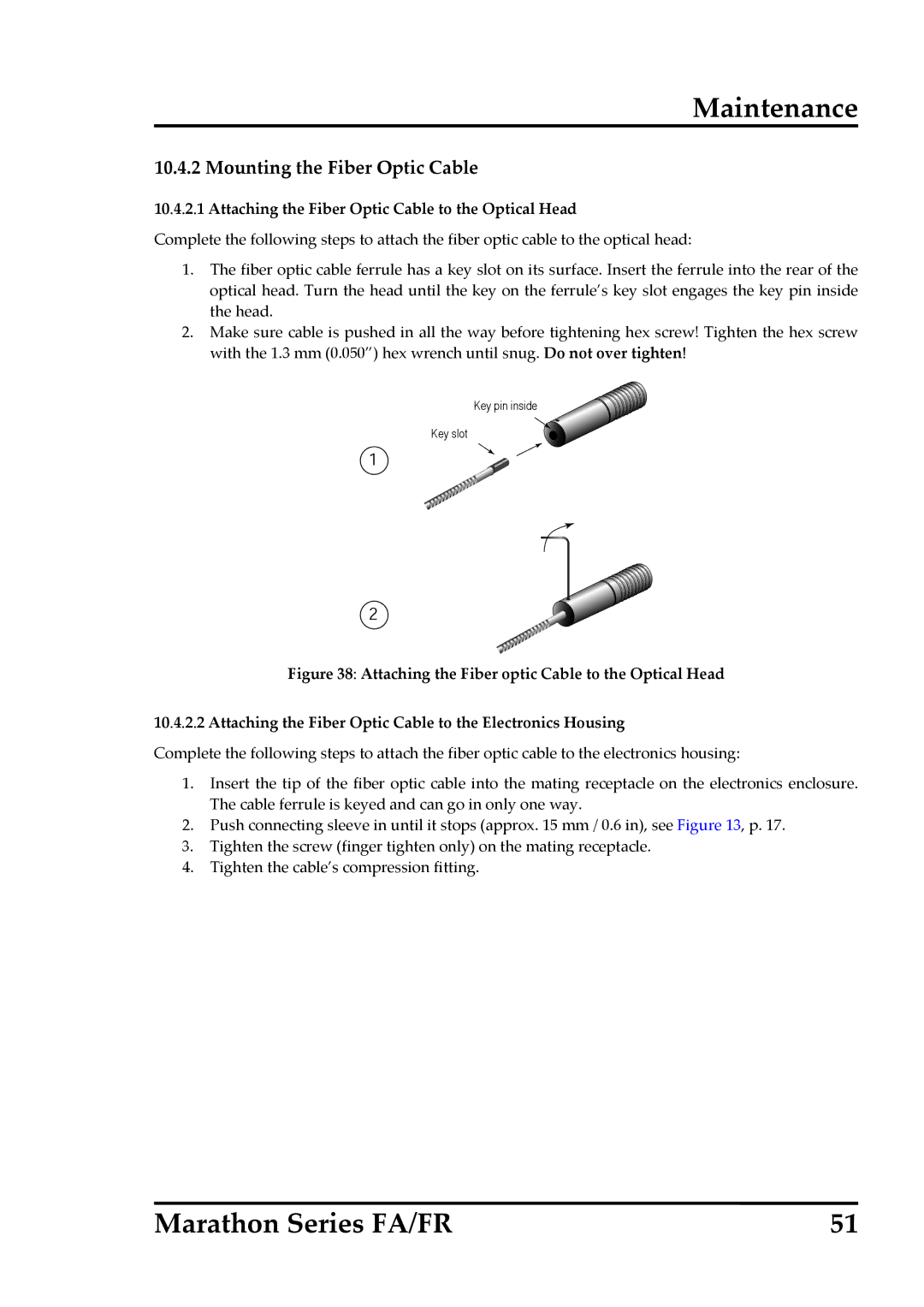Maintenance
10.4.2 Mounting the Fiber Optic Cable
10.4.2.1 Attaching the Fiber Optic Cable to the Optical Head
Complete the following steps to attach the fiber optic cable to the optical head:
1.The fiber optic cable ferrule has a key slot on its surface. Insert the ferrule into the rear of the optical head. Turn the head until the key on the ferrule’s key slot engages the key pin inside the head.
2.Make sure cable is pushed in all the way before tightening hex screw! Tighten the hex screw with the 1.3 mm (0.050”) hex wrench until snug. Do not over tighten!
Key pin inside
Key slot
Figure 38: Attaching the Fiber optic Cable to the Optical Head
10.4.2.2 Attaching the Fiber Optic Cable to the Electronics Housing
Complete the following steps to attach the fiber optic cable to the electronics housing:
1.Insert the tip of the fiber optic cable into the mating receptacle on the electronics enclosure. The cable ferrule is keyed and can go in only one way.
2.Push connecting sleeve in until it stops (approx. 15 mm / 0.6 in), see Figure 13, p. 17.
3.Tighten the screw (finger tighten only) on the mating receptacle.
4.Tighten the cable’s compression fitting.
Marathon Series FA/FR | 51 |