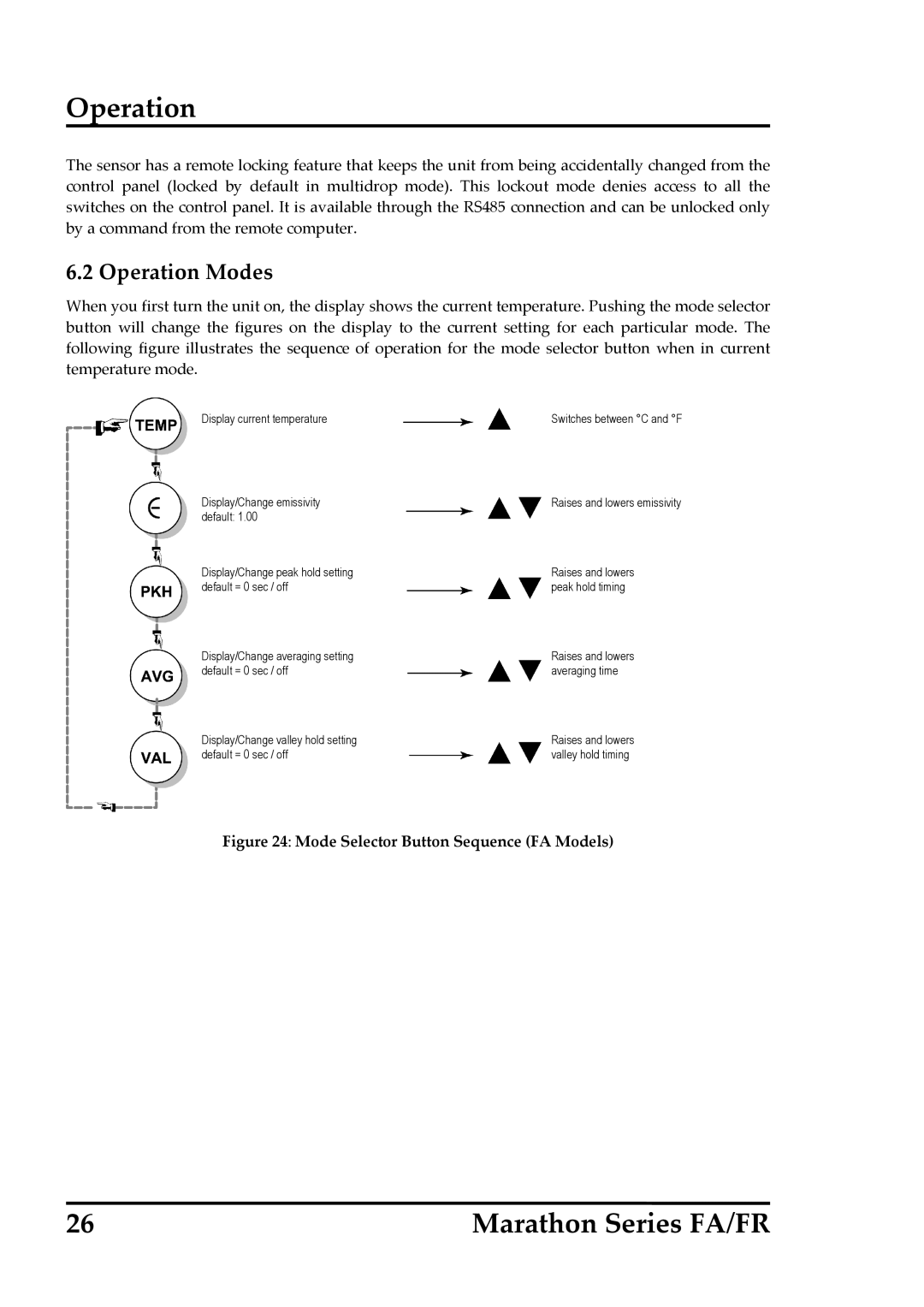Operation
The sensor has a remote locking feature that keeps the unit from being accidentally changed from the control panel (locked by default in multidrop mode). This lockout mode denies access to all the switches on the control panel. It is available through the RS485 connection and can be unlocked only by a command from the remote computer.
6.2 Operation Modes
When you first turn the unit on, the display shows the current temperature. Pushing the mode selector button will change the figures on the display to the current setting for each particular mode. The following figure illustrates the sequence of operation for the mode selector button when in current temperature mode.
Display current temperature | Switches between °C and °F |
Display/Change emissivity | Raises and lowers emissivity |
default: 1.00 |
|
Display/Change peak hold setting | Raises and lowers |
default = 0 sec / off | peak hold timing |
Display/Change averaging setting | Raises and lowers |
default = 0 sec / off | averaging time |
Display/Change valley hold setting | Raises and lowers |
default = 0 sec / off | valley hold timing |
Figure 24: Mode Selector Button Sequence (FA Models)
26 | Marathon Series FA/FR |