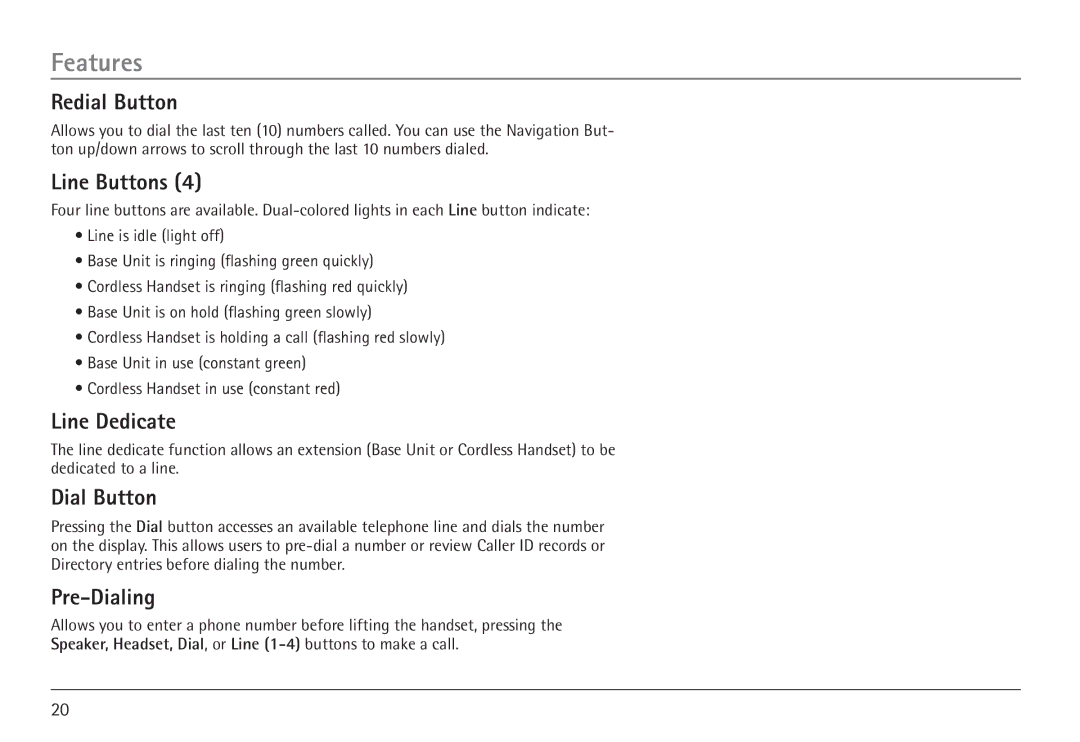Features
Redial Button
Allows you to dial the last ten (10) numbers called. You can use the Navigation But- ton up/down arrows to scroll through the last 10 numbers dialed.
Line Buttons (4)
Four line buttons are available.
•Line is idle (light off)
•Base Unit is ringing (flashing green quickly)
•Cordless Handset is ringing (flashing red quickly)
•Base Unit is on hold (flashing green slowly)
•Cordless Handset is holding a call (flashing red slowly)
•Base Unit in use (constant green)
•Cordless Handset in use (constant red)
Line Dedicate
The line dedicate function allows an extension (Base Unit or Cordless Handset) to be dedicated to a line.
Dial Button
Pressing the Dial button accesses an available telephone line and dials the number on the display. This allows users to
Pre-Dialing
Allows you to enter a phone number before lifting the handset, pressing the Speaker, Headset, Dial, or Line
20