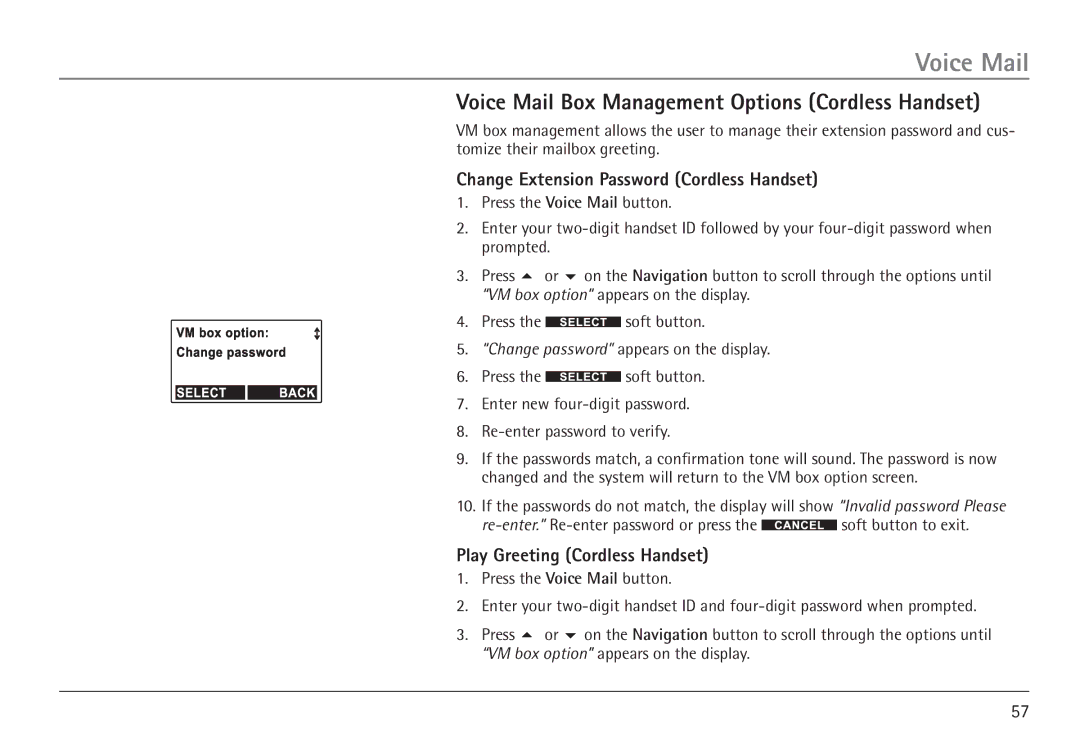Voice Mail
Voice Mail Box Management Options (Cordless Handset)
VM box management allows the user to manage their extension password and cus- tomize their mailbox greeting.
Change Extension Password (Cordless Handset)
1.Press the Voice Mail button.
2.Enter your
3.Press 5 or 6 on the Navigation button to scroll through the options until “VM box option” appears on the display.
4.Press the ![]() soft button.
soft button.
5.“Change password” appears on the display.
6.Press the ![]() soft button.
soft button.
7.Enter new
8.
9.If the passwords match, a confirmation tone will sound. The password is now changed and the system will return to the VM box option screen.
10.If the passwords do not match, the display will show “Invalid password Please
![]() soft button to exit.
soft button to exit.
Play Greeting (Cordless Handset)
1.Press the Voice Mail button.
2.Enter your
3.Press 5 or 6 on the Navigation button to scroll through the options until “VM box option” appears on the display.
57