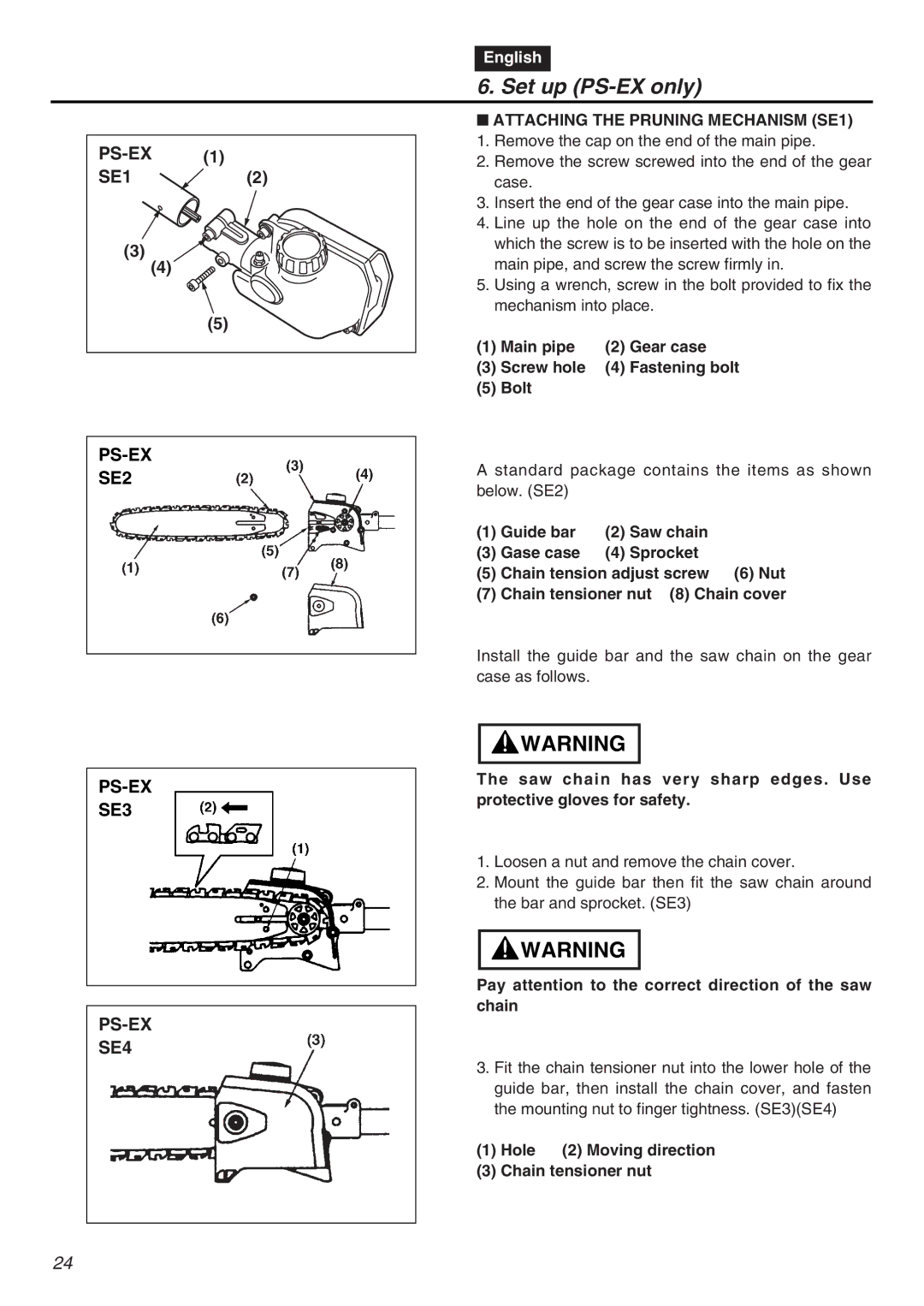English
6. Set up (PS-EX only)
| (1) |
SE1 | (2) |
(3) |
|
(4) |
|
| (5) |
■ATTACHING THE PRUNING MECHANISM (SE1)
1. Remove the cap on the end of the main pipe.
2. Remove the screw screwed into the end of the gear case.
3. Insert the end of the gear case into the main pipe.
4. Line up the hole on the end of the gear case into which the screw is to be inserted with the hole on the main pipe, and screw the screw firmly in.
5. Using a wrench, screw in the bolt provided to fix the mechanism into place.
(1) | Main pipe | (2) | Gear case |
(3) | Screw hole | (4) | Fastening bolt |
(5) | Bolt |
|
|
PS-EX SE2
A standard package contains the items as shown below. (SE2)
(1) | Guide bar | (2) | Saw chain |
(3) | Gase case | (4) | Sprocket |
(5) | Chain tension adjust screw (6) Nut | ||
(7) | Chain tensioner nut (8) Chain cover | ||
Install the guide bar and the saw chain on the gear case as follows.
PS-EX SE3
PS-EX SE4
![]() WARNING
WARNING
The saw chain has very sharp edges. Use protective gloves for safety.
1.Loosen a nut and remove the chain cover.
2.Mount the guide bar then fit the saw chain around the bar and sprocket. (SE3)
![]() WARNING
WARNING
Pay attention to the correct direction of the saw chain
3.Fit the chain tensioner nut into the lower hole of the guide bar, then install the chain cover, and fasten the mounting nut to finger tightness. (SE3)(SE4)
(1) Hole (2) Moving direction
(3) Chain tensioner nut
24