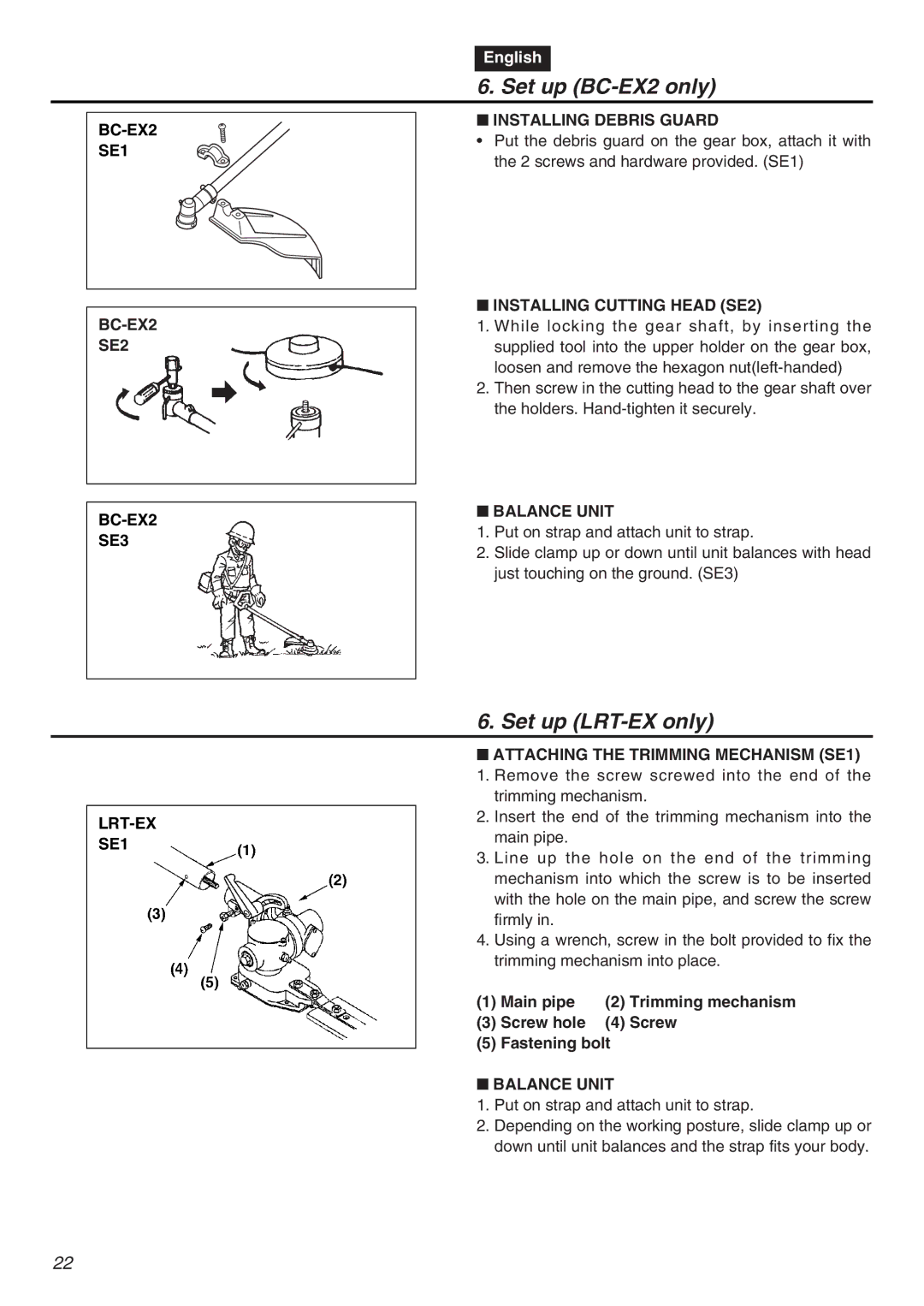English
6. Set up (BC-EX2 only)
■INSTALLING DEBRIS GUARD
•Put the debris guard on the gear box, attach it with the 2 screws and hardware provided. (SE1)
■INSTALLING CUTTING HEAD (SE2)
1.While locking the gear shaft, by inserting the supplied tool into the upper holder on the gear box, loosen and remove the hexagon
2.Then screw in the cutting head to the gear shaft over the holders.
■BALANCE UNIT
1.Put on strap and attach unit to strap.
2.Slide clamp up or down until unit balances with head just touching on the ground. (SE3)
6. Set up (LRT-EX only)
■ATTACHING THE TRIMMING MECHANISM (SE1)
1. Remove the screw screwed into the end of the trimming mechanism.
2. Insert the end of the trimming mechanism into the main pipe.
3. Line up the hole on the end of the trimming mechanism into which the screw is to be inserted with the hole on the main pipe, and screw the screw firmly in.
4. Using a wrench, screw in the bolt provided to fix the trimming mechanism into place.
(1) | Main pipe | (2) | Trimming mechanism |
(3) | Screw hole | (4) | Screw |
(5) | Fastening bolt |
| |
■BALANCE UNIT
1.Put on strap and attach unit to strap.
2.Depending on the working posture, slide clamp up or down until unit balances and the strap fits your body.
22