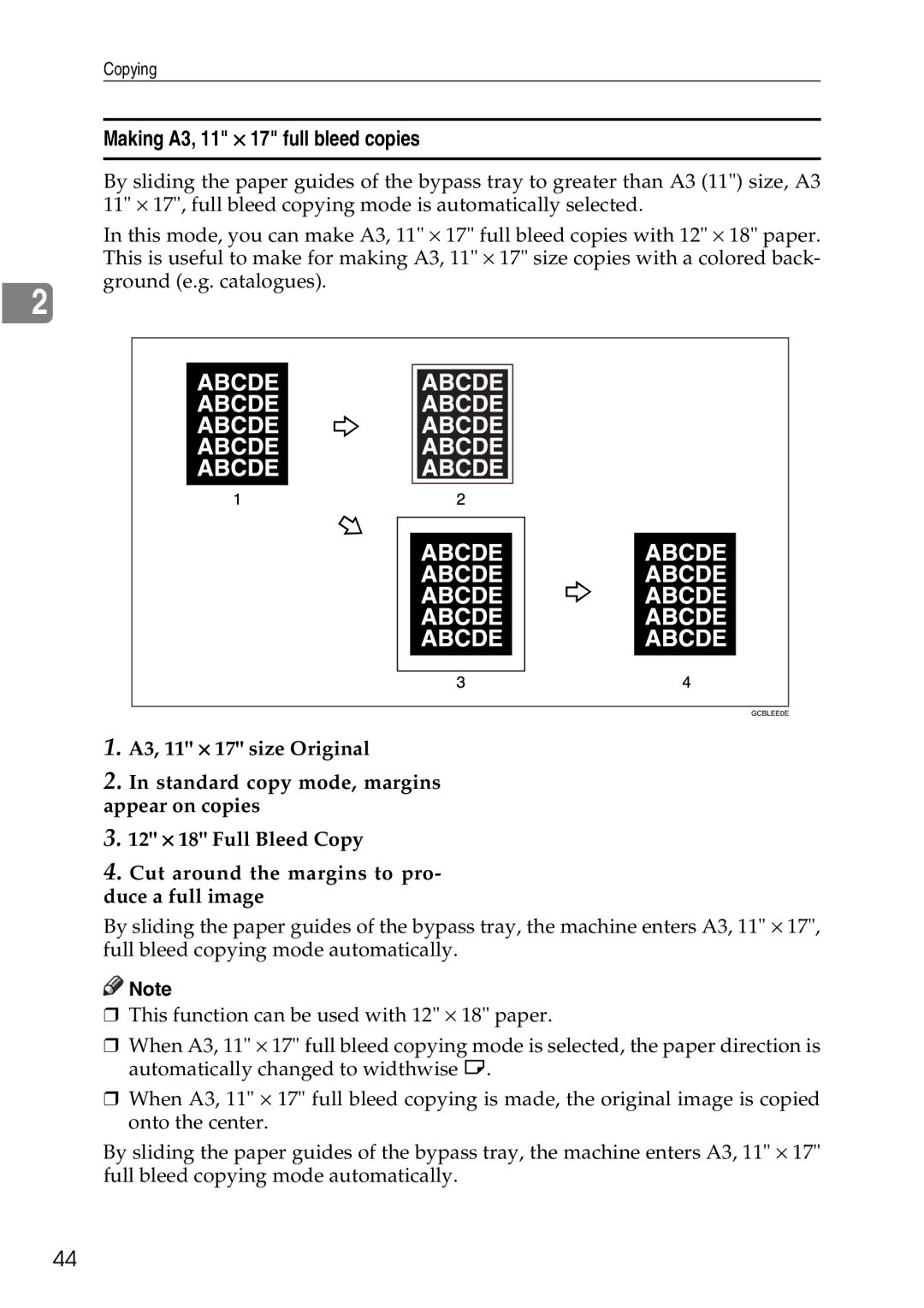Copying
Making A3, 11" ⋅ 17" full bleed copies
By sliding the paper guides of the bypass tray to greater than A3 (11") size, A3 11" ⋅ 17", full bleed copying mode is automatically selected.
In this mode, you can make A3, 11" ⋅ 17" full bleed copies with 12" ⋅ 18" paper. This is useful to make for making A3, 11" ⋅ 17" size copies with a colored back- ground (e.g. catalogues).
2
1.A3, 11" ⋅ 17" size Original
2.In standard copy mode, margins appear on copies
3.12" ⋅ 18" Full Bleed Copy
4.Cut around the margins to pro- duce a full image
By sliding the paper guides of the bypass tray, the machine enters A3, 11" ⋅ 17", full bleed copying mode automatically.
![]()
![]() Note
Note
❒This function can be used with 12" ⋅ 18" paper.
❒When A3, 11" ⋅ 17" full bleed copying mode is selected, the paper direction is automatically changed to widthwise L.
❒When A3, 11" ⋅ 17" full bleed copying is made, the original image is copied onto the center.
By sliding the paper guides of the bypass tray, the machine enters A3, 11" ⋅ 17" full bleed copying mode automatically.
44