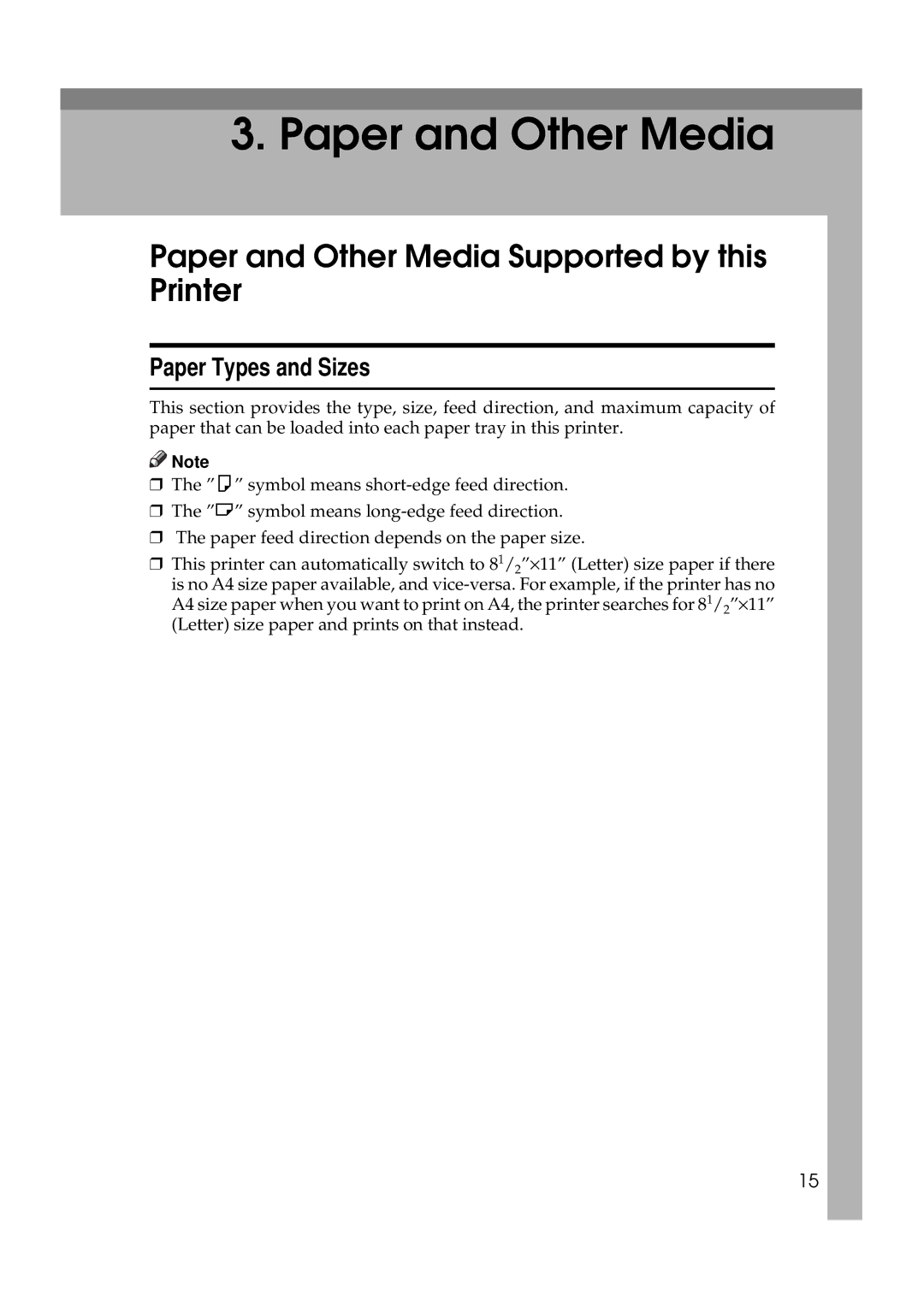3. Paper and Other Media
Paper and Other Media Supported by this Printer
Paper Types and Sizes
This section provides the type, size, feed direction, and maximum capacity of paper that can be loaded into each paper tray in this printer.
![]()
![]() Note
Note
❒The ”K” symbol means
❒The ”L” symbol means
❒The paper feed direction depends on the paper size.
❒This printer can automatically switch to 81/2”×11” (Letter) size paper if there
is no A4 size paper available, and
15