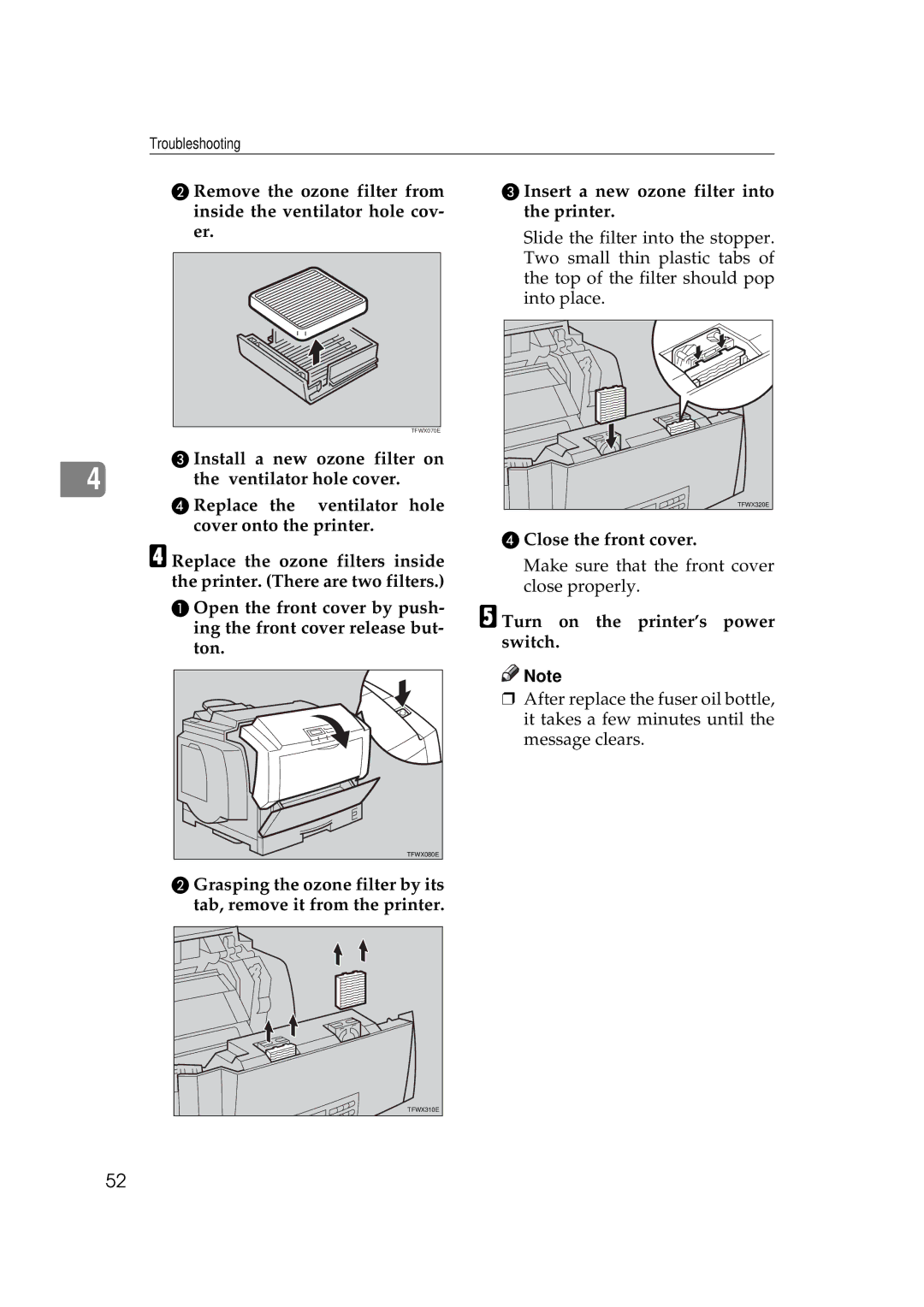Troubleshooting
BRemove the ozone filter from inside the ventilator hole cov- er.
TFWX070E
CInstall a new ozone filter on
| the ventilator hole cover. |
4 |
DReplace the ventilator hole cover onto the printer.
DReplace the ozone filters inside the printer. (There are two filters.)
A Open the front cover by push- ing the front cover release but- ton.
TFWX080E |
CInsert a new ozone filter into the printer.
Slide the filter into the stopper. Two small thin plastic tabs of the top of the filter should pop into place.
TFWX320E |
DClose the front cover.
Make sure that the front cover close properly.
ETurn on the printer’s power switch.
![]()
![]() Note
Note
❒After replace the fuser oil bottle, it takes a few minutes until the message clears.
BGrasping the ozone filter by its tab, remove it from the printer.
TFWX310E |
52