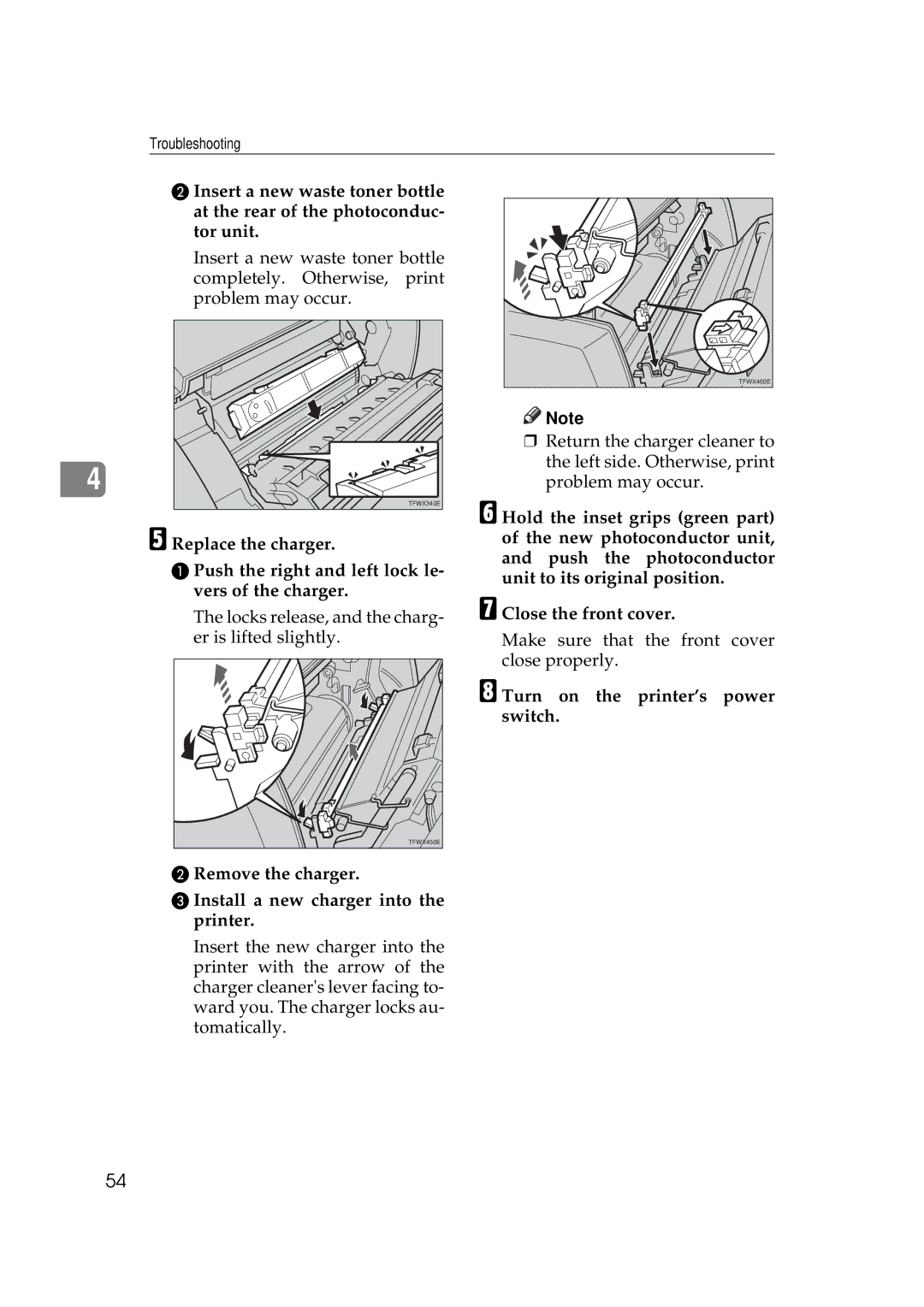Troubleshooting
BInsert a new waste toner bottle at the rear of the photoconduc- tor unit.
Insert a new waste toner bottle completely. Otherwise, print problem may occur.
4 |
TFWX340E |
EReplace the charger.
APush the right and left lock le- vers of the charger.
The locks release, and the charg- er is lifted slightly.
TFWX450E |
TFWX460E |
![]()
![]() Note
Note
❒Return the charger cleaner to the left side. Otherwise, print problem may occur.
FHold the inset grips (green part) of the new photoconductor unit, and push the photoconductor unit to its original position.
GClose the front cover.
Make sure that the front cover close properly.
HTurn on the printer’s power switch.
BRemove the charger.
CInstall a new charger into the printer.
Insert the new charger into the printer with the arrow of the charger cleaner's lever facing to- ward you. The charger locks au- tomatically.
54