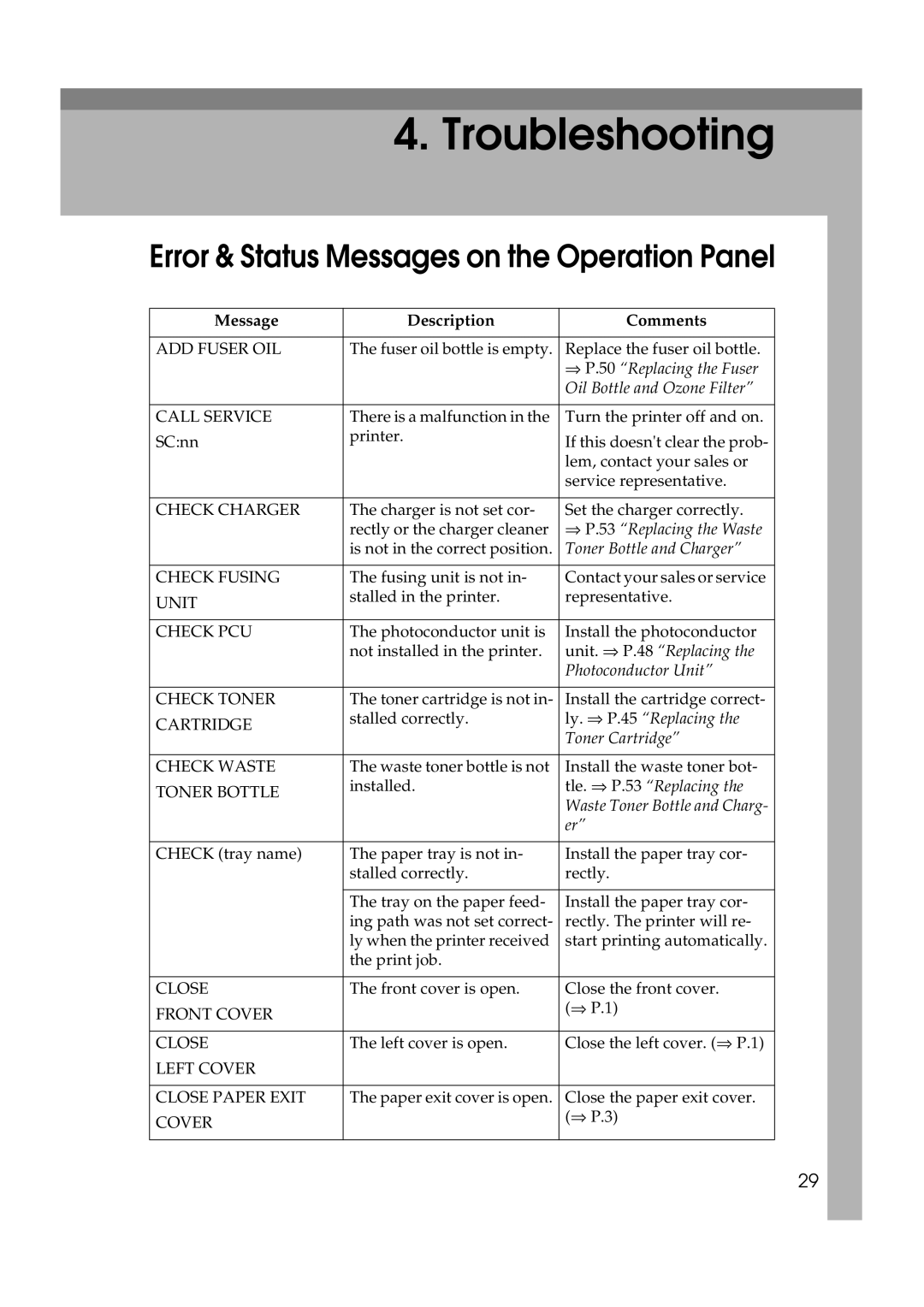4. Troubleshooting
Error & Status Messages on the Operation Panel
Message | Description | Comments |
|
|
|
ADD FUSER OIL | The fuser oil bottle is empty. | Replace the fuser oil bottle. |
|
| ⇒ P.50 “Replacing the Fuser |
|
| Oil Bottle and Ozone Filter” |
|
|
|
CALL SERVICE | There is a malfunction in the | Turn the printer off and on. |
SC:nn | printer. | If this doesn't clear the prob- |
| ||
|
| lem, contact your sales or |
|
| service representative. |
|
|
|
CHECK CHARGER | The charger is not set cor- | Set the charger correctly. |
| rectly or the charger cleaner | ⇒ P.53 “Replacing the Waste |
| is not in the correct position. | Toner Bottle and Charger” |
|
|
|
CHECK FUSING | The fusing unit is not in- | Contact your sales or service |
UNIT | stalled in the printer. | representative. |
|
| |
|
|
|
CHECK PCU | The photoconductor unit is | Install the photoconductor |
| not installed in the printer. | unit. ⇒ P.48 “Replacing the |
|
| Photoconductor Unit” |
|
|
|
CHECK TONER | The toner cartridge is not in- | Install the cartridge correct- |
CARTRIDGE | stalled correctly. | ly. ⇒ P.45 “Replacing the |
| Toner Cartridge” | |
|
| |
|
|
|
CHECK WASTE | The waste toner bottle is not | Install the waste toner bot- |
TONER BOTTLE | installed. | tle. ⇒ P.53 “Replacing the |
| Waste Toner Bottle and Charg- | |
|
| |
|
| er” |
|
|
|
CHECK (tray name) | The paper tray is not in- | Install the paper tray cor- |
| stalled correctly. | rectly. |
|
|
|
| The tray on the paper feed- | Install the paper tray cor- |
| ing path was not set correct- | rectly. The printer will re- |
| ly when the printer received | start printing automatically. |
| the print job. |
|
|
|
|
CLOSE | The front cover is open. | Close the front cover. |
FRONT COVER |
| (⇒ P.1) |
|
| |
|
|
|
CLOSE | The left cover is open. | Close the left cover. (⇒ P.1) |
LEFT COVER |
|
|
|
|
|
CLOSE PAPER EXIT | The paper exit cover is open. | Close the paper exit cover. |
COVER |
| (⇒ P.3) |
|
| |
|
|
|
29