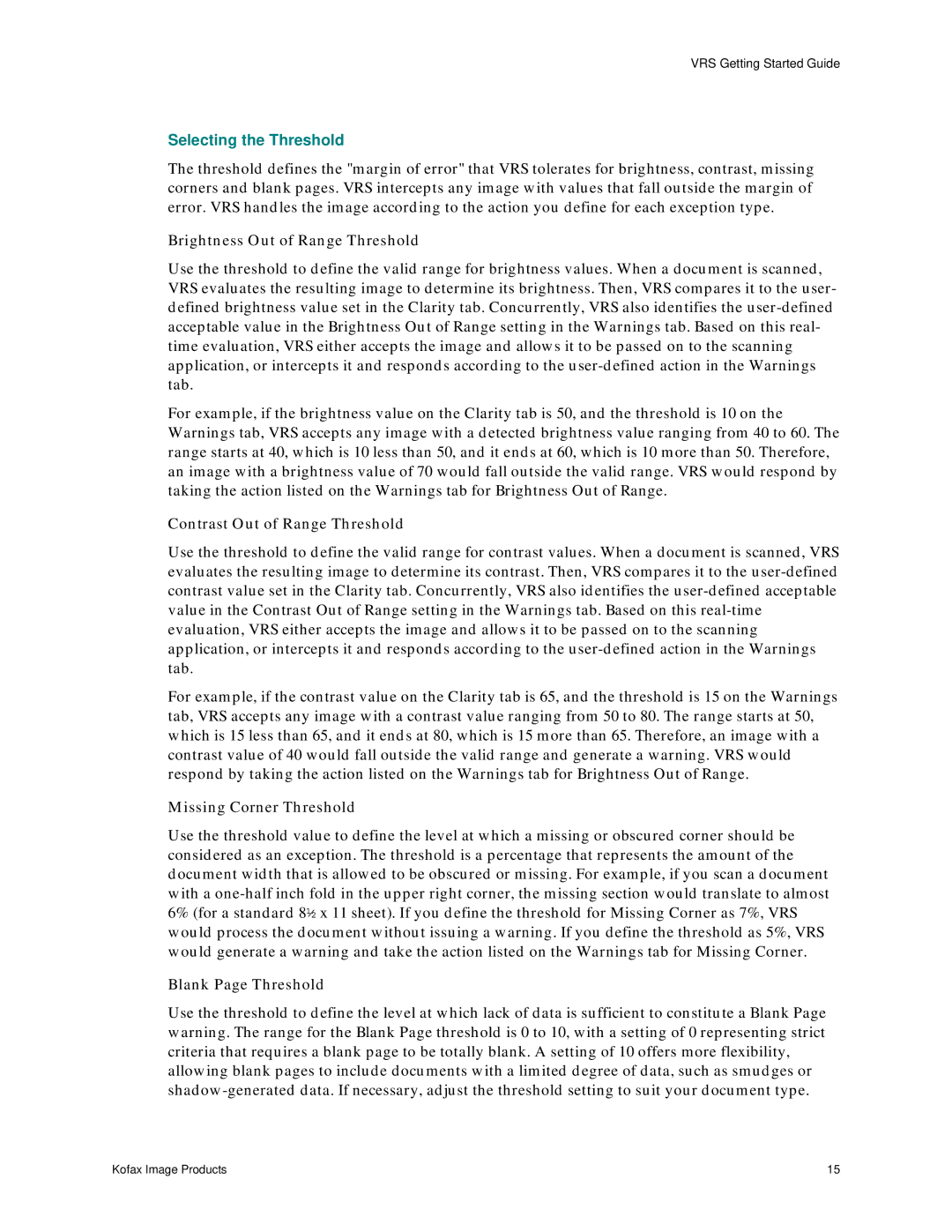VRS Getting Started Guide
Selecting the Threshold
The threshold defines the "margin of error" that VRS tolerates for brightness, contrast, missing corners and blank pages. VRS intercepts any image with values that fall outside the margin of error. VRS handles the image according to the action you define for each exception type.
Brightness Out of Range Threshold
Use the threshold to define the valid range for brightness values. When a document is scanned, VRS evaluates the resulting image to determine its brightness. Then, VRS compares it to the user- defined brightness value set in the Clarity tab. Concurrently, VRS also identifies the
For example, if the brightness value on the Clarity tab is 50, and the threshold is 10 on the Warnings tab, VRS accepts any image with a detected brightness value ranging from 40 to 60. The range starts at 40, which is 10 less than 50, and it ends at 60, which is 10 more than 50. Therefore, an image with a brightness value of 70 would fall outside the valid range. VRS would respond by taking the action listed on the Warnings tab for Brightness Out of Range.
Contrast Out of Range Threshold
Use the threshold to define the valid range for contrast values. When a document is scanned, VRS evaluates the resulting image to determine its contrast. Then, VRS compares it to the
For example, if the contrast value on the Clarity tab is 65, and the threshold is 15 on the Warnings tab, VRS accepts any image with a contrast value ranging from 50 to 80. The range starts at 50, which is 15 less than 65, and it ends at 80, which is 15 more than 65. Therefore, an image with a contrast value of 40 would fall outside the valid range and generate a warning. VRS would respond by taking the action listed on the Warnings tab for Brightness Out of Range.
Missing Corner Threshold
Use the threshold value to define the level at which a missing or obscured corner should be considered as an exception. The threshold is a percentage that represents the amount of the document width that is allowed to be obscured or missing. For example, if you scan a document with a
Blank Page Threshold
Use the threshold to define the level at which lack of data is sufficient to constitute a Blank Page warning. The range for the Blank Page threshold is 0 to 10, with a setting of 0 representing strict criteria that requires a blank page to be totally blank. A setting of 10 offers more flexibility, allowing blank pages to include documents with a limited degree of data, such as smudges or
Kofax Image Products | 15 |