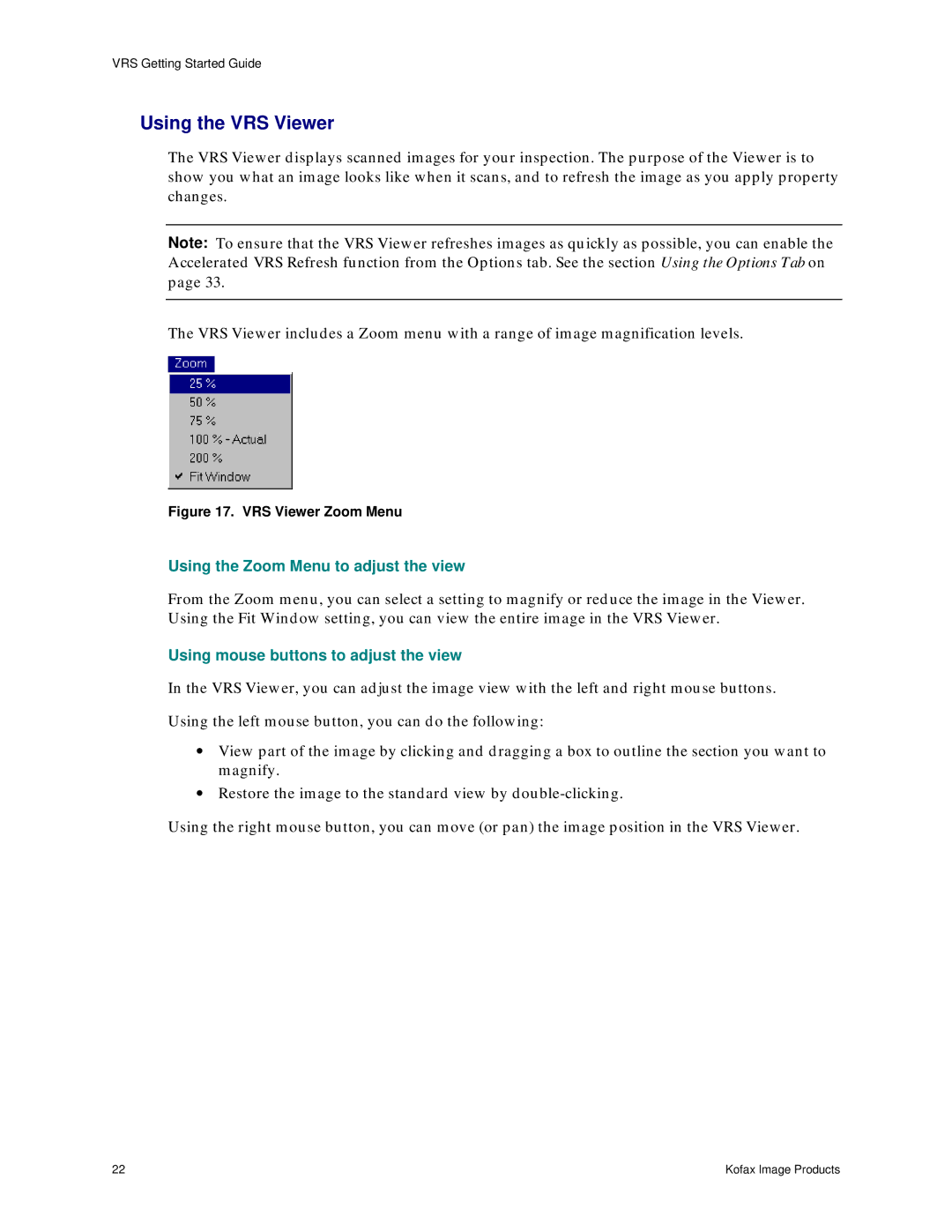VRS Getting Started Guide
Using the VRS Viewer
The VRS Viewer displays scanned images for your inspection. The purpose of the Viewer is to show you what an image looks like when it scans, and to refresh the image as you apply property changes.
Note: To ensure that the VRS Viewer refreshes images as quickly as possible, you can enable the Accelerated VRS Refresh function from the Options tab. See the section Using the Options Tab on page 33.
The VRS Viewer includes a Zoom menu with a range of image magnification levels.
Figure 17. VRS Viewer Zoom Menu
Using the Zoom Menu to adjust the view
From the Zoom menu, you can select a setting to magnify or reduce the image in the Viewer. Using the Fit Window setting, you can view the entire image in the VRS Viewer.
Using mouse buttons to adjust the view
In the VRS Viewer, you can adjust the image view with the left and right mouse buttons.
Using the left mouse button, you can do the following:
•View part of the image by clicking and dragging a box to outline the section you want to magnify.
•Restore the image to the standard view by
Using the right mouse button, you can move (or pan) the image position in the VRS Viewer.
22 | Kofax Image Products |