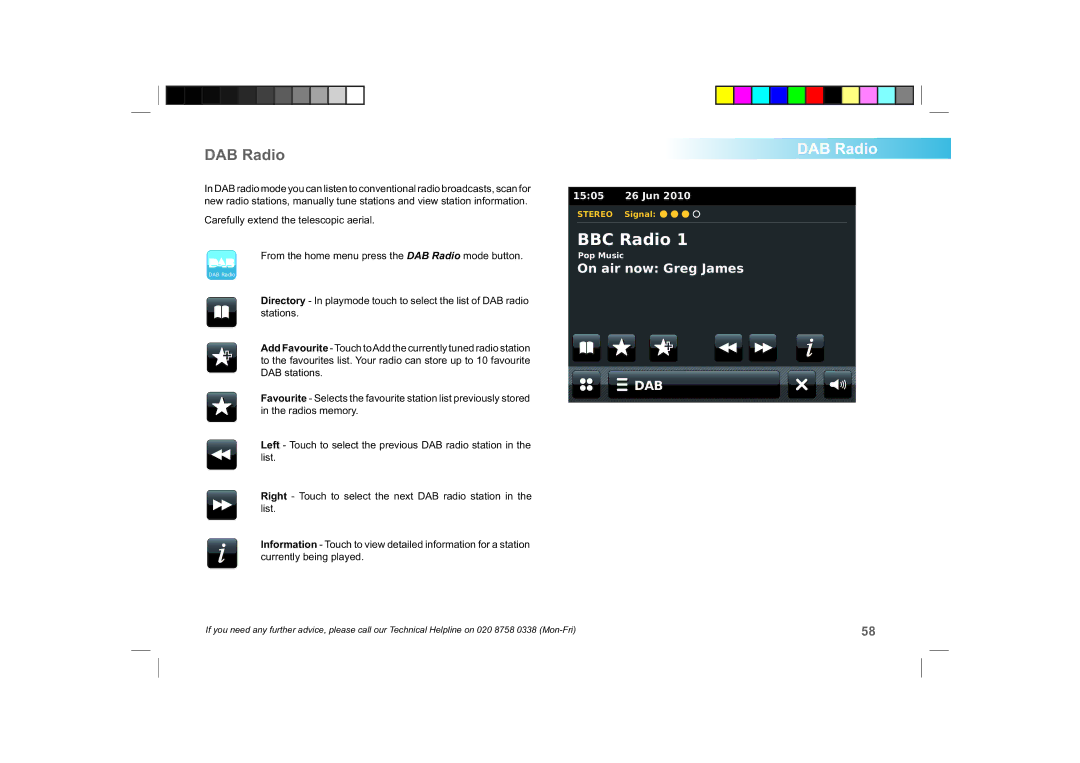DAB Radio
In DAB radio mode you can listen to conventional radio broadcasts, scan for new radio stations, manually tune stations and view station information.
Carefully extend the telescopic aerial.
From the home menu press the DAB Radio mode button.
DAB Radio
Directory - In playmode touch to select the list of DAB radio stations.
Add Favourite
Favourite - Selects the favourite station list previously stored in the radios memory.
Left - Touch to select the previous DAB radio station in the list.
Right - Touch to select the next DAB radio station in the list.
Information - Touch to view detailed information for a station currently being played.
DAB Radio
15:05 26 Jun 2010
STEREO Signal: ![]()
![]()
![]()
![]()
BBC Radio 1
Pop Music
On air now: Greg James
 DAB
DAB
If you need any further advice, please call our Technical Helpline on 020 8758 0338 | 58 |