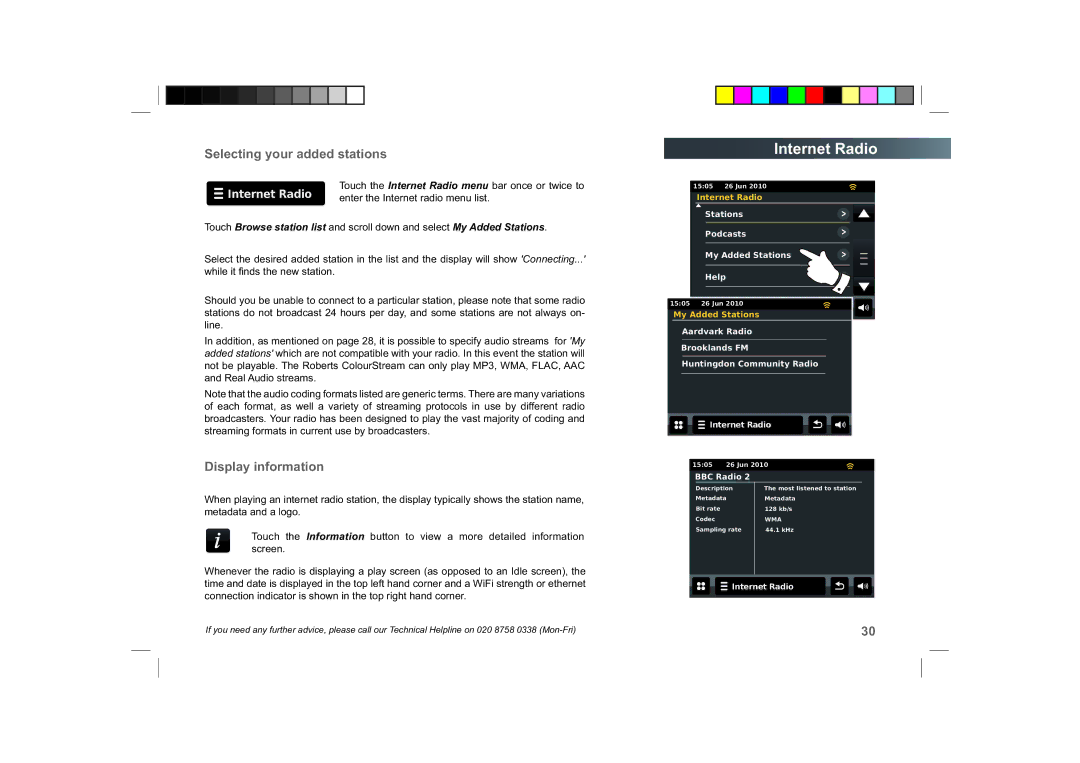Selecting your added stations
Touch the Internet Radio menu bar once or twice to
Internet Radio | enter the Internet radio menu list. |
|
Touch Browse station list and scroll down and select My Added Stations.
Select the desired added station in the list and the display will show 'Connecting...' while it fi nds the new station.
Should you be unable to connect to a particular station, please note that some radio stations do not broadcast 24 hours per day, and some stations are not always on- line.
In addition, as mentioned on page 28, it is possible to specify audio streams for 'My added stations' which are not compatible with your radio. In this event the station will not be playable. The Roberts ColourStream can only play MP3, WMA, FLAC, AAC and Real Audio streams.
Note that the audio coding formats listed are generic terms. There are many variations of each format, as well a variety of streaming protocols in use by different radio broadcasters. Your radio has been designed to play the vast majority of coding and streaming formats in current use by broadcasters.
Display information
When playing an internet radio station, the display typically shows the station name, metadata and a logo.
Touch the Information button to view a more detailed information screen.
Whenever the radio is displaying a play screen (as opposed to an Idle screen), the time and date is displayed in the top left hand corner and a WiFi strength or ethernet connection indicator is shown in the top right hand corner.
Internet Radio
15:05 26 Jun 2010
Internet Radio
Stations
Podcasts
My Added Stations
| Help |
|
| |
15:05 | 26 Jun 2010 | Radio | ||
My Added Stations | ||||
| ||||
Aardvark Radio |
| |||
Brooklands FM |
| |||
Huntingdon Community Radio | ||||
| Internet Radio | |||
| 15:05 | 26 Jun 2010 |
| |
BBC Radio 2
Description | The most listened to station |
Metadata | Metadata |
Bit rate | 128 kb/s |
Codec | WMA |
Sampling rate | 44.1 kHz |
![]()
![]()
![]() Internet Radio
Internet Radio
If you need any further advice, please call our Technical Helpline on 020 8758 0338 | 30 |