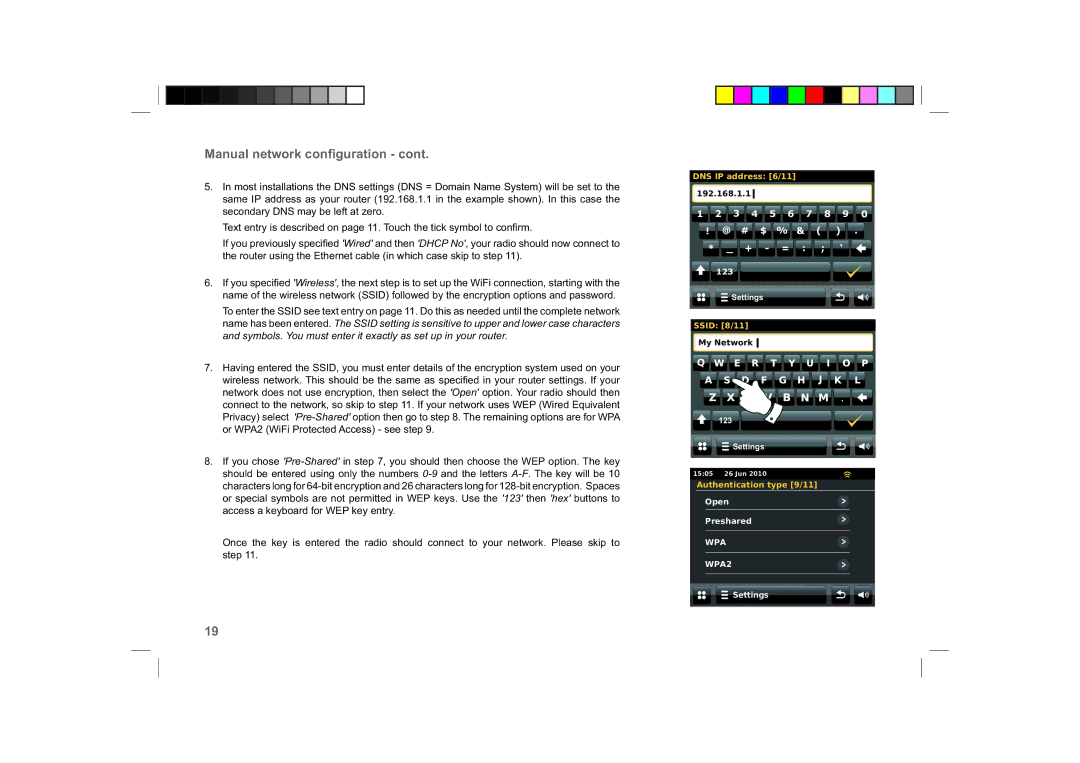Manual network configuration - cont.
5.In most installations the DNS settings (DNS = Domain Name System) will be set to the same IP address as your router (192.168.1.1 in the example shown). In this case the secondary DNS may be left at zero.
Text entry is described on page 11. Touch the tick symbol to confi rm.
If you previously specifi ed 'Wired' and then 'DHCP No', your radio should now connect to the router using the Ethernet cable (in which case skip to step 11).
6.If you specifi ed 'Wireless', the next step is to set up the WiFi connection, starting with the name of the wireless network (SSID) followed by the encryption options and password.
To enter the SSID see text entry on page 11. Do this as needed until the complete network name has been entered. The SSID setting is sensitive to upper and lower case characters and symbols. You must enter it exactly as set up in your router.
7.Having entered the SSID, you must enter details of the encryption system used on your wireless network. This should be the same as specifi ed in your router settings. If your network does not use encryption, then select the 'Open' option. Your radio should then connect to the network, so skip to step 11. If your network uses WEP (Wired Equivalent Privacy) select
8.If you chose
Once the key is entered the radio should connect to your network. Please skip to step 11.
DNS IP address: [6/11]
192.168.1.1 ![]()
1 2 3 4 5 6 7 8 9 0 ! @ # $ % & ( ) . * _ + - = : ; ‘ 
![]() 123
123
![]() Settings
Settings
SSID: [8/11]
My Network
123
![]() Settings
Settings
15:05 26 Jun 2010
Authentication type [9/11]
Open
Preshared
WPA
WPA2
![]()
![]() Settings
Settings
19