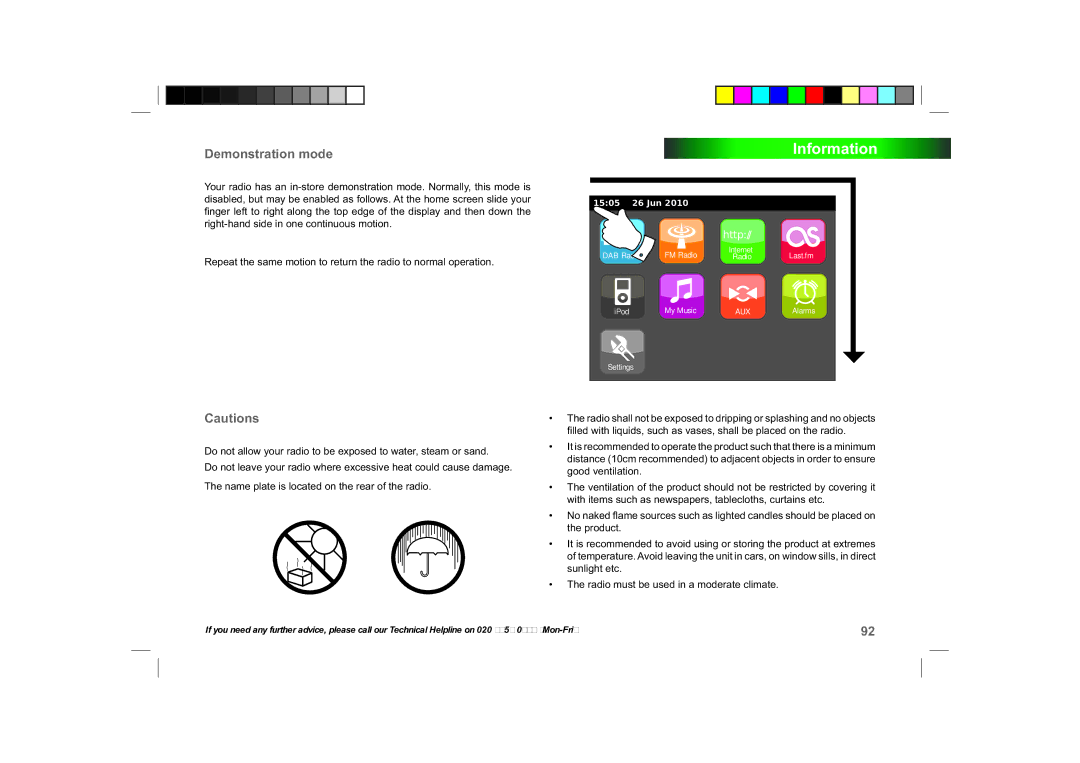Demonstration mode
Your radio has an
finger left to right along the top edge of the display and then down the
Repeat the same motion to return the radio to normal operation.
Information
15:05 26 Jun 2010
|
| http:// |
|
DAB Radio | FM Radio | Internet | Last.fm |
Radio | |||
iPod | My Music | AUX | Alarms |
Settings |
|
|
|
Cautions
Do not allow your radio to be exposed to water, steam or sand.
Do not leave your radio where excessive heat could cause damage.
The name plate is located on the rear of the radio.
•The radio shall not be exposed to dripping or splashing and no objects fi lled with liquids, such as vases, shall be placed on the radio.
•It is recommended to operate the product such that there is a minimum distance (10cm recommended) to adjacent objects in order to ensure good ventilation.
•The ventilation of the product should not be restricted by covering it with items such as newspapers, tablecloths, curtains etc.
•No naked fl ame sources such as lighted candles should be placed on the product.
•It is recommended to avoid using or storing the product at extremes of temperature. Avoid leaving the unit in cars, on window sills, in direct sunlight etc.
•The radio must be used in a moderate climate.
If you need any further advice, please call our Technical Helpline on 020 8758 0338 | 92 |