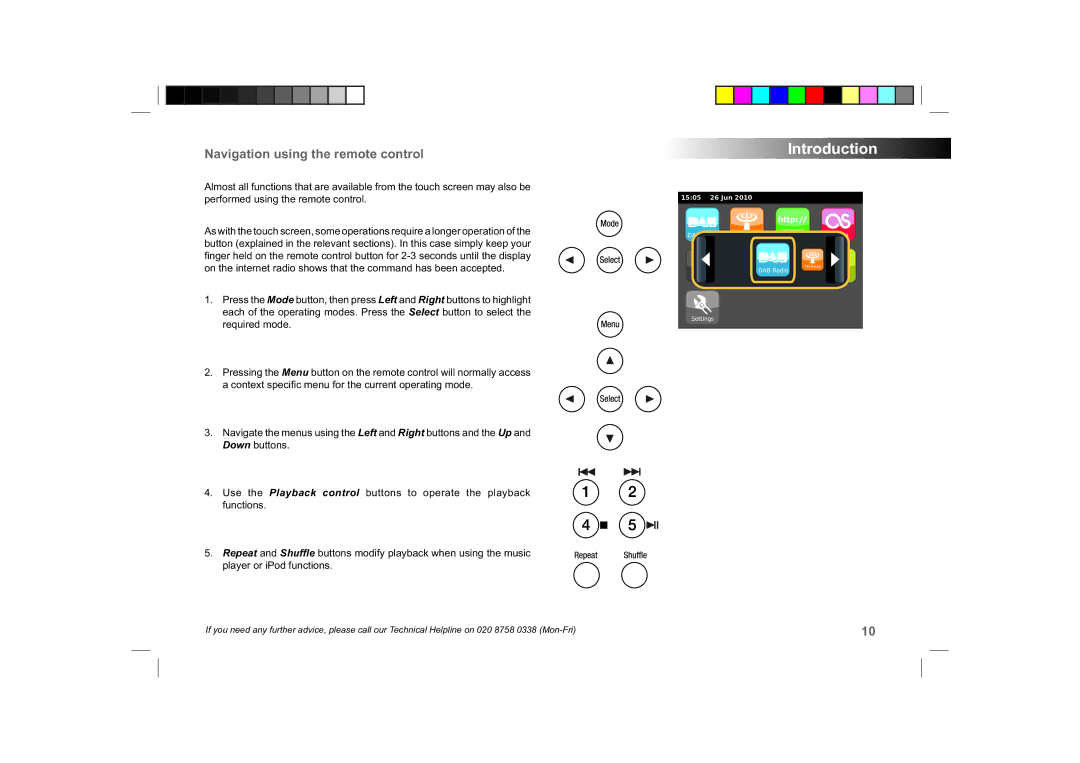Navigation using the remote control
Almost all functions that are available from the touch screen may also be performed using the remote control.
As with the touch screen, some operations require a longer operation of the button (explained in the relevant sections). In this case simply keep your
finger held on the remote control button for
1.Press the Mode button, then press Left and Right buttons to highlight each of the operating modes. Press the Select button to select the required mode.
2.Pressing the Menu button on the remote control will normally access a context specifi c menu for the current operating mode.
3.Navigate the menus using the Left and Right buttons and the Up and Down buttons.
4.Use the Playback control buttons to operate the playback functions.
5.Repeat and Shuffle buttons modify playback when using the music player or iPod functions.
Introduction
15:05 26 Jun 2010
|
| http:// |
|
DAB Radio | FM Radio | Internet | Last.fm |
Radio | |||
|
| FM Radio |
|
| DAB Radio |
| |
iPod | My Music | AUX | Alarms |
Settings
If you need any further advice, please call our Technical Helpline on 020 8758 0338 | 10 |