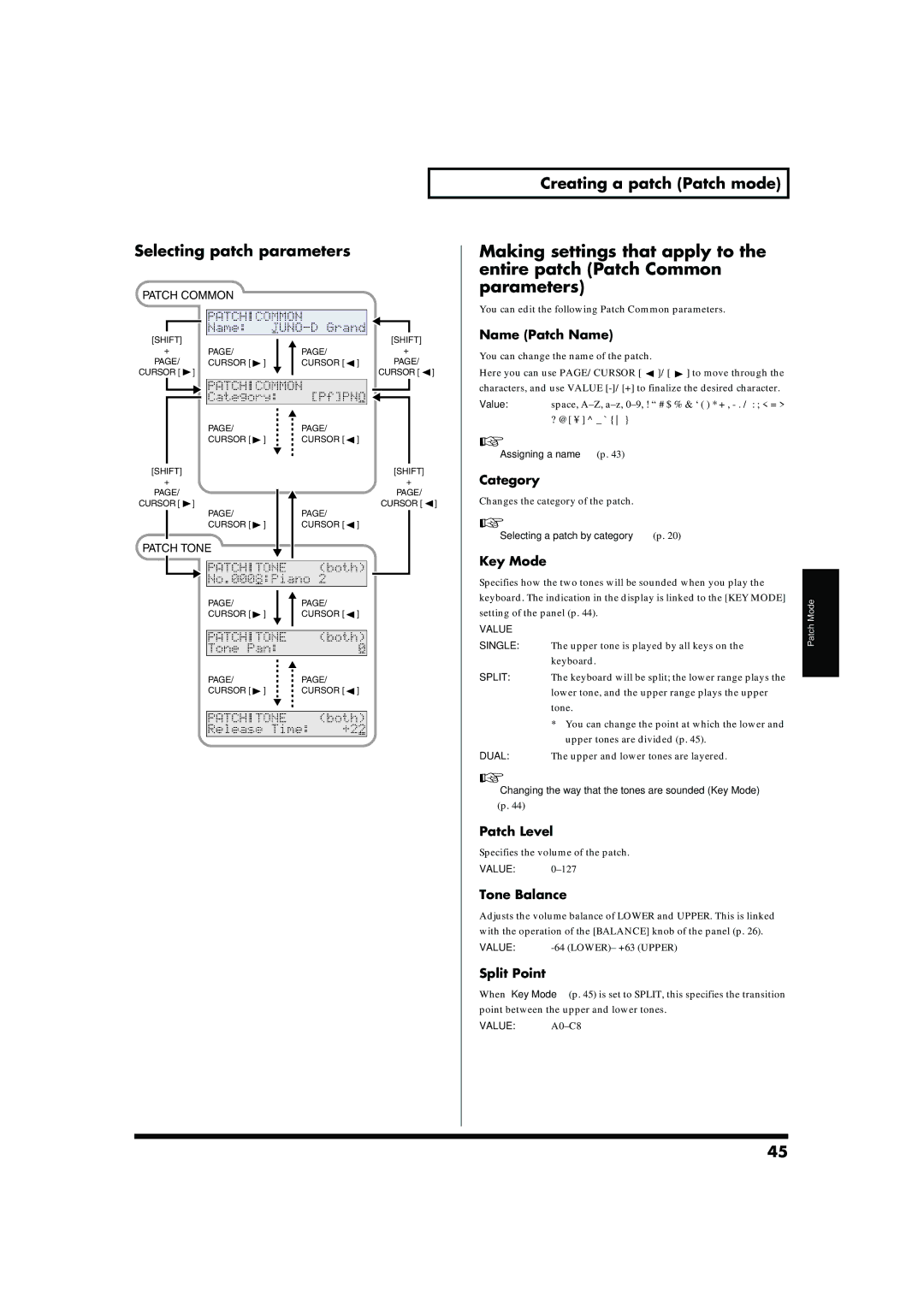Selecting patch parameters
fig.r03-06
Creating a patch (Patch mode)
Making settings that apply to the entire patch (Patch Common parameters)
PATCH COMMON
[SHIFT]
+PAGE/
PAGE/ |
| CURSOR [ ] | |
CURSOR [ | ] | ||
|
|
|
|
PAGE/
CURSOR [ ![]() ]
]
[SHIFT]
+
PAGE/
CURSOR [ ![]() ]
]
PAGE/ CURSOR [ ![]() ]
]
PATCH TONE
|
| [SHIFT] | |
PAGE/ |
| + |
|
CURSOR [ ] |
| PAGE/ | |
|
| CURSOR [ ] | |
|
|
|
|
PAGE/
CURSOR [ ![]() ]
]
[SHIFT]
+
PAGE/
CURSOR [ ![]() ]
]
PAGE/ CURSOR [ ![]() ]
]
You can edit the following Patch Common parameters.
Name (Patch Name)
You can change the name of the patch.
Here you can use PAGE/CURSOR [ ![]() ]/[
]/[ ![]() ] to move through the characters, and use VALUE
] to move through the characters, and use VALUE
Value: space,
“Assigning a name” (p. 43)
Category
Changes the category of the patch.
“Selecting a patch by category” (p. 20)
Key Mode |
Specifies how the two tones will be sounded when you play the |
keyboard. The indication in the display is linked to the [KEY MODE] |
PAGE/ | PAGE/ |
CURSOR [ ] | CURSOR [ ] |
PAGE/ | PAGE/ |
CURSOR [ ] | CURSOR [ ] |
setting of the panel (p. 44). | Mode | ||
|
| ||
VALUE |
| Patch | |
SINGLE: | The upper tone is played by all keys on the | ||
| |||
| keyboard. |
| |
SPLIT: | The keyboard will be split; the lower range plays the |
| |
| |||
| lower tone, and the upper range plays the upper |
| |
| tone. |
| |
| * You can change the point at which the lower and |
| |
| upper tones are divided (p. 45). |
| |
DUAL: | The upper and lower tones are layered. |
| |
“Changing the way that the tones are sounded (Key Mode)”
(p. 44)
Patch Level
Specifies the volume of the patch.
VALUE:
Tone Balance
Adjusts the volume balance of LOWER and UPPER. This is linked with the operation of the [BALANCE] knob of the panel (p. 26).
VALUE:
Split Point
When “Key Mode” (p. 45) is set to SPLIT, this specifies the transition point between the upper and lower tones.
VALUE:
45