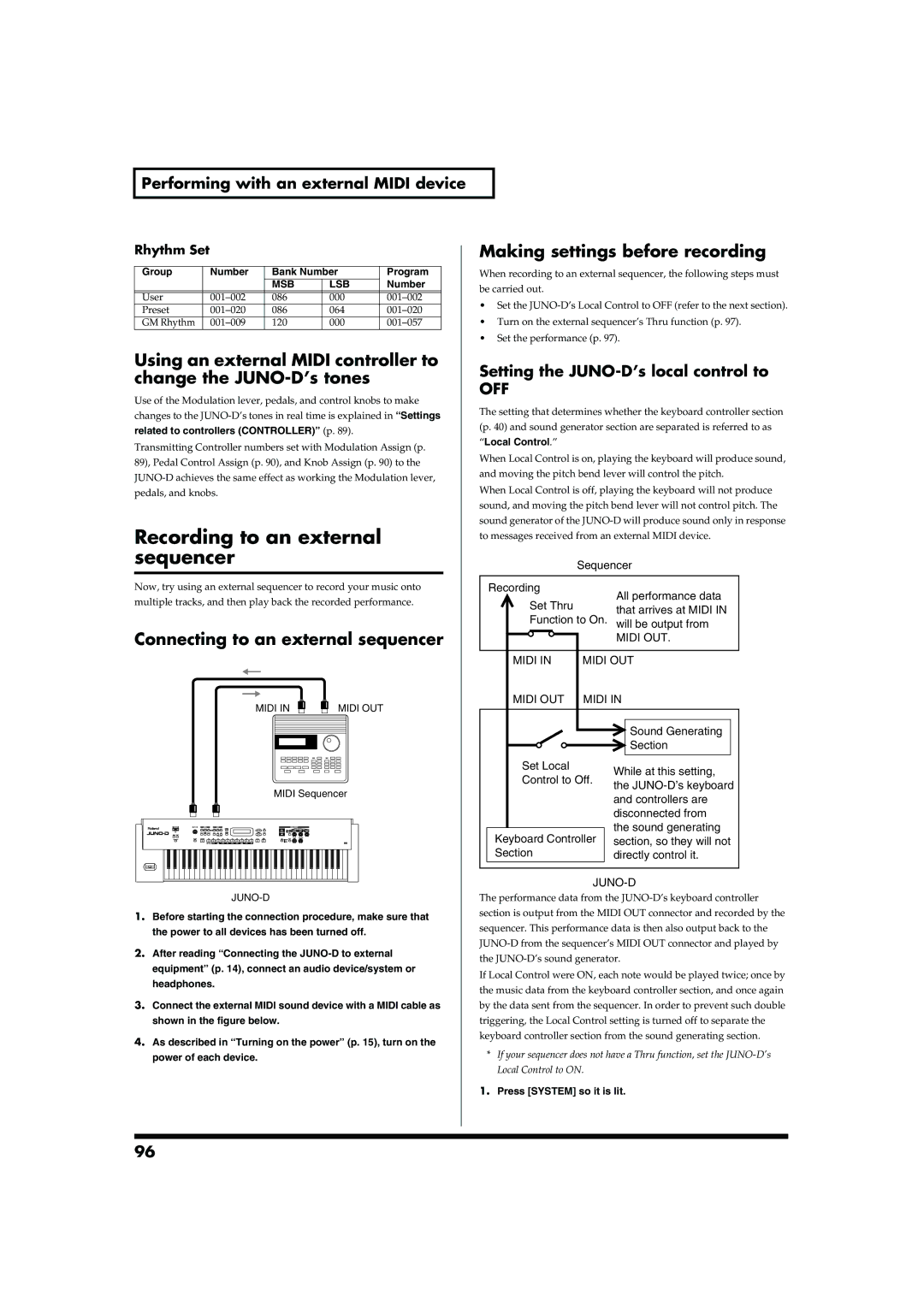Performing with an external MIDI device
Rhythm Set |
|
|
|
|
|
|
|
|
|
|
|
|
| Making settings before recording | ||||||||
|
|
|
|
|
|
|
|
|
|
|
|
|
|
|
|
|
|
| ||||
Group |
| Number |
|
| Bank Number |
| Program |
|
| When recording to an external sequencer, the following steps must | ||||||||||||
|
|
|
|
|
|
| MSB | LSB |
| Number |
|
| be carried out. |
|
| |||||||
|
|
|
|
|
|
|
|
|
|
|
|
|
|
|
|
| ||||||
User |
|
|
| 086 |
|
| 000 |
|
|
| • Set the | |||||||||||
Preset |
|
|
| 086 |
|
| 064 |
|
|
| ||||||||||||
|
|
|
|
|
|
| • Turn on the external sequencer’s Thru function (p. 97). | |||||||||||||||
GM Rhythm |
|
|
| 120 |
|
| 000 |
|
|
| ||||||||||||
|
|
|
|
|
|
|
|
|
|
|
|
|
|
| • Set the performance (p. 97). | |||||||
Using an external MIDI controller to | Setting the | |||||||||||||||||||||
change the |
|
|
| |||||||||||||||||||
|
|
| OFF |
|
| |||||||||||||||||
Use of the Modulation lever, pedals, and control knobs to make |
|
| ||||||||||||||||||||
The setting that determines whether the keyboard controller section | ||||||||||||||||||||||
changes to the | ||||||||||||||||||||||
(p. 40) and sound generator section are separated is referred to as | ||||||||||||||||||||||
related to controllers (CONTROLLER)” (p. 89). |
|
|
| |||||||||||||||||||
|
|
| “Local Control.” |
|
| |||||||||||||||||
Transmitting Controller numbers set with Modulation Assign (p. |
|
| ||||||||||||||||||||
When Local Control is on, playing the keyboard will produce sound, | ||||||||||||||||||||||
89), Pedal Control Assign (p. 90), and Knob Assign (p. 90) to the | ||||||||||||||||||||||
and moving the pitch bend lever will control the pitch. | ||||||||||||||||||||||
|
|
|
|
|
|
| ||||||||||||||||
pedals, and knobs. |
|
|
|
|
|
|
|
|
|
| When Local Control is off, playing the keyboard will not produce | |||||||||||
|
|
|
|
|
|
|
|
|
|
|
|
|
|
| sound, and moving the pitch bend lever will not control pitch. The | |||||||
Recording to an external |
|
|
| sound generator of the | ||||||||||||||||||
|
|
| to messages received from an external MIDI device. | |||||||||||||||||||
|
|
|
|
|
|
|
|
|
|
|
|
|
|
| ||||||||
sequencer |
|
|
|
|
|
|
|
|
|
|
|
|
| |||||||||
|
|
|
|
|
|
|
|
|
|
|
|
|
|
| Sequencer | |||||||
Now, try using an external sequencer to record your music onto |
|
|
|
|
|
|
| |||||||||||||||
Recording | All performance data |
| ||||||||||||||||||||
multiple tracks, and then play back the recorded performance. |
|
| Set Thru |
| ||||||||||||||||||
|
| that arrives at MIDI IN |
| |||||||||||||||||||
|
|
|
|
|
|
|
|
|
|
|
|
|
|
|
|
|
|
|
|
| ||
Connecting to an external sequencer |
|
| Function to On. will be output from |
| ||||||||||||||||||
|
|
|
|
| MIDI OUT. |
| ||||||||||||||||
|
|
|
|
|
| |||||||||||||||||
|
|
|
|
|
|
|
|
|
|
|
|
|
|
| MIDI IN | MIDI OUT | ||||||
|
|
|
|
|
|
|
|
|
|
|
|
|
|
|
| MIDI OUT | MIDI IN | |||||
|
|
|
|
|
|
|
|
|
|
|
|
|
|
|
| |||||||
|
|
|
|
| MIDI IN |
|
| MIDI OUT |
|
|
| |||||||||||
|
|
|
|
|
|
|
|
|
|
|
|
|
|
|
|
| ||||||
|
|
|
|
|
|
|
|
|
|
|
|
|
|
|
|
| ||||||
|
|
|
|
|
|
|
|
|
|
|
|
|
|
|
|
|
|
|
|
|
| |
|
|
| Sound Generating | |
|
|
| Section | |
|
| Set Local | While at this setting, | |
|
| Control to Off. | ||
|
| the | ||
| MIDI Sequencer |
| ||
|
| and controllers are | ||
|
|
| ||
|
|
| disconnected from | |
|
| Keyboard Controller | the sound generating | |
|
| section, so they will not | ||
|
| Section | directly control it. | |
|
|
| ||
|
| The performance data from the | ||
1. | Before starting the connection procedure, make sure that | section is output from the MIDI OUT connector and recorded by the | ||
| the power to all devices has been turned off. | sequencer. This performance data is then also output back to the | ||
| ||||
2. After reading “Connecting the | ||||
the | ||||
| equipment” (p. 14), connect an audio device/system or | |||
| If Local Control were ON, each note would be played twice; once by | |||
| headphones. | |||
| the music data from the keyboard controller section, and once again | |||
|
| |||
3. Connect the external MIDI sound device with a MIDI cable as | by the data sent from the sequencer. In order to prevent such double | |||
| shown in the figure below. | triggering, the Local Control setting is turned off to separate the | ||
4. As described in “Turning on the power” (p. 15), turn on the | keyboard controller section from the sound generating section. | |||
|
| |||
power of each device. | * | If your sequencer does not have a Thru function, set the |
|
| Local Control to ON. |
| 1. | Press [SYSTEM] so it is lit. |
96