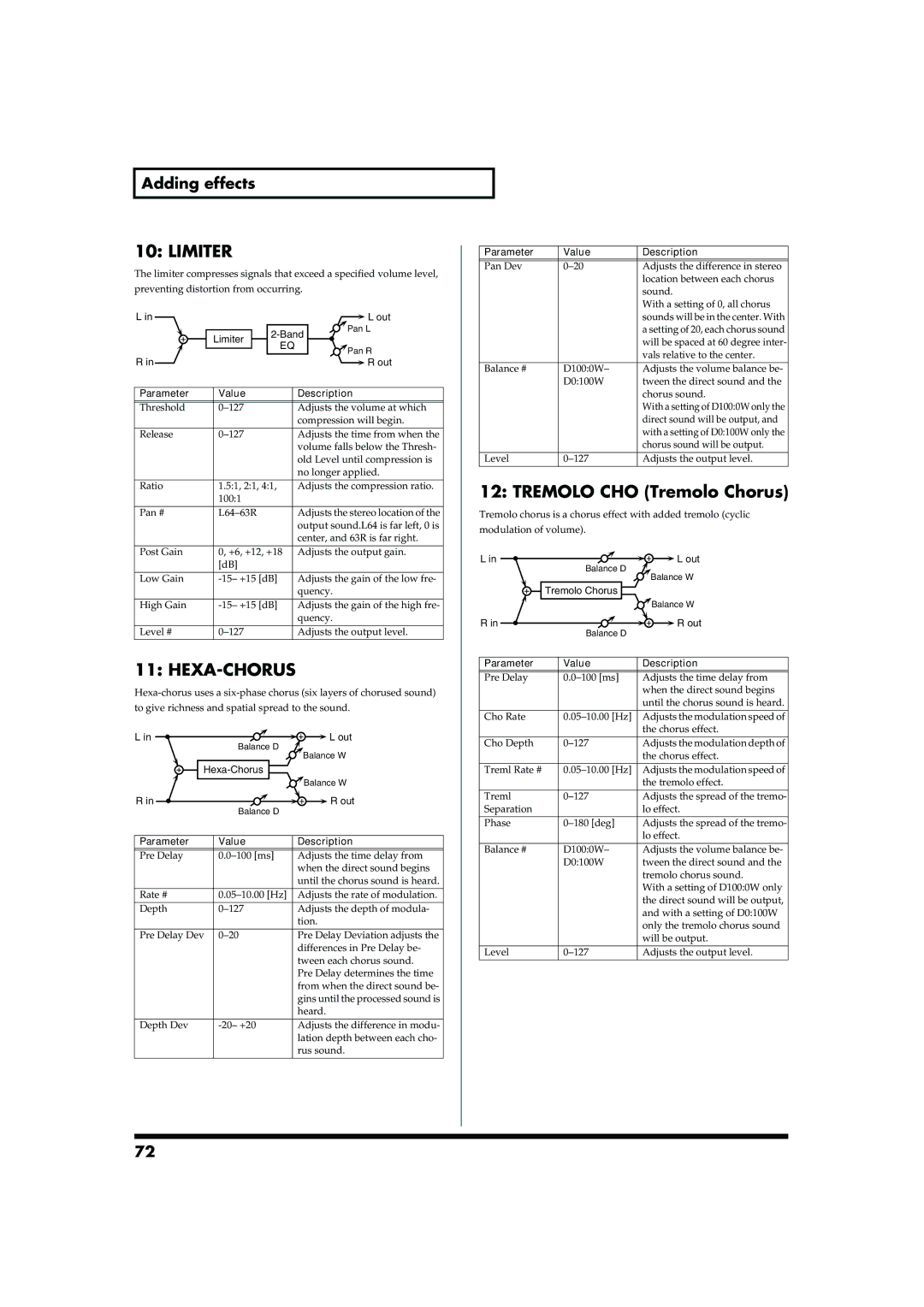Adding effects
10: LIMITER
The limiter compresses signals that exceed a specified volume level,
preventing distortion from occurring.
fig.MFX-10
L in |
|
|
|
|
|
|
|
| L out | ||
|
|
|
|
|
|
| Pan L | ||||
|
|
| Limiter |
|
|
| |||||
|
|
|
|
| EQ |
|
|
| Pan R | ||
|
|
|
|
|
|
|
|
| |||
R in |
|
|
|
|
|
| |||||
|
|
|
|
|
|
|
| ||||
|
|
|
|
|
|
|
| R out | |||
|
|
|
|
|
|
|
|
|
|
| |
Parameter | Value |
|
|
| Description | ||||||
|
|
|
|
|
|
|
|
|
|
| |
Threshold |
|
|
| Adjusts the volume at which | |||||||
|
|
|
|
|
|
|
| compression will begin. | |||
|
|
|
|
|
|
|
|
|
|
| |
Release |
|
|
| Adjusts the time from when the | |||||||
|
|
|
|
|
|
|
| volume falls below the Thresh- | |||
|
|
|
|
|
|
|
| old Level until compression is | |||
|
|
|
|
|
|
|
| no longer applied. | |||
|
|
|
|
|
|
|
|
|
|
| |
Ratio | 1.5:1, 2:1, 4:1, |
|
| Adjusts the compression ratio. | |||||||
|
|
| 100:1 |
|
|
|
|
|
|
|
|
|
|
|
|
|
|
|
|
|
|
| |
Pan # |
|
|
| Adjusts the stereo location of the | |||||||
|
|
|
|
|
|
|
| output sound.L64 is far left, 0 is | |||
|
|
|
|
|
|
|
| center, and 63R is far right. | |||
|
|
|
|
|
|
|
|
|
| ||
Post Gain | 0, +6, +12, +18 |
| Adjusts the output gain. | ||||||||
|
|
| [dB] |
|
|
|
|
|
|
| |
|
|
|
|
|
|
|
|
|
|
| |
Low Gain |
|
| Adjusts the gain of the low fre- | ||||||||
|
|
|
|
|
|
|
| quency. |
| ||
|
|
|
|
|
|
|
|
|
|
| |
High Gain |
|
| Adjusts the gain of the high fre- | ||||||||
|
|
|
|
|
|
|
| quency. |
| ||
|
|
|
|
|
|
|
|
|
|
| |
Level # |
|
|
| Adjusts the output level. | |||||||
|
|
|
|
|
|
|
|
|
|
|
|
11: HEXA-CHORUS
fig.MFX-11
L in | L out |
| Balance D |
| Balance W |
| |
| Balance W |
R in |
|
|
| R out |
| Balance D |
| ||
|
|
|
| |
|
|
|
|
|
Parameter | Value | Description | ||
|
|
|
|
|
Pre Delay | Adjusts the time delay from | |||
|
|
| when the direct sound begins | |
|
|
| until the chorus sound is heard. | |
|
|
|
|
|
Rate # | Adjusts the rate of modulation. | |||
|
|
|
|
|
Depth | Adjusts the depth of modula- | |||
|
|
| tion. | |
|
|
|
|
|
Pre Delay Dev | Pre Delay Deviation adjusts the | |||
|
|
| differences in Pre Delay be- | |
|
|
| tween each chorus sound. | |
|
|
| Pre Delay determines the time | |
|
|
| from when the direct sound be- | |
|
|
| gins until the processed sound is | |
|
|
| heard. | |
Depth Dev | Adjusts the difference in modu- | |||
|
|
| lation depth between each cho- | |
|
|
| rus sound. | |
|
|
|
|
|
Parameter | Value | Description |
|
|
|
Pan Dev | Adjusts the difference in stereo | |
|
| location between each chorus |
|
| sound. |
|
| With a setting of 0, all chorus |
|
| sounds will be in the center. With |
|
| a setting of 20, each chorus sound |
|
| will be spaced at 60 degree inter- |
|
| vals relative to the center. |
|
|
|
Balance # | D100:0W– | Adjusts the volume balance be- |
| D0:100W | tween the direct sound and the |
|
| chorus sound. |
|
| With a setting of D100:0W only the |
|
| direct sound will be output, and |
|
| with a setting of D0:100W only the |
|
| chorus sound will be output. |
|
|
|
Level | Adjusts the output level. |
12: TREMOLO CHO (Tremolo Chorus)
Tremolo chorus is a chorus effect with added tremolo (cyclic
modulation of volume).
fig.MFX-12
L in |
| Balance D | L out |
|
| |
|
| Balance W |
|
| ||
|
|
|
|
|
| |
| Tremolo Chorus |
|
|
|
| |
|
|
|
| Balance W |
|
|
|
|
|
|
|
| |
R in |
| Balance D | R out |
|
| |
|
|
|
|
| ||
|
|
|
|
|
|
|
|
|
|
|
|
|
|
Parameter |
| Value | Description | |||
|
|
|
|
|
|
|
Pre Delay |
| Adjusts the time delay from | ||||
|
|
|
| when the direct sound begins | ||
|
|
|
| until the chorus sound is heard. | ||
Cho Rate |
| Adjusts the modulation speed of | ||||
|
|
|
| the chorus effect. | ||
Cho Depth |
| Adjusts the modulation depth of | ||||
|
|
|
| the chorus effect. | ||
Treml Rate # |
| Adjusts the modulation speed of | ||||
|
|
|
| the tremolo effect. | ||
Treml |
| Adjusts the spread of the tremo- | ||||
Separation |
|
|
| lo effect. | ||
Phase |
| Adjusts the spread of the tremo- | ||||
|
|
|
| lo effect. | ||
Balance # |
| D100:0W– | Adjusts the volume balance be- | |||
|
| D0:100W | tween the direct sound and the | |||
|
|
|
| tremolo chorus sound. | ||
|
|
|
| With a setting of D100:0W only | ||
|
|
|
| the direct sound will be output, | ||
|
|
|
| and with a setting of D0:100W | ||
|
|
|
| only the tremolo chorus sound | ||
|
|
|
| will be output. | ||
Level |
| Adjusts the output level. | ||||
72